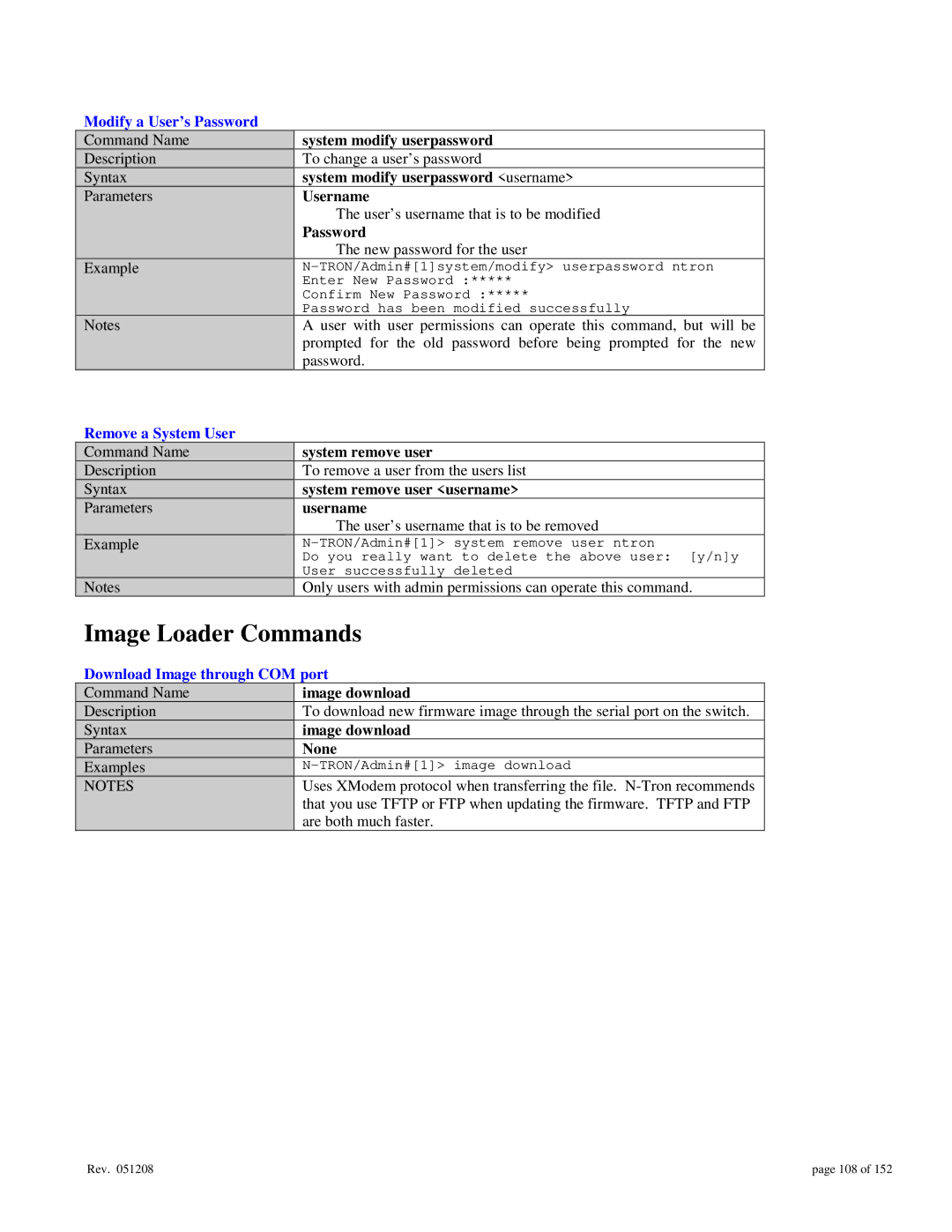Modify a User’s Password
Command Name | system modify userpassword |
Description | To change a user’s password |
Syntax | system modify userpassword <username> |
Parameters | Username |
| The user’s username that is to be modified |
| Password |
| The new password for the user |
Example | |
| Enter New Password :***** |
| Confirm New Password :***** |
| Password has been modified successfully |
Notes | A user with user permissions can operate this command, but will be |
| prompted for the old password before being prompted for the new |
| password. |
Remove a System User |
|
Command Name | system remove user |
Description | To remove a user from the users list |
Syntax | system remove user <username> |
Parameters | username |
| The user’s username that is to be removed |
Example | |
| Do you really want to delete the above user: [y/n]y |
| User successfully deleted |
Notes | Only users with admin permissions can operate this command. |
Image Loader Commands
Download Image through COM port
Command Name | image download |
Description | To download new firmware image through the serial port on the switch. |
Syntax | image download |
Parameters | None |
Examples | |
NOTES | Uses XModem protocol when transferring the file. |
| that you use TFTP or FTP when updating the firmware. TFTP and FTP |
| are both much faster. |
Rev. 051208 | page 108 of 152 |