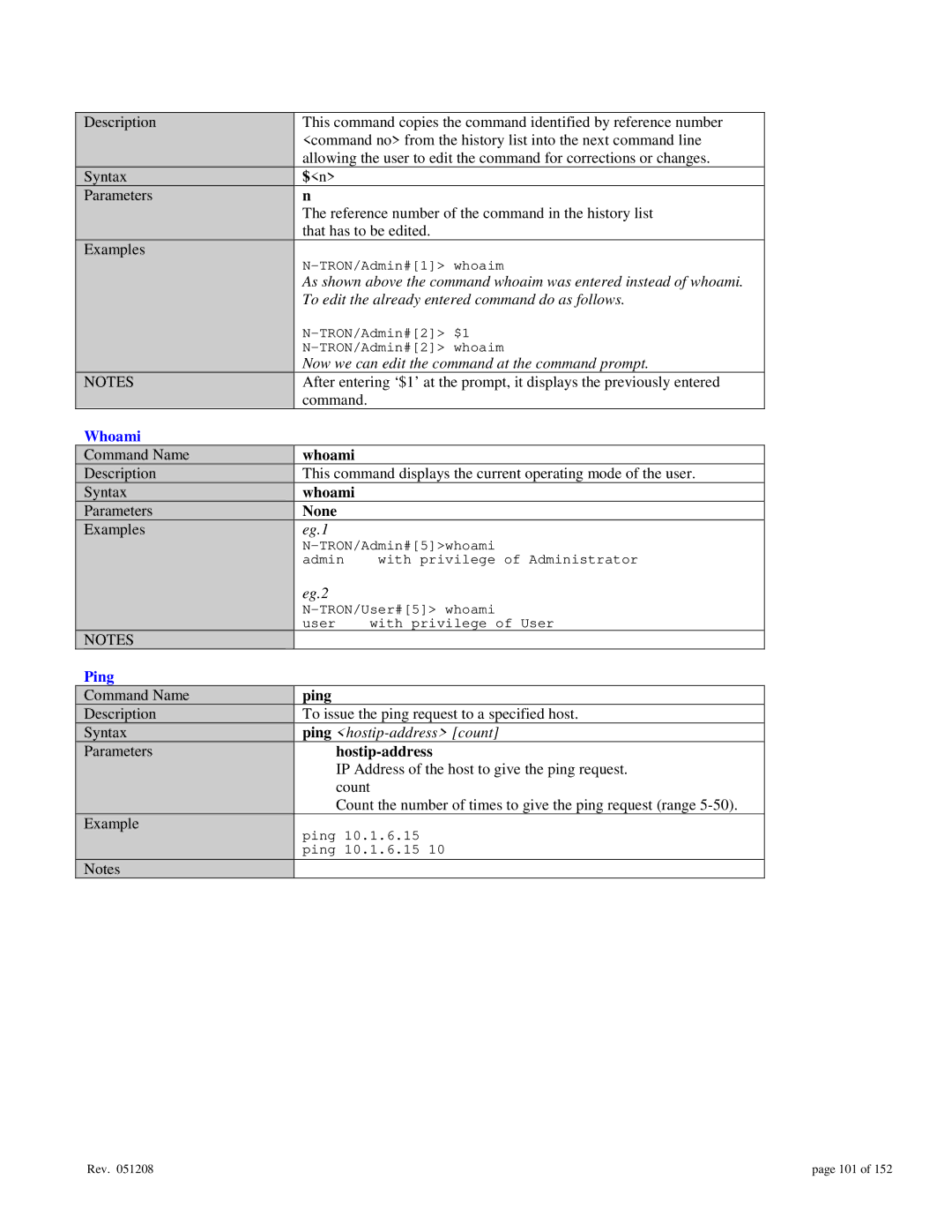Description | This command copies the command identified by reference number | |
| <command no> from the history list into the next command line | |
| allowing the user to edit the command for corrections or changes. | |
Syntax | $<n> |
|
Parameters | n |
|
| The reference number of the command in the history list | |
| that has to be edited. | |
Examples |
|
|
| ||
| As shown above the command whoaim was entered instead of whoami. | |
| To edit the already entered command do as follows. | |
| ||
| ||
| Now we can edit the command at the command prompt. | |
NOTES | After entering ‘$1’ at the prompt, it display s the previously entered | |
| command. |
|
Whoami |
|
|
Command Name | whoami |
|
Description | This command displays the current operating mode of the user. | |
Syntax | whoami |
|
Parameters | None |
|
Examples | eg.1 |
|
| ||
| admin | with privilege of Administrator |
| eg.2 |
|
| ||
| user | with privilege of User |
NOTES |
|
|
Ping |
|
|
Command Name | ping |
|
Description | To issue the ping request to a specified host. | |
Syntax | ping | |
Parameters |
| |
| IP Address of the host to give the ping request. | |
| count | |
| Count the number of times to give the ping request (range | |
Example | ping 10.1.6.15 | |
| ||
| ping 10.1.6.15 10 | |
Notes |
|
|
Rev. 051208 | page 101 of 152 |