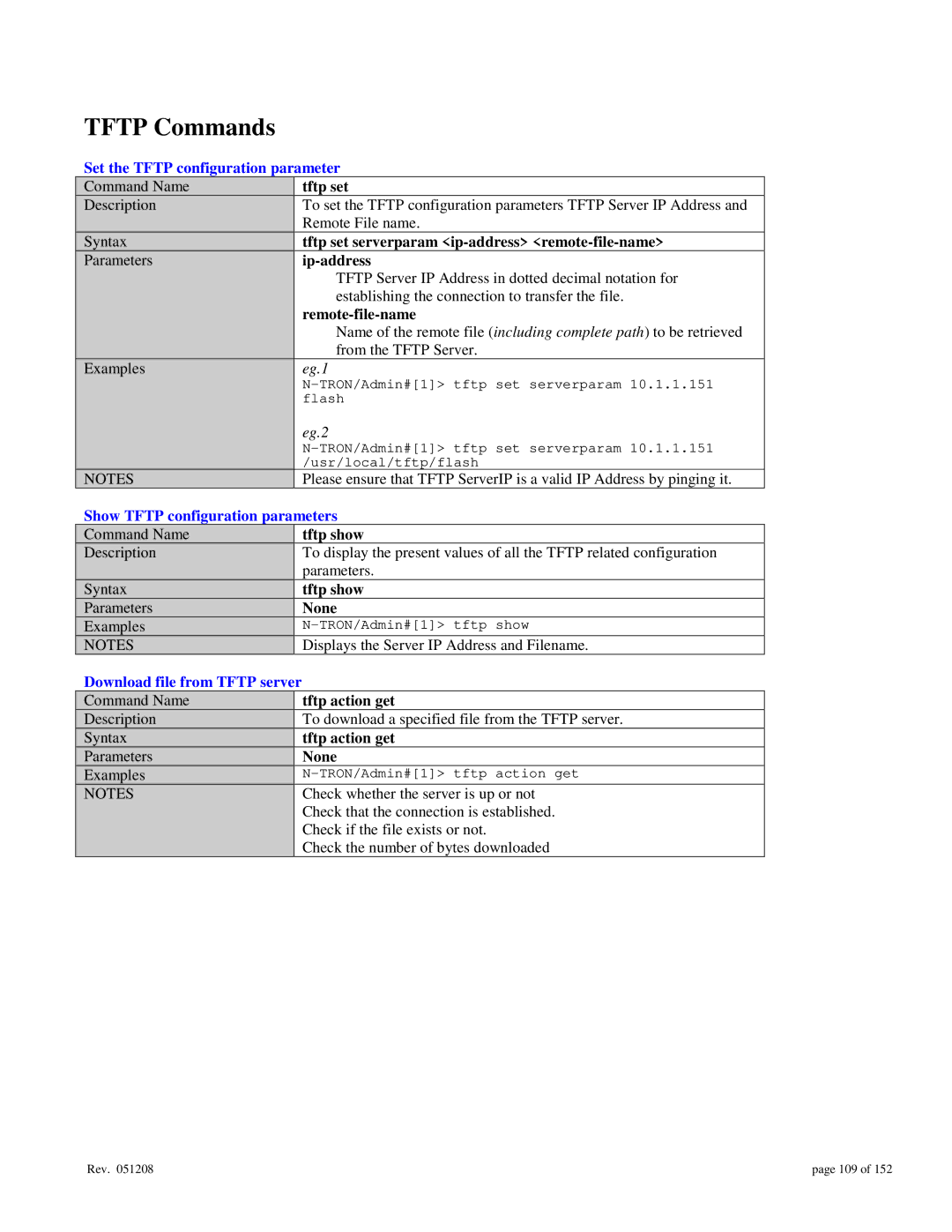TFTP Commands
Set the TFTP configuration parameter
Command Name |
| tftp set |
Description |
| To set the TFTP configuration parameters TFTP Server IP Address and |
|
| Remote File name. |
Syntax |
| tftp set serverparam |
Parameters |
|
|
|
| TFTP Server IP Address in dotted decimal notation for |
|
| establishing the connection to transfer the file. |
|
|
|
|
| Name of the remote file (including complete path) to be retrieved |
|
| from the TFTP Server. |
Examples |
| eg.1 |
|
| |
|
| flash |
|
| eg.2 |
|
| |
|
| /usr/local/tftp/flash |
NOTES |
| Please ensure that TFTP ServerIP is a valid IP Address by pinging it. |
Show TFTP configuration parameters | ||
Command Name |
| tftp show |
Description |
| To display the present values of all the TFTP related configuration |
|
| parameters. |
Syntax |
| tftp show |
Parameters |
| None |
Examples |
| |
NOTES |
| Displays the Server IP Address and Filename. |
Download file from TFTP server |
| |
Command Name |
| tftp action get |
Description |
| To download a specified file from the TFTP server. |
Syntax |
| tftp action get |
Parameters |
| None |
Examples |
| |
NOTES |
| Check whether the server is up or not |
|
| Check that the connection is established. |
|
| Check if the file exists or not. |
|
| Check the number of bytes downloaded |
Rev. 051208 | page 109 of 152 |