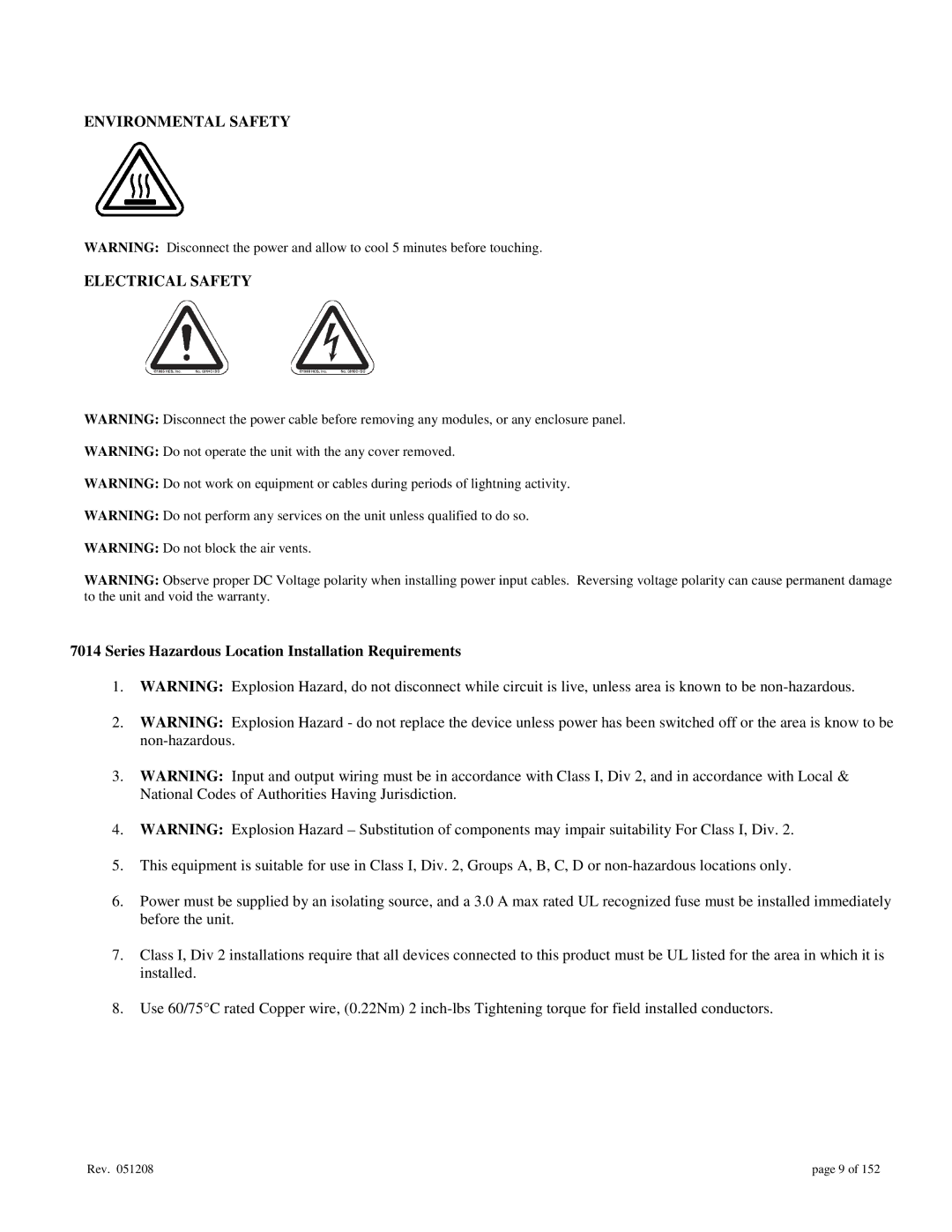ENVIRONMENTAL SAFETY
WARNING: Disconnect the power and allow to cool 5 minutes before touching.
ELECTRICAL SAFETY
WARNING: Disconnect the power cable before removing any modules, or any enclosure panel.
WARNING: Do not operate the unit with the any cover removed.
WARNING: Do not work on equipment or cables during periods of lightning activity.
WARNING: Do not perform any services on the unit unless qualified to do so.
WARNING: Do not block the air vents.
WARNING: Observe proper DC Voltage polarity when installing power input cables. Reversing voltage polarity can cause permanent damage to the unit and void the warranty.
7014 Series Hazardous Location Installation Requirements
1.WARNING: Explosion Hazard, do not disconnect while circuit is live, unless area is known to be
2.WARNING: Explosion Hazard - do not replace the device unless power has been switched off or the area is know to be
3.WARNING: Input and output wiring must be in accordance with Class I, Div 2, and in accordance with Local & National Codes of Authorities Having Jurisdiction.
4.WARNING: Explosion Hazard – Substitution of components may impair suitability For Class I, Div. 2.
5.This equipment is suitable for use in Class I, Div. 2, Groups A, B, C, D or
6.Power must be supplied by an isolating source, and a 3.0 A max rated UL recognized fuse must be installed immediately before the unit.
7.Class I, Div 2 installations require that all devices connected to this product must be UL listed for the area in which it is installed.
8.Use 60/75°C rated Copper wire, (0.22Nm) 2
Rev. 051208 | page 9 of 152 |