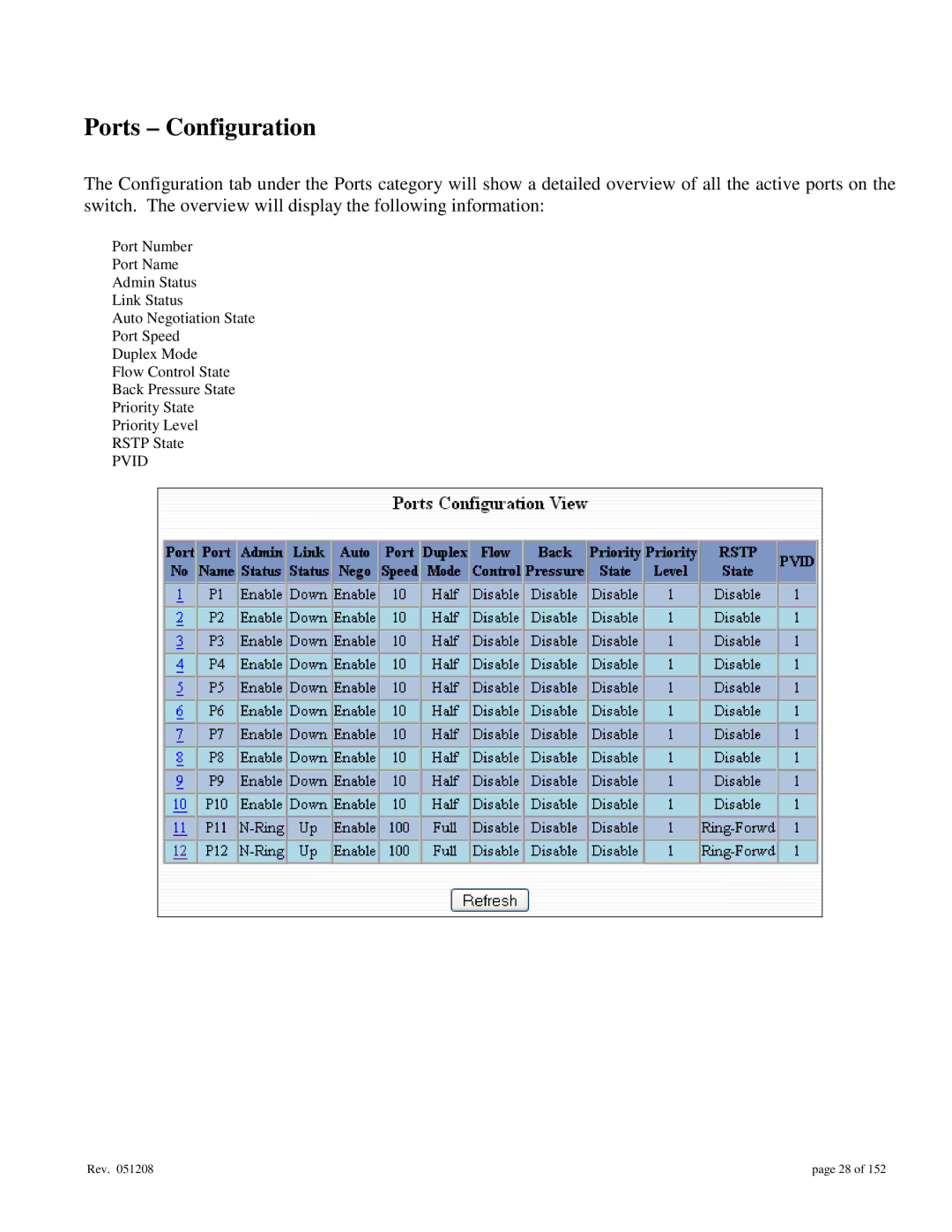Ports – Configuration
The Configuration tab under the Ports category will show a detailed overview of all the active ports on the switch. The overview will display the following information:
Port Number
Port Name
Admin Status
Link Status
Auto Negotiation State
Port Speed
Duplex Mode
Flow Control State
Back Pressure State
Priority State
Priority Level
RSTP State
PVID
Rev. 051208 | page 28 of 152 |