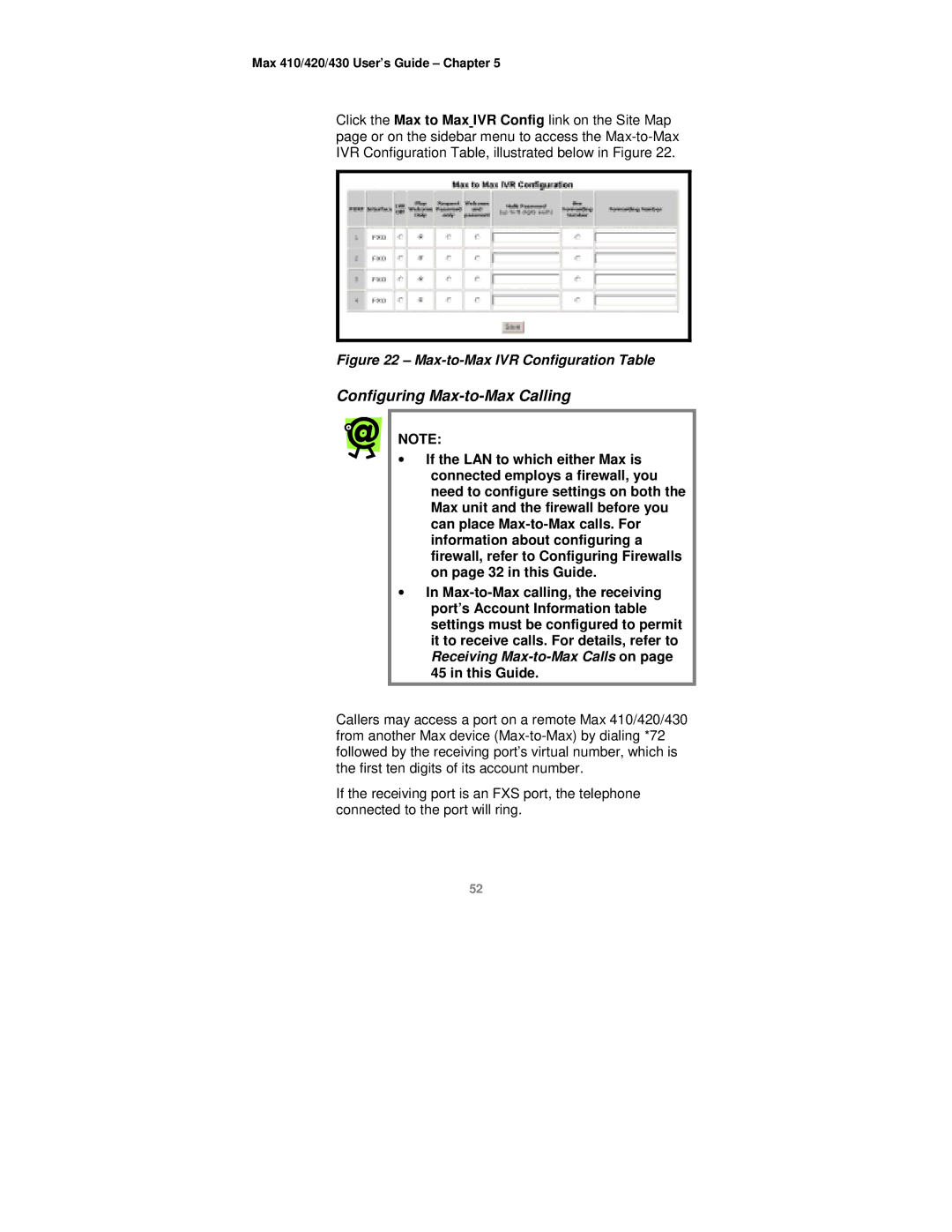Max 410/420/430 User’s Guide – Chapter 5
Click the Max to Max IVR Config link on the Site Map page or on the sidebar menu to access the
Figure 22 – Max-to-Max IVR Configuration Table
Configuring Max-to-Max Calling
NOTE:
•If the LAN to which either Max is connected employs a firewall, you need to configure settings on both the Max unit and the firewall before you can place
•In
Callers may access a port on a remote Max 410/420/430 from another Max device
If the receiving port is an FXS port, the telephone connected to the port will ring.
52