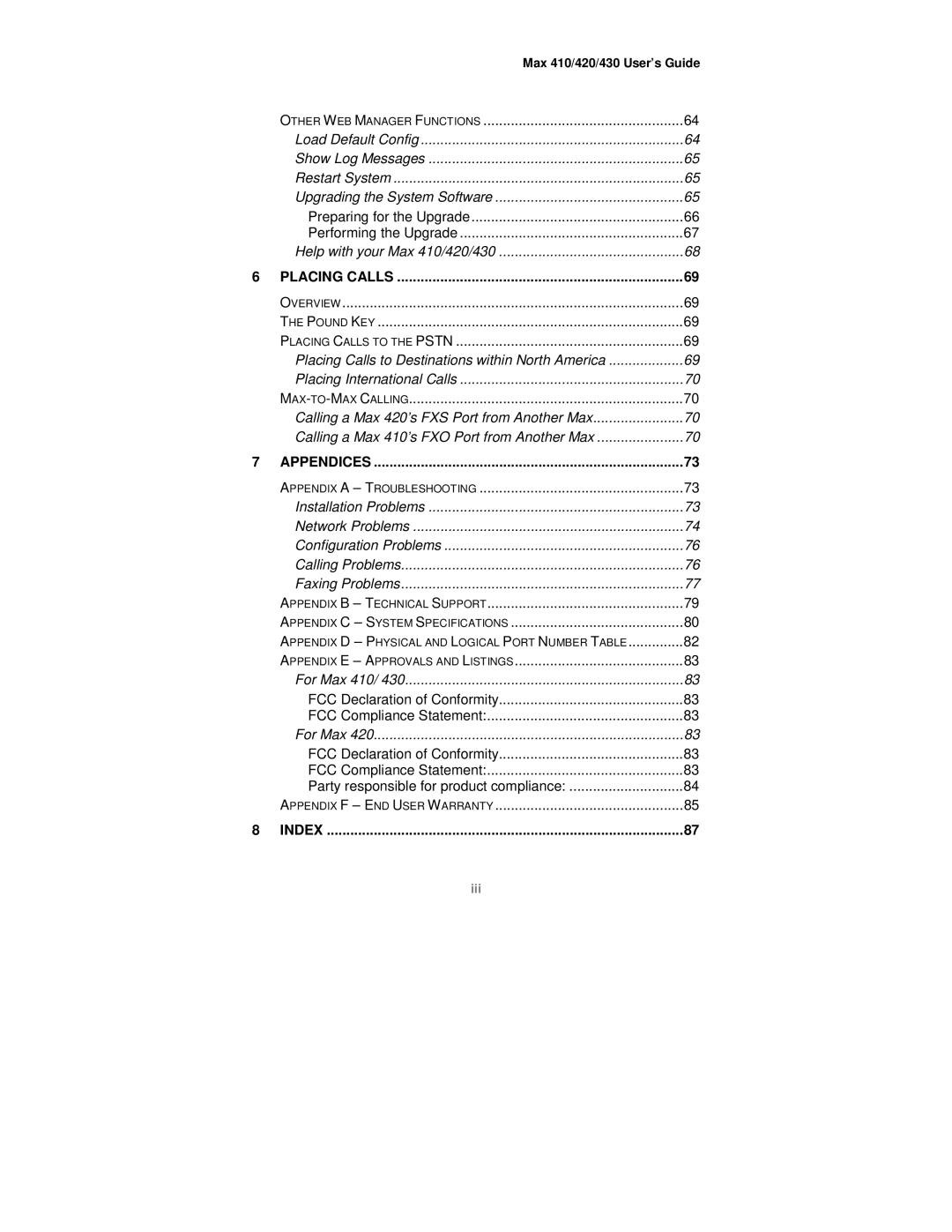| Max 410/420/430 User’s Guide | |
| OTHER WEB MANAGER FUNCTIONS | 64 |
| Load Default Config | 64 |
| Show Log Messages | 65 |
| Restart System | 65 |
| Upgrading the System Software | 65 |
| Preparing for the Upgrade | 66 |
| Performing the Upgrade | 67 |
| Help with your Max 410/420/430 | 68 |
6 | PLACING CALLS | 69 |
| OVERVIEW | 69 |
| THE POUND KEY | 69 |
| PLACING CALLS TO THE PSTN | 69 |
| Placing Calls to Destinations within North America | 69 |
| Placing International Calls | 70 |
| 70 | |
| Calling a Max 420’s FXS Port from Another Max | 70 |
| Calling a Max 410’s FXO Port from Another Max | 70 |
7 | APPENDICES | 73 |
| APPENDIX A – TROUBLESHOOTING | 73 |
| Installation Problems | 73 |
| Network Problems | 74 |
| Configuration Problems | 76 |
| Calling Problems | 76 |
| Faxing Problems | 77 |
| APPENDIX B – TECHNICAL SUPPORT | 79 |
| APPENDIX C – SYSTEM SPECIFICATIONS | 80 |
| APPENDIX D – PHYSICAL AND LOGICAL PORT NUMBER TABLE | 82 |
| APPENDIX E – APPROVALS AND LISTINGS | 83 |
| For Max 410/ 430 | 83 |
| FCC Declaration of Conformity | 83 |
| FCC Compliance Statement: | 83 |
| For Max 420 | 83 |
| FCC Declaration of Conformity | 83 |
| FCC Compliance Statement: | 83 |
| Party responsible for product compliance: | 84 |
| APPENDIX F – END USER WARRANTY | 85 |
8 | INDEX | 87 |
| iii |
|
Page 7
Image 7