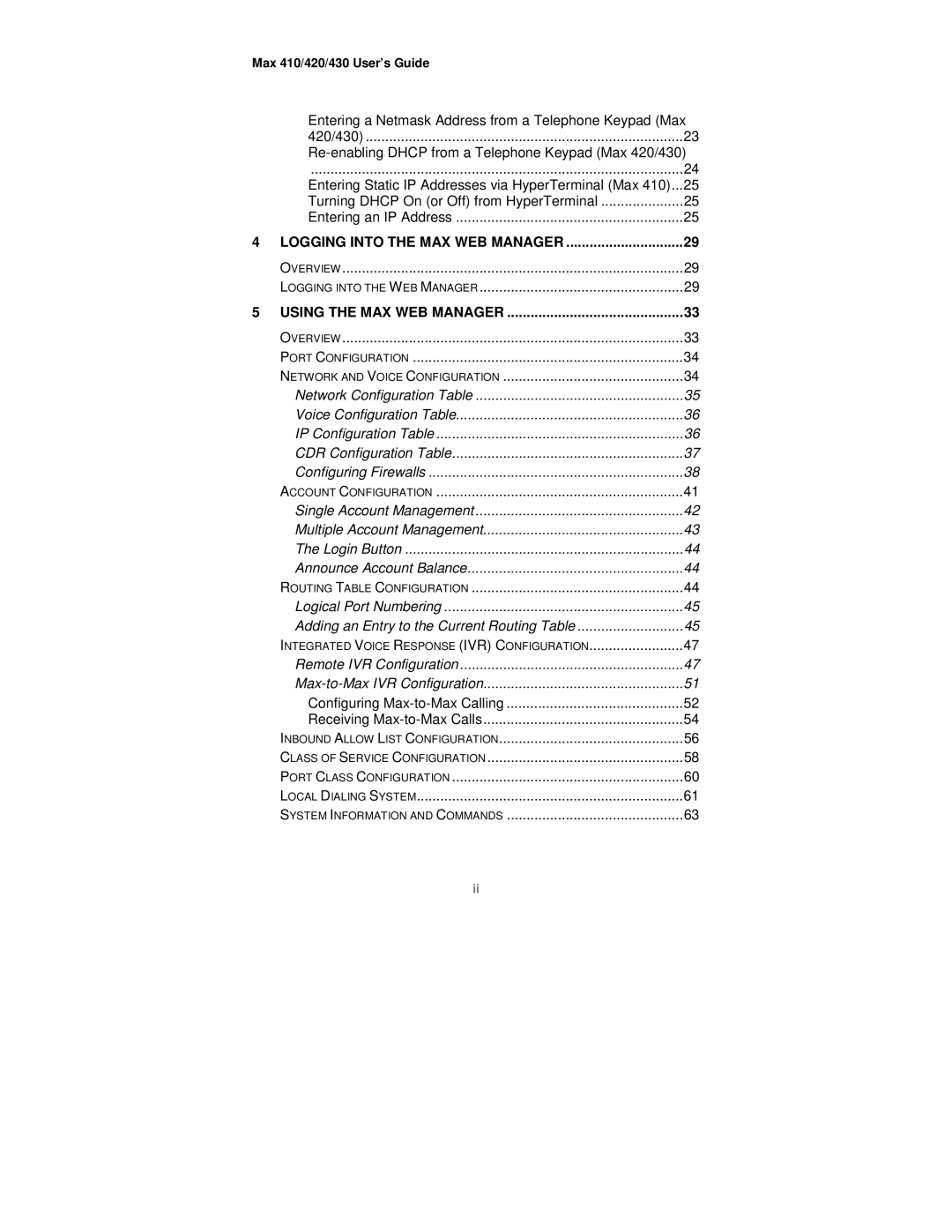Max 410/420/430 User’s Guide
Entering a Netmask Address from a Telephone Keypad (Max
420/430) | 23 |
............................................................................................... | 24 |
Entering Static IP Addresses via HyperTerminal (Max 410)... | 25 |
Turning DHCP On (or Off) from HyperTerminal | 25 |
Entering an IP Address | 25 |
4 LOGGING INTO THE MAX WEB MANAGER | 29 |
OVERVIEW | 29 |
LOGGING INTO THE WEB MANAGER | 29 |
5 USING THE MAX WEB MANAGER | 33 |
OVERVIEW | 33 |
PORT CONFIGURATION | 34 |
NETWORK AND VOICE CONFIGURATION | 34 |
Network Configuration Table | 35 |
Voice Configuration Table | 36 |
IP Configuration Table | 36 |
CDR Configuration Table | 37 |
Configuring Firewalls | 38 |
ACCOUNT CONFIGURATION | 41 |
Single Account Management | 42 |
Multiple Account Management | 43 |
The Login Button | 44 |
Announce Account Balance | 44 |
ROUTING TABLE CONFIGURATION | 44 |
Logical Port Numbering | 45 |
Adding an Entry to the Current Routing Table | 45 |
INTEGRATED VOICE RESPONSE (IVR) CONFIGURATION | 47 |
Remote IVR Configuration | 47 |
| 51 |
Configuring | 52 |
Receiving | 54 |
INBOUND ALLOW LIST CONFIGURATION | 56 |
CLASS OF SERVICE CONFIGURATION | 58 |
PORT CLASS CONFIGURATION | 60 |
LOCAL DIALING SYSTEM | 61 |
SYSTEM INFORMATION AND COMMANDS | 63 |
ii