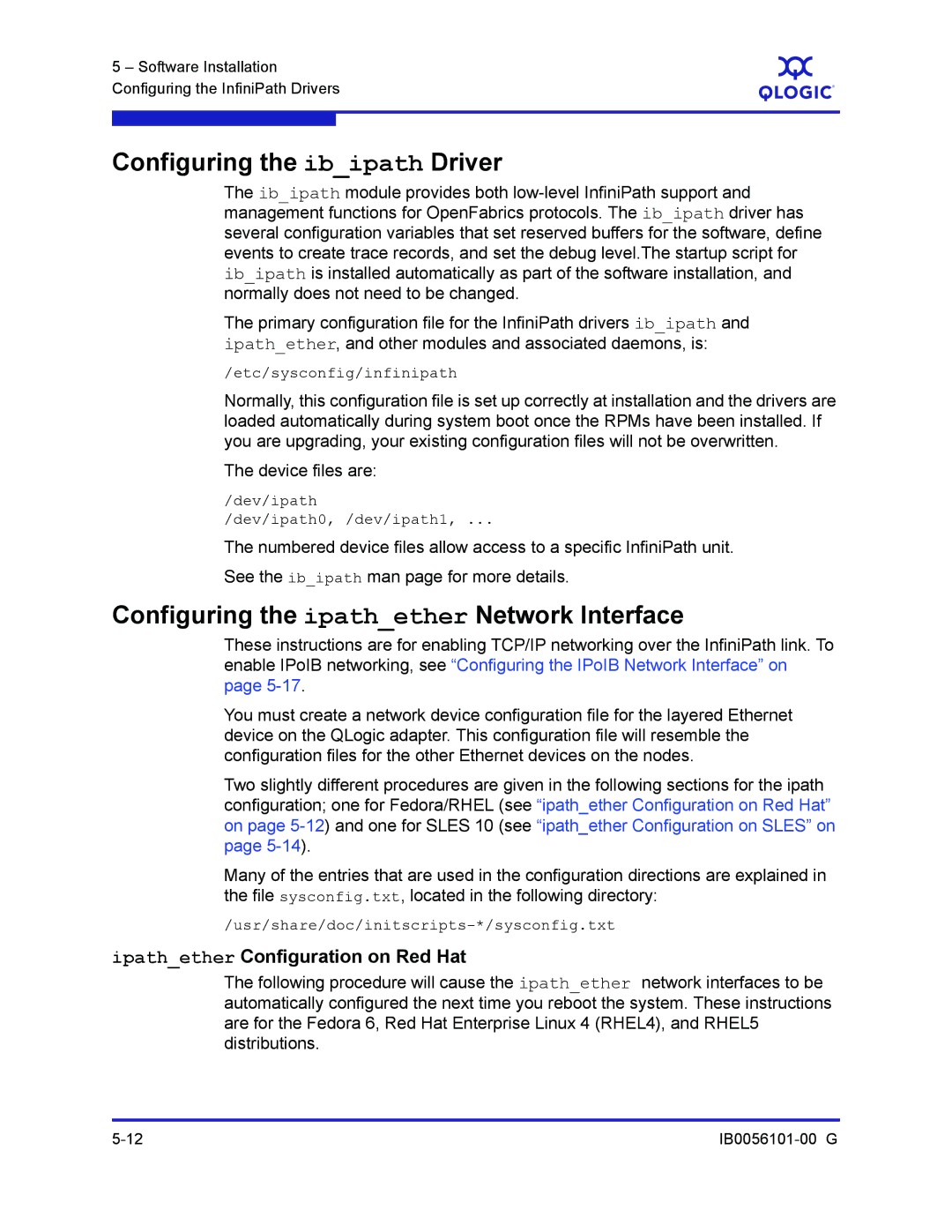5 – Software Installation Configuring the InfiniPath Drivers
S
Configuring the ib_ipath Driver
The ib_ipath module provides both
The primary configuration file for the InfiniPath drivers ib_ipath and ipath_ether, and other modules and associated daemons, is:
/etc/sysconfig/infinipath
Normally, this configuration file is set up correctly at installation and the drivers are loaded automatically during system boot once the RPMs have been installed. If you are upgrading, your existing configuration files will not be overwritten.
The device files are:
/dev/ipath
/dev/ipath0, /dev/ipath1, ...
The numbered device files allow access to a specific InfiniPath unit.
See the ib_ipath man page for more details.
Configuring the ipath_ether Network Interface
These instructions are for enabling TCP/IP networking over the InfiniPath link. To enable IPoIB networking, see “Configuring the IPoIB Network Interface” on page
You must create a network device configuration file for the layered Ethernet device on the QLogic adapter. This configuration file will resemble the configuration files for the other Ethernet devices on the nodes.
Two slightly different procedures are given in the following sections for the ipath configuration; one for Fedora/RHEL (see “ipath_ether Configuration on Red Hat” on page
Many of the entries that are used in the configuration directions are explained in the file sysconfig.txt, located in the following directory:
ipath_ether Configuration on Red Hat
The following procedure will cause the ipath_ether network interfaces to be automatically configured the next time you reboot the system. These instructions are for the Fedora 6, Red Hat Enterprise Linux 4 (RHEL4), and RHEL5 distributions.