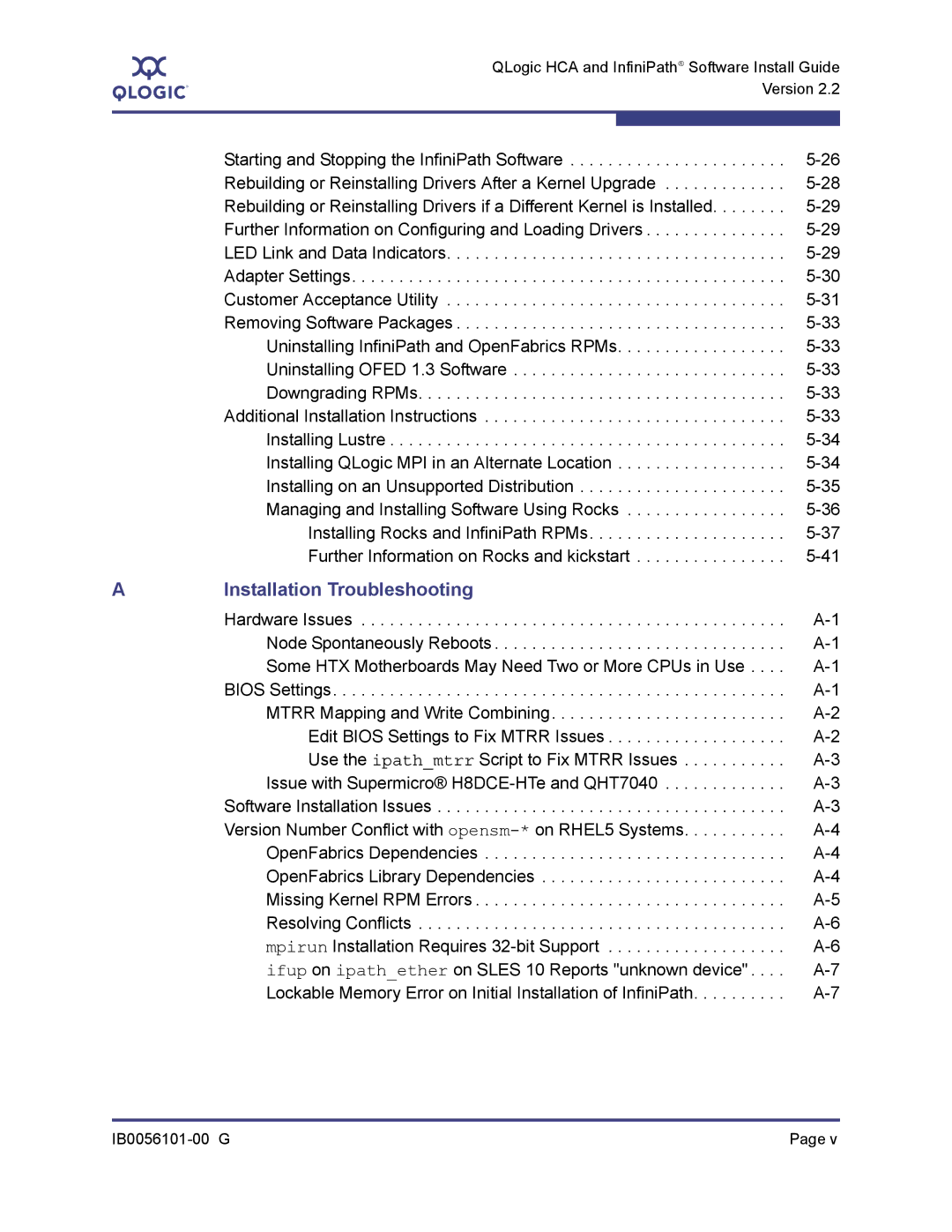A
QLogic HCA and InfiniPath→ Software Install Guide Version 2.2
| Starting and Stopping the InfiniPath Software | |
| Rebuilding or Reinstalling Drivers After a Kernel Upgrade | |
| Rebuilding or Reinstalling Drivers if a Different Kernel is Installed | |
| Further Information on Configuring and Loading Drivers | |
| LED Link and Data Indicators | |
| Adapter Settings | |
| Customer Acceptance Utility | |
| Removing Software Packages | |
| Uninstalling InfiniPath and OpenFabrics RPMs | |
| Uninstalling OFED 1.3 Software | |
| Downgrading RPMs | |
| Additional Installation Instructions | |
| Installing Lustre | |
| Installing QLogic MPI in an Alternate Location | |
| Installing on an Unsupported Distribution | |
| Managing and Installing Software Using Rocks | |
| Installing Rocks and InfiniPath RPMs | |
| Further Information on Rocks and kickstart | |
A | Installation Troubleshooting |
|
| Hardware Issues | |
| Node Spontaneously Reboots | |
| Some HTX Motherboards May Need Two or More CPUs in Use . . . . | |
| BIOS Settings | |
| MTRR Mapping and Write Combining | |
| Edit BIOS Settings to Fix MTRR Issues | |
| Use the ipath_mtrr Script to Fix MTRR Issues | |
| Issue with Supermicro® | |
| Software Installation Issues | |
| Version Number Conflict with | |
| OpenFabrics Dependencies | |
| OpenFabrics Library Dependencies | |
| Missing Kernel RPM Errors | |
| Resolving Conflicts | |
| mpirun Installation Requires | |
| ifup on ipath_ether on SLES 10 Reports "unknown device" . . . . | |
| Lockable Memory Error on Initial Installation of InfiniPath |
Page v |