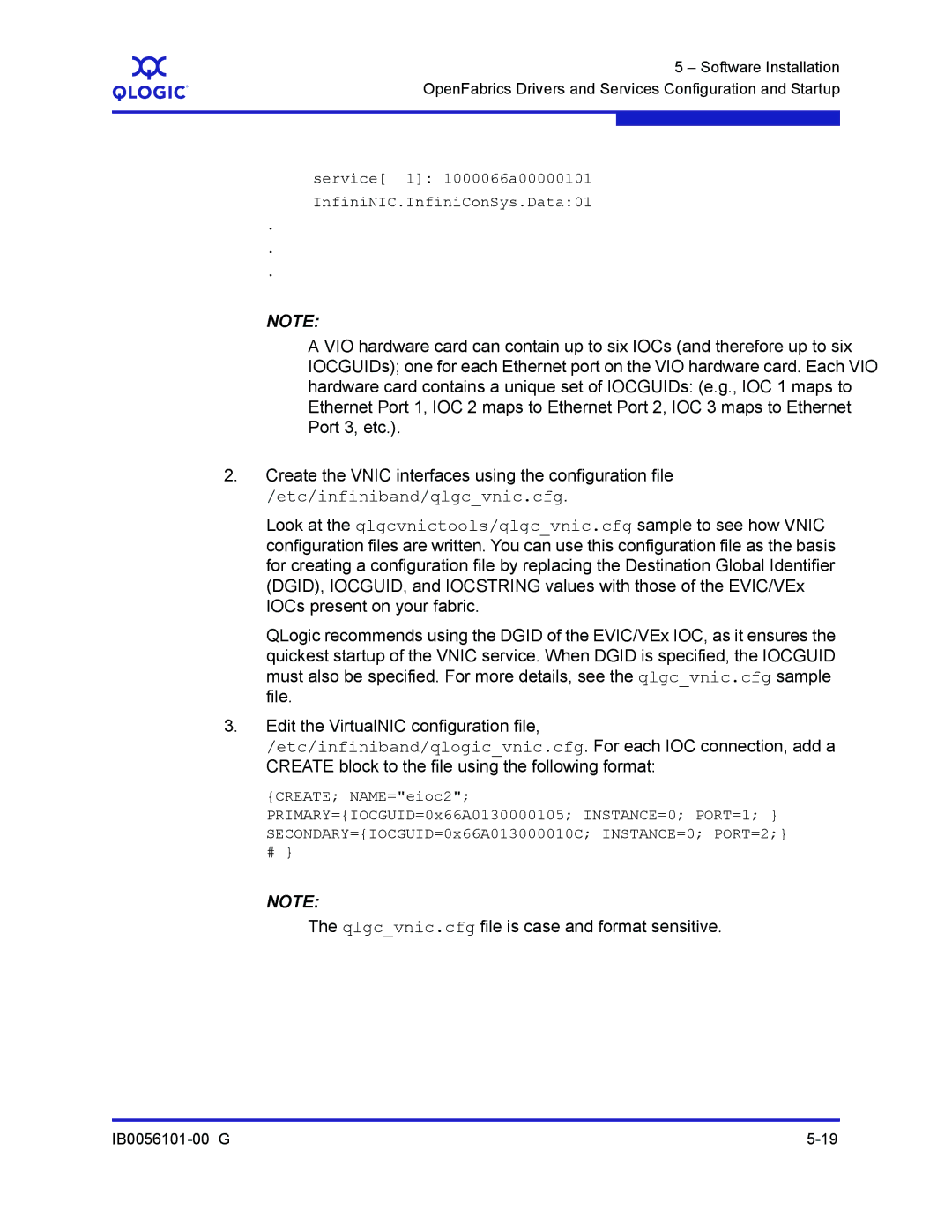A
5 – Software Installation OpenFabrics Drivers and Services Configuration and Startup
service[ 1]: 1000066a00000101 InfiniNIC.InfiniConSys.Data:01
.
.
.
NOTE:
A VIO hardware card can contain up to six IOCs (and therefore up to six IOCGUIDs); one for each Ethernet port on the VIO hardware card. Each VIO hardware card contains a unique set of IOCGUIDs: (e.g., IOC 1 maps to Ethernet Port 1, IOC 2 maps to Ethernet Port 2, IOC 3 maps to Ethernet Port 3, etc.).
2.Create the VNIC interfaces using the configuration file
/etc/infiniband/qlgc_vnic.cfg.
Look at the qlgcvnictools/qlgc_vnic.cfg sample to see how VNIC configuration files are written. You can use this configuration file as the basis for creating a configuration file by replacing the Destination Global Identifier (DGID), IOCGUID, and IOCSTRING values with those of the EVIC/VEx IOCs present on your fabric.
QLogic recommends using the DGID of the EVIC/VEx IOC, as it ensures the quickest startup of the VNIC service. When DGID is specified, the IOCGUID must also be specified. For more details, see the qlgc_vnic.cfg sample file.
3.Edit the VirtualNIC configuration file,
/etc/infiniband/qlogic_vnic.cfg. For each IOC connection, add a CREATE block to the file using the following format:
{CREATE; NAME="eioc2"; PRIMARY={IOCGUID=0x66A0130000105; INSTANCE=0; PORT=1; } SECONDARY={IOCGUID=0x66A013000010C; INSTANCE=0; PORT=2;}
# }
NOTE: