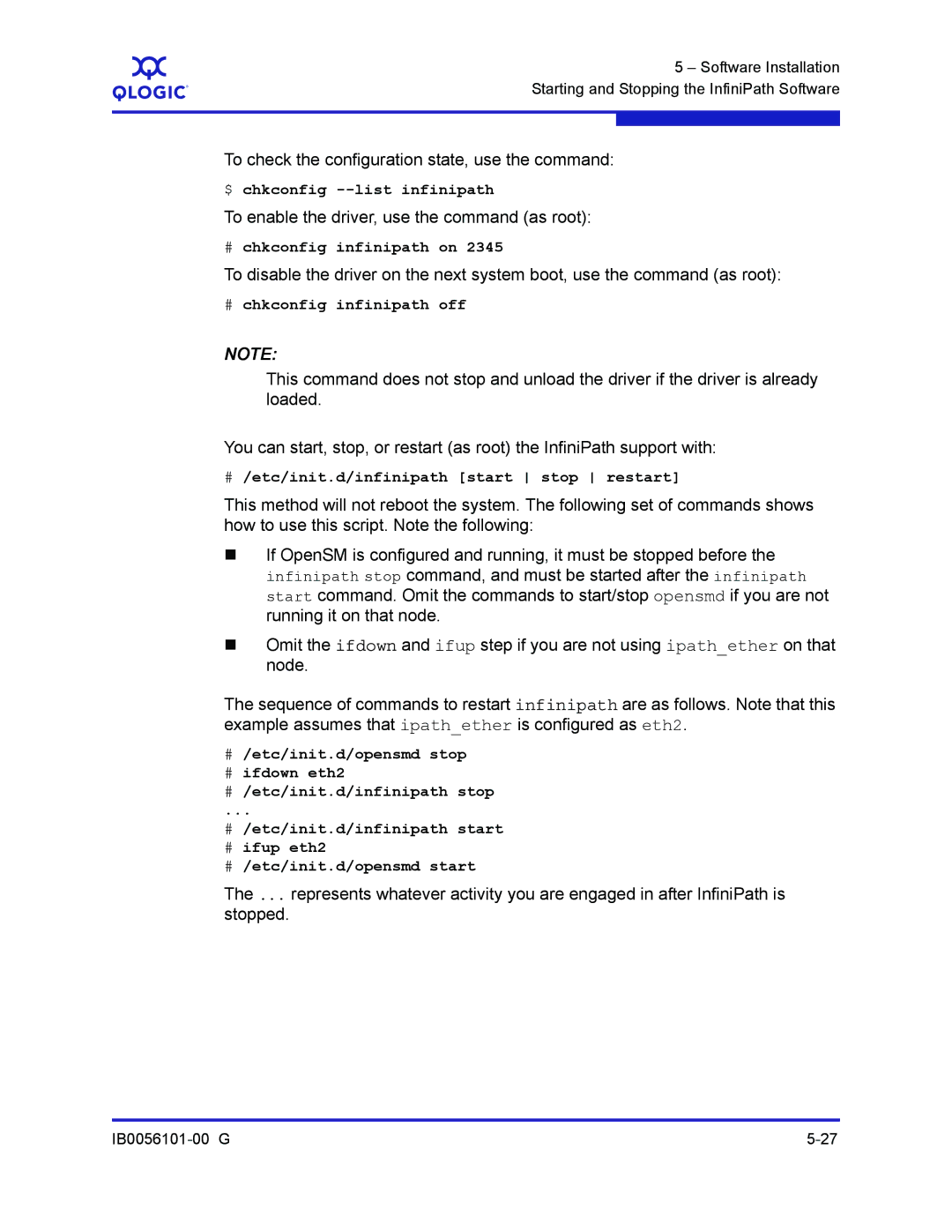A
5 – Software Installation Starting and Stopping the InfiniPath Software
To check the configuration state, use the command:
$ chkconfig
To enable the driver, use the command (as root):
#chkconfig infinipath on 2345
To disable the driver on the next system boot, use the command (as root):
#chkconfig infinipath off
NOTE:
This command does not stop and unload the driver if the driver is already loaded.
You can start, stop, or restart (as root) the InfiniPath support with:
#/etc/init.d/infinipath [start stop restart]
This method will not reboot the system. The following set of commands shows how to use this script. Note the following:
If OpenSM is configured and running, it must be stopped before the infinipath stop command, and must be started after the infinipath start command. Omit the commands to start/stop opensmd if you are not running it on that node.
Omit the ifdown and ifup step if you are not using ipath_ether on that node.
The sequence of commands to restart infinipath are as follows. Note that this example assumes that ipath_ether is configured as eth2.
#/etc/init.d/opensmd stop
#ifdown eth2
#/etc/init.d/infinipath stop
...
#/etc/init.d/infinipath start
#ifup eth2
#/etc/init.d/opensmd start
The ... represents whatever activity you are engaged in after InfiniPath is stopped.