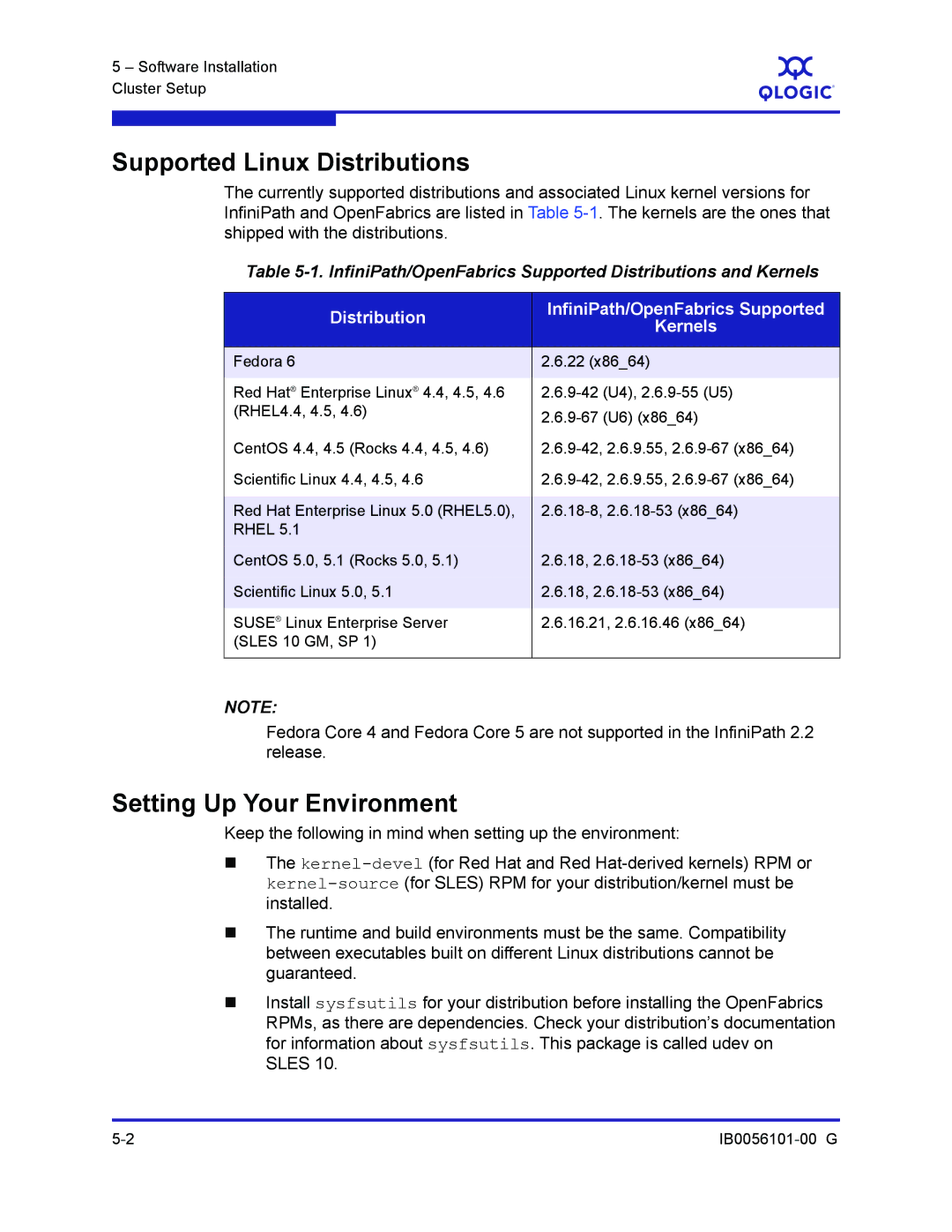5 – Software Installation Cluster Setup
S
Supported Linux Distributions
The currently supported distributions and associated Linux kernel versions for InfiniPath and OpenFabrics are listed in Table
Table 5-1. InfiniPath/OpenFabrics Supported Distributions and Kernels
Distribution | InfiniPath/OpenFabrics Supported | |
Kernels | ||
| ||
|
| |
Fedora 6 | 2.6.22 (x86_64) | |
|
| |
Red Hat® Enterprise Linux® 4.4, 4.5, 4.6 | ||
(RHEL4.4, 4.5, 4.6) | ||
| ||
CentOS 4.4, 4.5 (Rocks 4.4, 4.5, 4.6) | ||
Scientific Linux 4.4, 4.5, 4.6 | ||
|
| |
Red Hat Enterprise Linux 5.0 (RHEL5.0), | ||
RHEL 5.1 |
| |
CentOS 5.0, 5.1 (Rocks 5.0, 5.1) | 2.6.18, | |
Scientific Linux 5.0, 5.1 | 2.6.18, | |
|
| |
SUSE® Linux Enterprise Server | 2.6.16.21, 2.6.16.46 (x86_64) | |
(SLES 10 GM, SP 1) |
| |
|
|
NOTE:
Fedora Core 4 and Fedora Core 5 are not supported in the InfiniPath 2.2 release.
Setting Up Your Environment
Keep the following in mind when setting up the environment:
The
The runtime and build environments must be the same. Compatibility between executables built on different Linux distributions cannot be guaranteed.
Install sysfsutils for your distribution before installing the OpenFabrics RPMs, as there are dependencies. Check your distribution’s documentation for information about sysfsutils. This package is called udev on SLES 10.