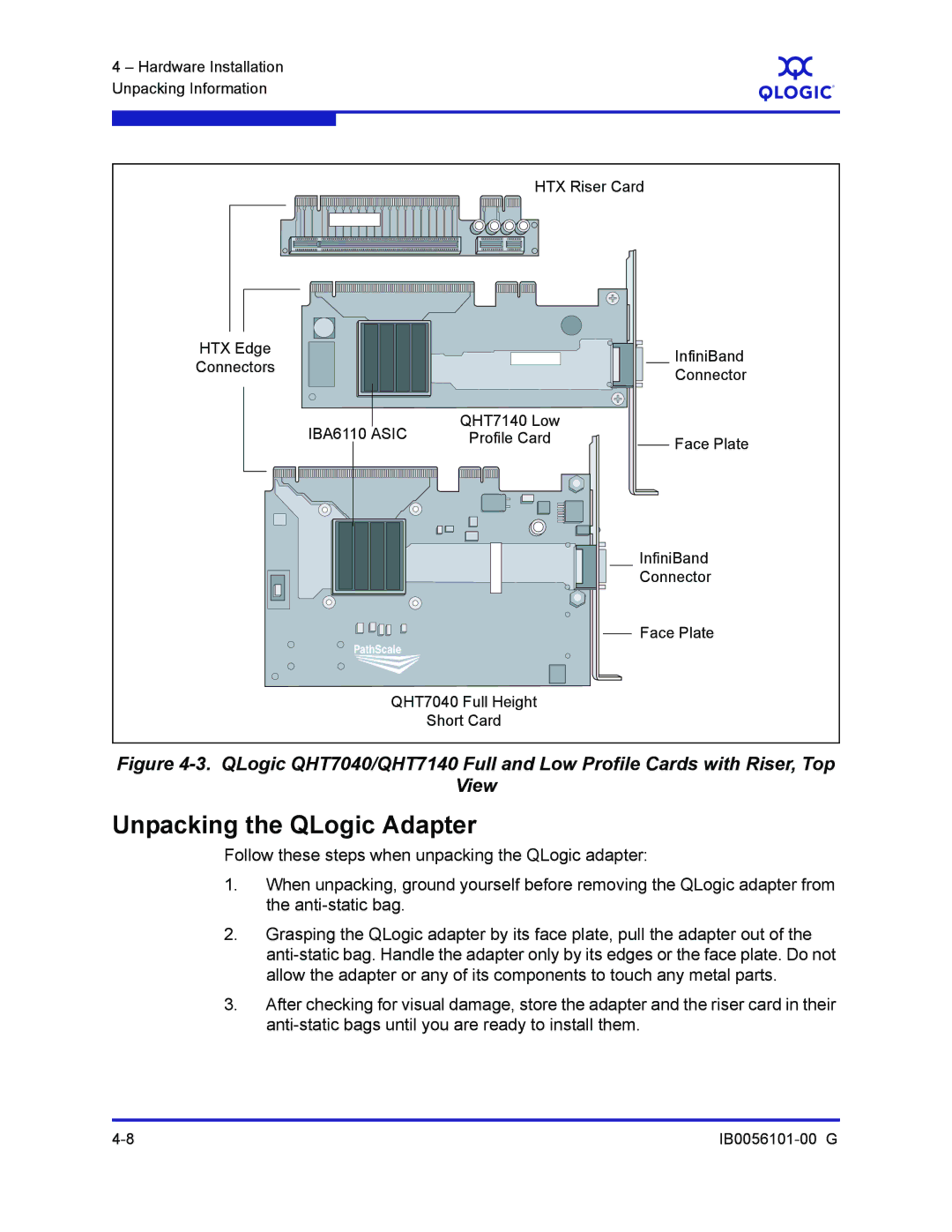4 – Hardware Installation Unpacking Information
S
HTX Edge Connectors
HTX Riser Card
InfiniBand
Connector
|
|
|
|
|
|
|
|
| QHT7140 Low |
|
|
|
| |||||||||||||||
|
|
| ASIC |
|
|
| ||||||||||||||||||||||
|
|
|
| Profile Card |
|
| Face Plate | |||||||||||||||||||||
|
|
|
|
|
|
|
|
|
|
|
|
|
|
|
|
|
|
|
|
|
|
|
|
|
|
|
| |
|
|
|
|
|
|
|
|
|
|
|
|
|
|
|
|
|
|
|
|
|
|
|
|
|
|
|
|
|
|
|
|
|
|
|
|
|
|
|
|
|
|
|
|
|
|
|
|
|
|
|
|
|
|
|
|
|
|
|
|
|
|
|
|
|
|
|
|
|
|
|
|
|
|
|
|
|
|
|
|
|
|
|
|
|
|
|
PathScale
InfiniBand
Connector
Face Plate
PathScale
QHT7040 Full Height
Short Card
Figure 4-3. QLogic QHT7040/QHT7140 Full and Low Profile Cards with Riser, Top
View
Unpacking the QLogic Adapter
Follow these steps when unpacking the QLogic adapter:
1.When unpacking, ground yourself before removing the QLogic adapter from the
2.Grasping the QLogic adapter by its face plate, pull the adapter out of the
3.After checking for visual damage, store the adapter and the riser card in their