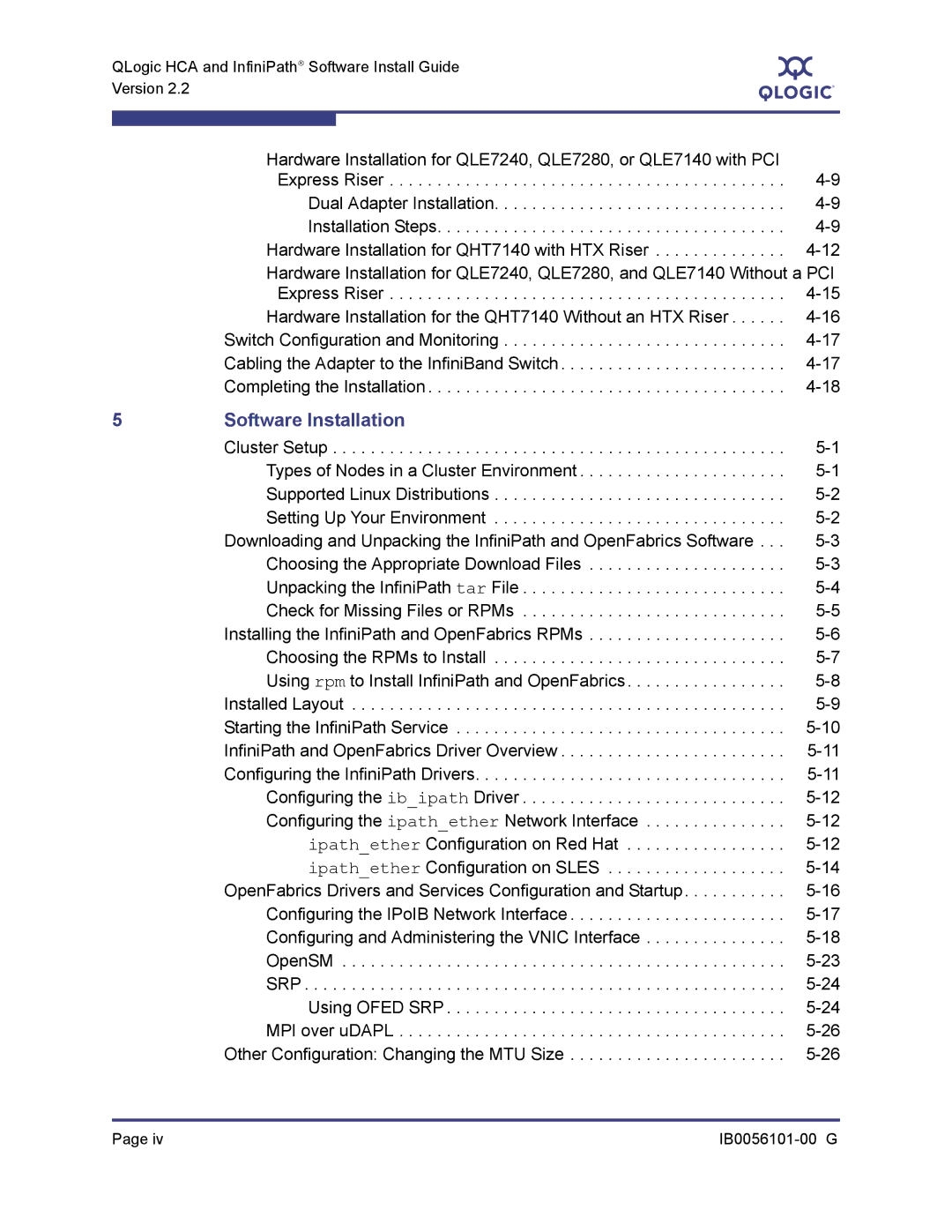QLogic HCA and InfiniPath→ Software Install Guide Version 2.2
S
| Hardware Installation for QLE7240, QLE7280, or QLE7140 with PCI |
|
| Express Riser | |
| Dual Adapter Installation | |
| Installation Steps | |
| Hardware Installation for QHT7140 with HTX Riser | |
| Hardware Installation for QLE7240, QLE7280, and QLE7140 Without a PCI | |
| Express Riser | |
| Hardware Installation for the QHT7140 Without an HTX Riser | |
| Switch Configuration and Monitoring | |
| Cabling the Adapter to the InfiniBand Switch | |
| Completing the Installation | |
5 | Software Installation |
|
| Cluster Setup | |
| Types of Nodes in a Cluster Environment | |
| Supported Linux Distributions | |
| Setting Up Your Environment | |
| Downloading and Unpacking the InfiniPath and OpenFabrics Software . . . | |
| Choosing the Appropriate Download Files | |
| Unpacking the InfiniPath tar File | |
| Check for Missing Files or RPMs | |
| Installing the InfiniPath and OpenFabrics RPMs | |
| Choosing the RPMs to Install | |
| Using rpm to Install InfiniPath and OpenFabrics | |
| Installed Layout | |
| Starting the InfiniPath Service | |
| InfiniPath and OpenFabrics Driver Overview | |
| Configuring the InfiniPath Drivers | |
| Configuring the ib_ipath Driver | |
| Configuring the ipath_ether Network Interface | |
| ipath_ether Configuration on Red Hat | |
| ipath_ether Configuration on SLES | |
| OpenFabrics Drivers and Services Configuration and Startup | |
| Configuring the IPoIB Network Interface | |
| Configuring and Administering the VNIC Interface | |
| OpenSM | |
| SRP | |
| Using OFED SRP | |
| MPI over uDAPL | |
| Other Configuration: Changing the MTU Size | |
Page iv |