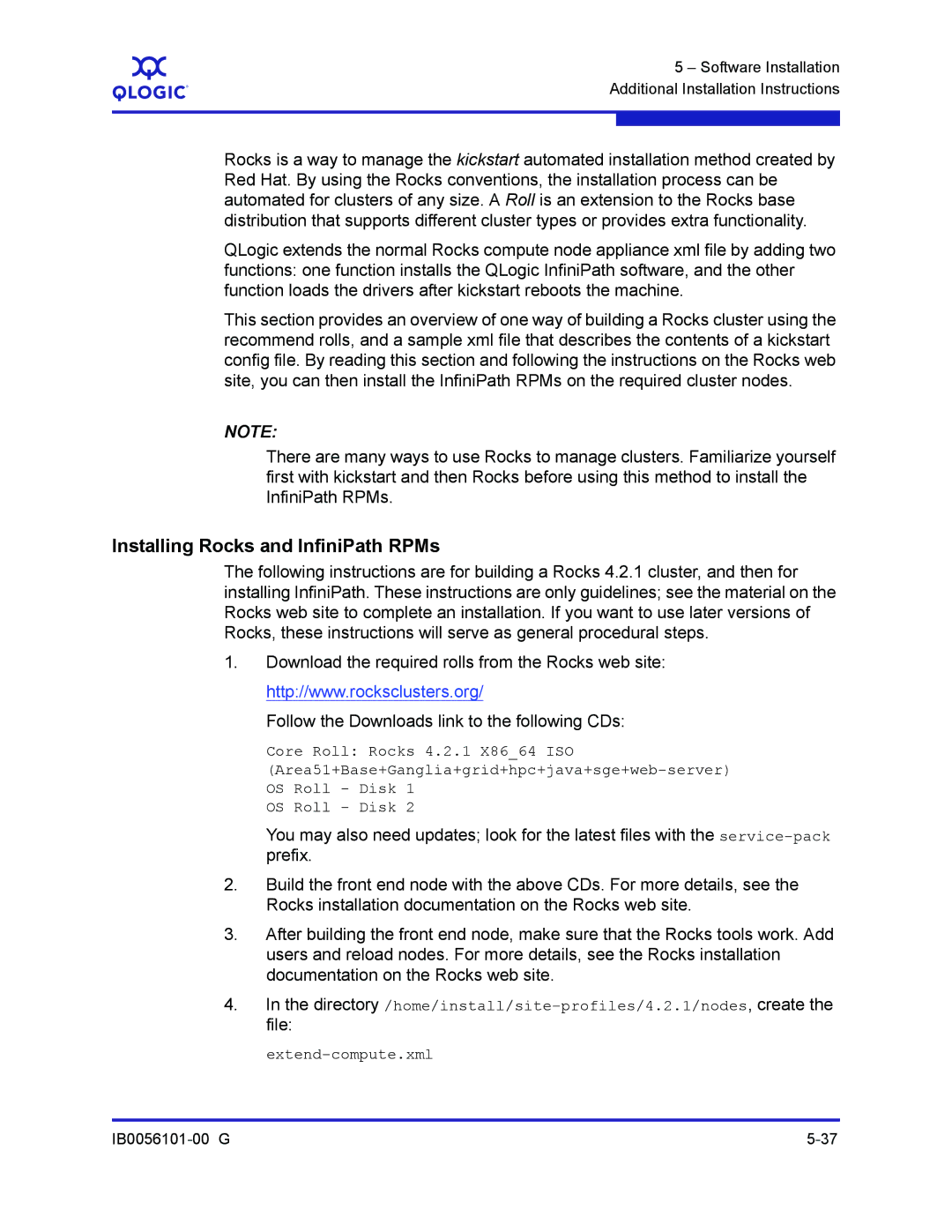A
5 – Software Installation Additional Installation Instructions
Rocks is a way to manage the kickstart automated installation method created by Red Hat. By using the Rocks conventions, the installation process can be automated for clusters of any size. A Roll is an extension to the Rocks base distribution that supports different cluster types or provides extra functionality.
QLogic extends the normal Rocks compute node appliance xml file by adding two functions: one function installs the QLogic InfiniPath software, and the other function loads the drivers after kickstart reboots the machine.
This section provides an overview of one way of building a Rocks cluster using the recommend rolls, and a sample xml file that describes the contents of a kickstart config file. By reading this section and following the instructions on the Rocks web site, you can then install the InfiniPath RPMs on the required cluster nodes.
NOTE:
There are many ways to use Rocks to manage clusters. Familiarize yourself first with kickstart and then Rocks before using this method to install the InfiniPath RPMs.
Installing Rocks and InfiniPath RPMs
The following instructions are for building a Rocks 4.2.1 cluster, and then for installing InfiniPath. These instructions are only guidelines; see the material on the Rocks web site to complete an installation. If you want to use later versions of Rocks, these instructions will serve as general procedural steps.
1.Download the required rolls from the Rocks web site: http://www.rocksclusters.org/
Follow the Downloads link to the following CDs:
Core Roll: Rocks 4.2.1 X86_64 ISO
OS Roll - Disk 2
You may also need updates; look for the latest files with the
2.Build the front end node with the above CDs. For more details, see the Rocks installation documentation on the Rocks web site.
3.After building the front end node, make sure that the Rocks tools work. Add users and reload nodes. For more details, see the Rocks installation documentation on the Rocks web site.
4.In the