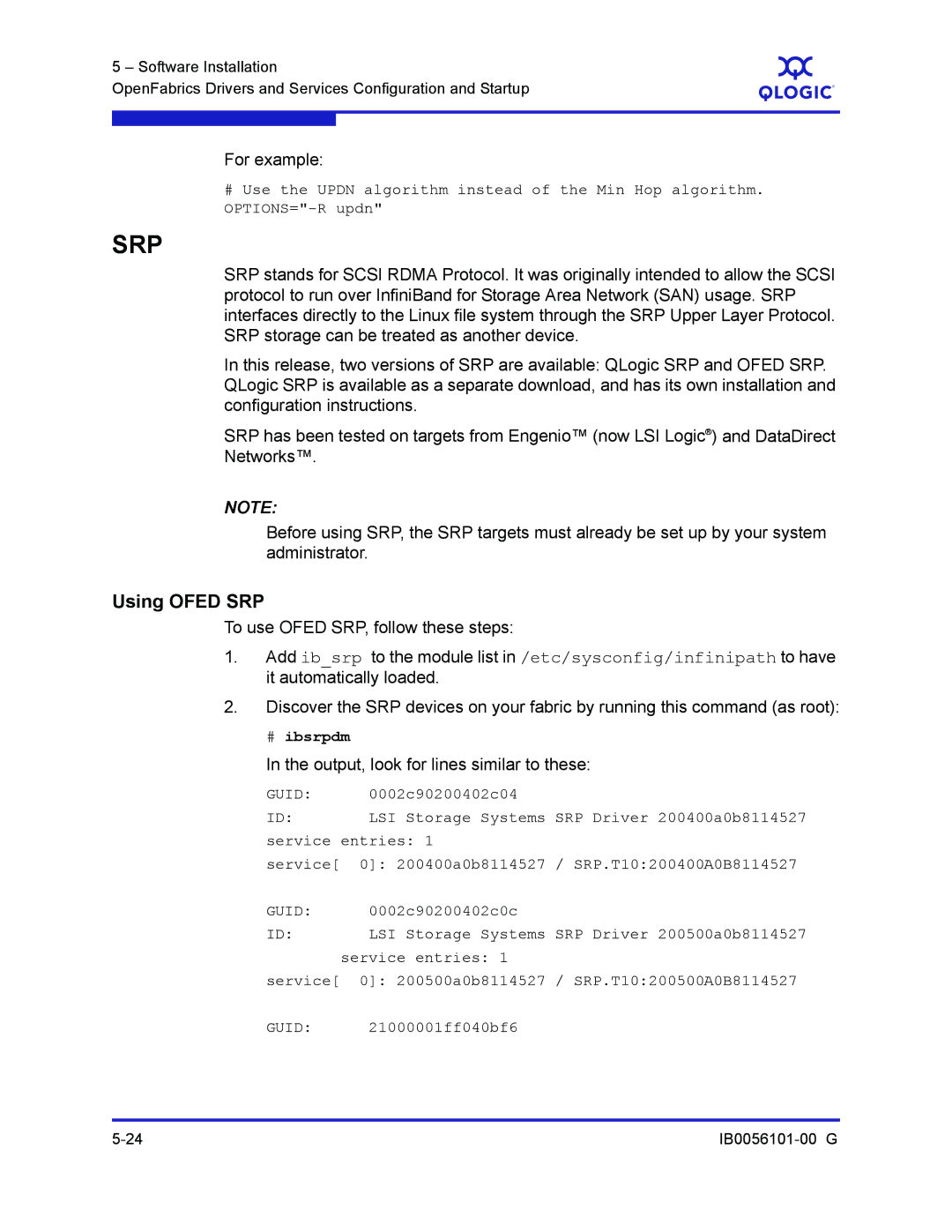5 – Software Installation
OpenFabrics Drivers and Services Configuration and Startup
S
For example:
#Use the UPDN algorithm instead of the Min Hop algorithm.
SRP
SRP stands for SCSI RDMA Protocol. It was originally intended to allow the SCSI protocol to run over InfiniBand for Storage Area Network (SAN) usage. SRP interfaces directly to the Linux file system through the SRP Upper Layer Protocol. SRP storage can be treated as another device.
In this release, two versions of SRP are available: QLogic SRP and OFED SRP. QLogic SRP is available as a separate download, and has its own installation and configuration instructions.
SRP has been tested on targets from Engenio™ (now LSI Logic®) and DataDirect Networks™.
NOTE:
Before using SRP, the SRP targets must already be set up by your system administrator.
Using OFED SRP
To use OFED SRP, follow these steps:
1.Add ib_srp to the module list in /etc/sysconfig/infinipath to have it automatically loaded.
2.Discover the SRP devices on your fabric by running this command (as root):
# ibsrpdm
In the output, look for lines similar to these:
GUID: | 0002c90200402c04 |
|
ID: | LSI Storage Systems | SRP Driver 200400a0b8114527 |
service entries: 1 |
| |
service[ | 0]: 200400a0b8114527 | / SRP.T10:200400A0B8114527 |
GUID: | 0002c90200402c0c |
|
ID: | LSI Storage Systems | SRP Driver 200500a0b8114527 |
| service entries: 1 |
|
service[ | 0]: 200500a0b8114527 | / SRP.T10:200500A0B8114527 |
GUID: | 21000001ff040bf6 |
|