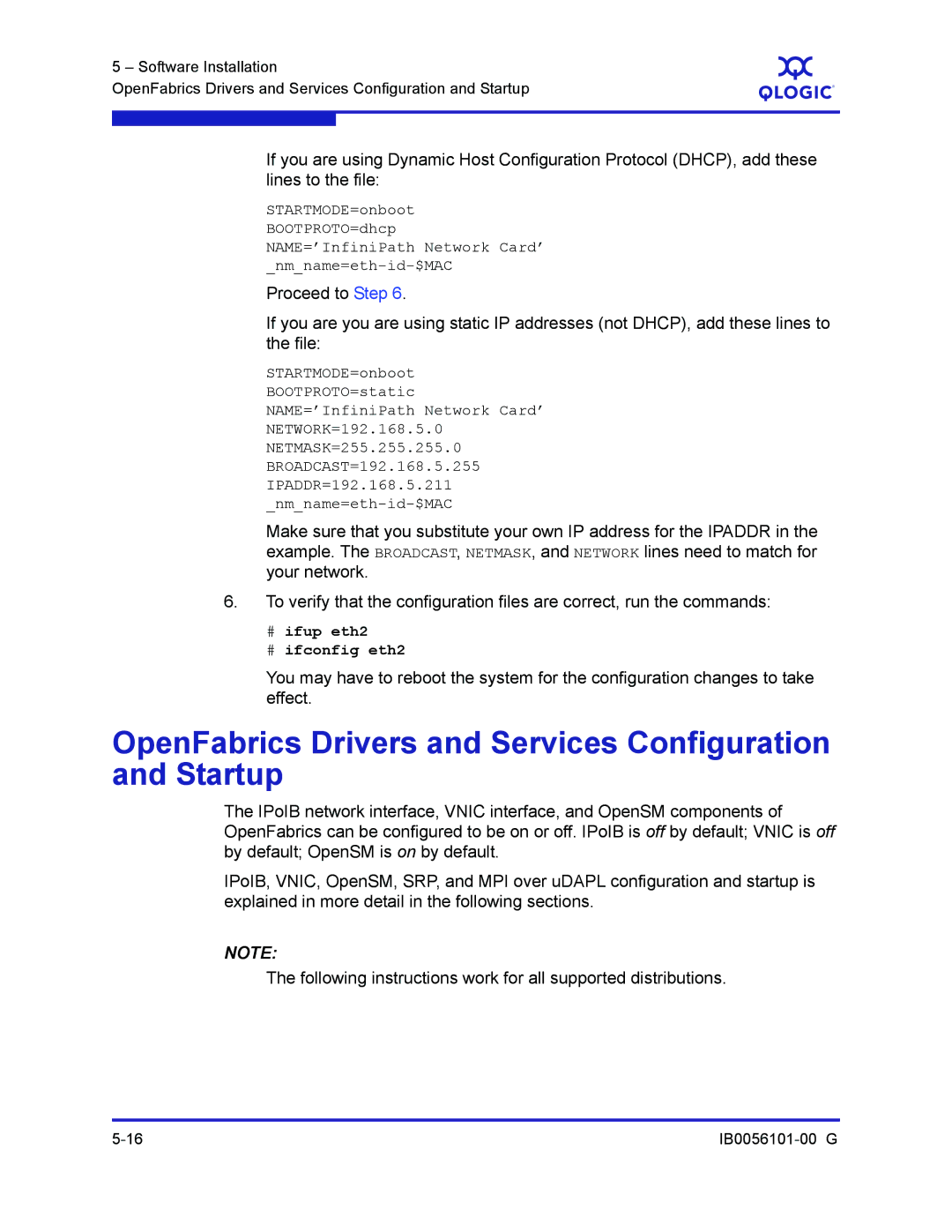5 – Software Installation
OpenFabrics Drivers and Services Configuration and Startup
S
If you are using Dynamic Host Configuration Protocol (DHCP), add these lines to the file:
STARTMODE=onboot
BOOTPROTO=dhcp NAME=’InfiniPath Network Card’
Proceed to Step 6.
If you are you are using static IP addresses (not DHCP), add these lines to the file:
STARTMODE=onboot
BOOTPROTO=static NAME=’InfiniPath Network Card’ NETWORK=192.168.5.0 NETMASK=255.255.255.0 BROADCAST=192.168.5.255 IPADDR=192.168.5.211
Make sure that you substitute your own IP address for the IPADDR in the example. The BROADCAST, NETMASK, and NETWORK lines need to match for your network.
6.To verify that the configuration files are correct, run the commands:
#ifup eth2
#ifconfig eth2
You may have to reboot the system for the configuration changes to take effect.
OpenFabrics Drivers and Services Configuration and Startup
The IPoIB network interface, VNIC interface, and OpenSM components of OpenFabrics can be configured to be on or off. IPoIB is off by default; VNIC is off by default; OpenSM is on by default.
IPoIB, VNIC, OpenSM, SRP, and MPI over uDAPL configuration and startup is explained in more detail in the following sections.
NOTE:
The following instructions work for all supported distributions.