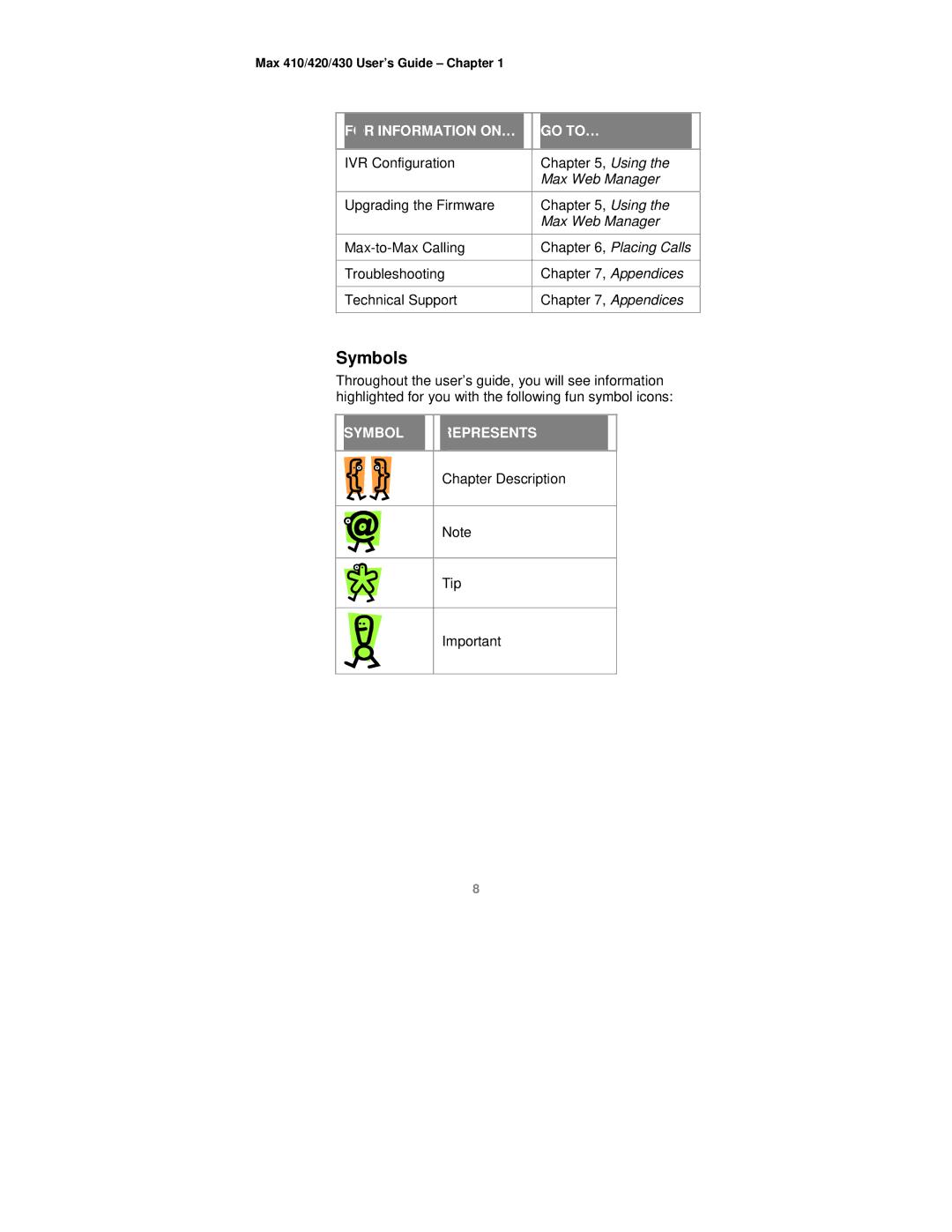Max 410/420/430 User’s Guide – Chapter 1
| FOR INFORMATION ON… |
|
| GO TO… |
|
|
|
|
|
|
|
IVR Configuration |
| Chapter 5, Using the |
| ||
|
|
| Max Web Manager |
| |
|
|
|
| ||
Upgrading the Firmware |
| Chapter 5, Using the |
| ||
|
|
| Max Web Manager |
| |
| Chapter 6, Placing Calls |
| |||
|
|
|
| ||
Troubleshooting |
| Chapter 7, Appendices |
| ||
|
|
|
| ||
Technical Support |
| Chapter 7, Appendices |
| ||
|
|
|
|
|
|
Symbols
Throughout the user’s guide, you will see information highlighted for you with the following fun symbol icons:
SYMBOL
REPRESENTS
Chapter Description
Note
Tip
Important
8