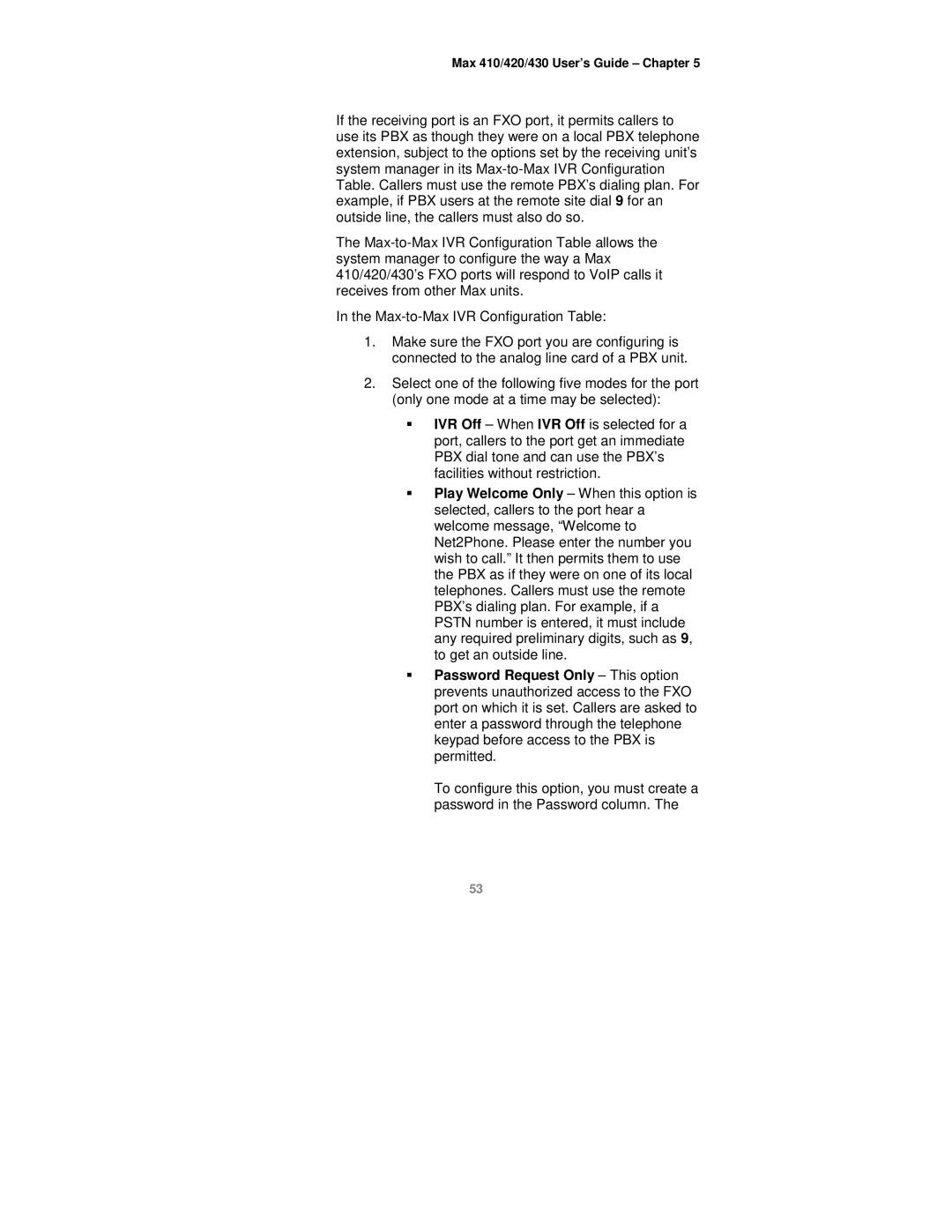Max 410/420/430 User’s Guide – Chapter 5
If the receiving port is an FXO port, it permits callers to use its PBX as though they were on a local PBX telephone extension, subject to the options set by the receiving unit’s system manager in its
The
In the
1.Make sure the FXO port you are configuring is connected to the analog line card of a PBX unit.
2.Select one of the following five modes for the port (only one mode at a time may be selected):
IVR Off – When IVR Off is selected for a port, callers to the port get an immediate PBX dial tone and can use the PBX’s facilities without restriction.
Play Welcome Only – When this option is selected, callers to the port hear a welcome message, “Welcome to Net2Phone. Please enter the number you wish to call.” It then permits them to use the PBX as if they were on one of its local telephones. Callers must use the remote PBX’s dialing plan. For example, if a PSTN number is entered, it must include any required preliminary digits, such as 9, to get an outside line.
Password Request Only – This option prevents unauthorized access to the FXO port on which it is set. Callers are asked to enter a password through the telephone keypad before access to the PBX is permitted.
To configure this option, you must create a password in the Password column. The
53