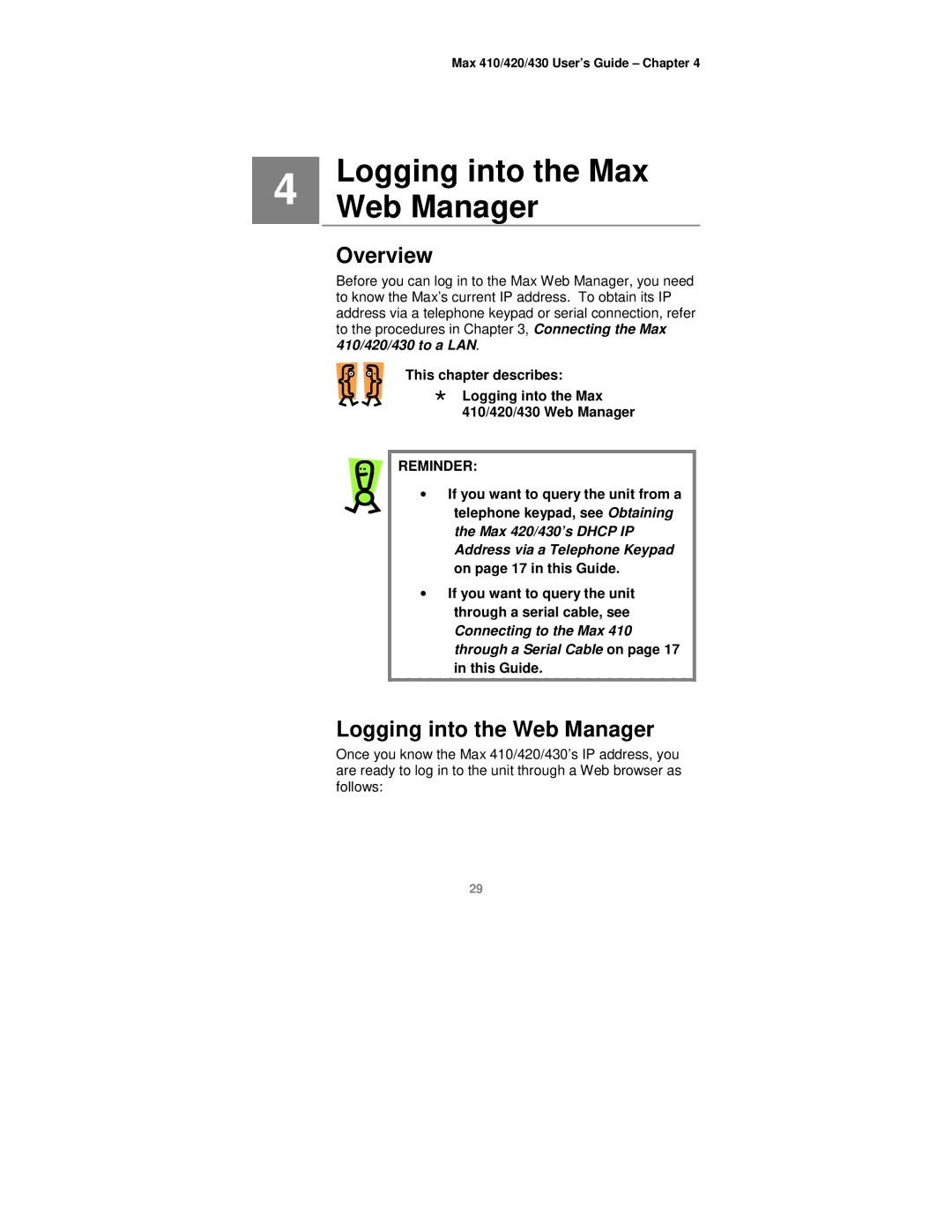Max 410/420/430 User’s Guide – Chapter 4
|
|
|
| Logging into the Max |
| |
4 | 4 |
|
| |||
|
|
| Web Manager |
| ||
|
|
|
| Overview |
| |
|
|
|
| Before you can log in to the Max Web Manager, you need |
| |
|
|
|
| to know the Max’s current IP address. To obtain its IP |
| |
|
|
|
| address via a telephone keypad or serial connection, refer |
| |
|
|
|
| to the procedures in Chapter 3, Connecting the Max |
| |
|
|
|
| 410/420/430 to a LAN. |
| |
|
|
|
|
| This chapter describes: |
|
|
|
|
|
| Logging into the Max |
|
|
|
|
|
| 410/420/430 Web Manager |
|
|
|
|
|
|
|
|
|
|
|
|
| REMINDER: |
|
|
|
|
|
| • If you want to query the unit from a |
|
|
|
|
|
| telephone keypad, see Obtaining |
|
|
|
|
|
| the Max 420/430’s DHCP IP |
|
|
|
|
|
| Address via a Telephone Keypad |
|
|
|
|
|
| on page 17 in this Guide. |
|
|
|
|
|
| • If you want to query the unit |
|
|
|
|
|
| through a serial cable, see |
|
|
|
|
|
| Connecting to the Max 410 |
|
|
|
|
|
| through a Serial Cable on page 17 |
|
|
|
|
|
| in this Guide. |
|
|
|
|
| Logging into the Web Manager |
| |
|
|
|
| Once you know the Max 410/420/430’s IP address, you |
| |
|
|
|
| are ready to log in to the unit through a Web browser as |
| |
|
|
|
| follows: |
| |
29