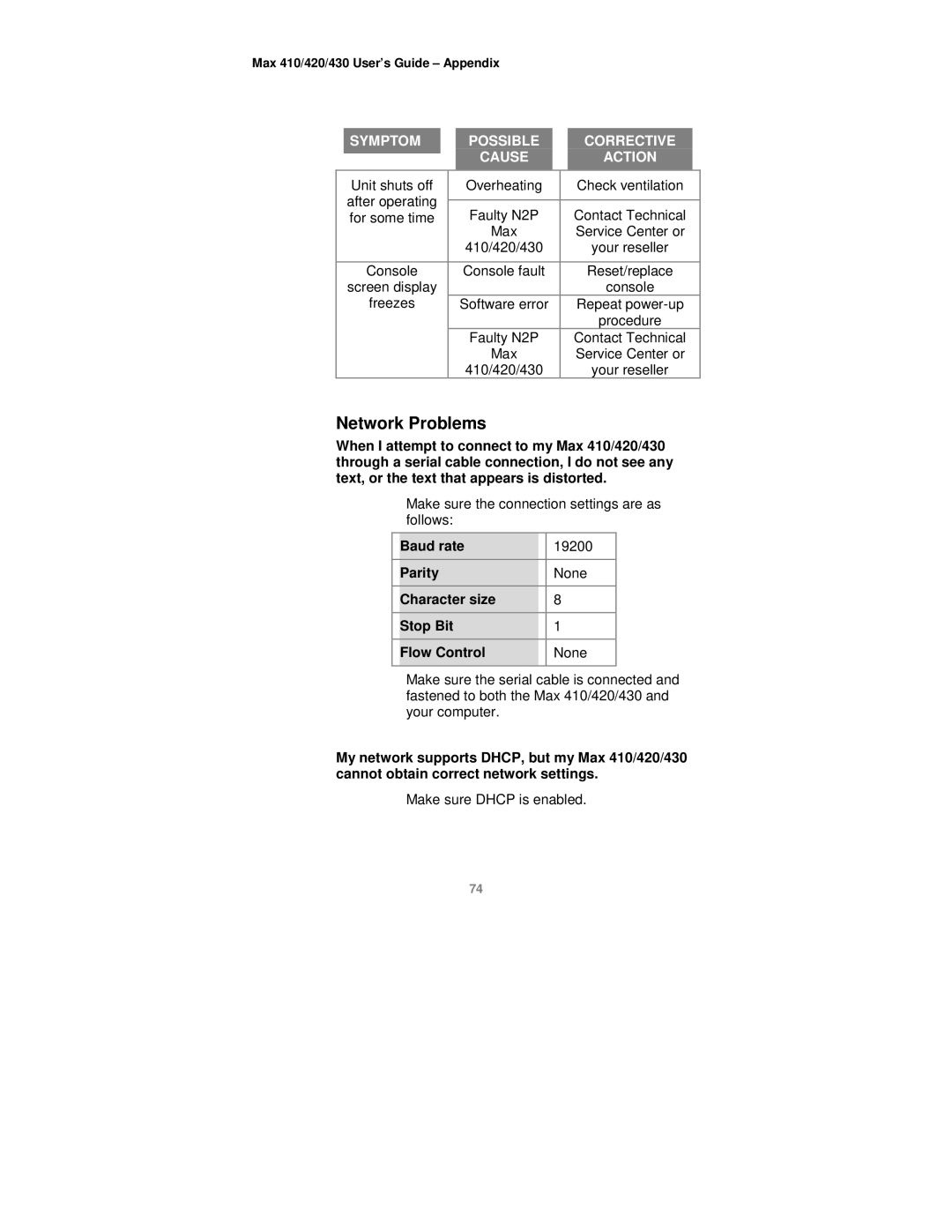Max 410/420/430 User’s Guide – Appendix
| SYMPTOM |
|
| POSSIBLE |
|
| CORRECTIVE |
|
|
|
|
| CAUSE |
|
| ACTION |
|
|
|
| ||||||
|
|
|
|
|
|
|
|
|
| Unit shuts off |
|
| Overheating |
|
| Check ventilation |
|
| after operating |
|
|
|
|
|
|
|
|
|
| Faulty N2P |
|
| Contact Technical |
| |
| for some time |
|
|
|
|
| ||
|
|
|
| Max |
|
| Service Center or |
|
|
|
| 410/420/430 |
|
| your reseller |
| |
|
|
|
|
|
|
|
|
|
| Console |
|
| Console fault |
|
| Reset/replace |
|
| screen display |
|
|
|
|
| console |
|
| freezes |
|
| Software error |
|
| Repeat |
|
|
|
|
|
|
|
| procedure |
|
|
|
|
| Faulty N2P |
|
| Contact Technical |
|
|
|
|
| Max |
|
| Service Center or |
|
|
|
| 410/420/430 |
|
| your reseller |
| |
Network Problems
When I attempt to connect to my Max 410/420/430 through a serial cable connection, I do not see any text, or the text that appears is distorted.
Make sure the connection settings are as follows:
| Baud rate |
| 19200 |
| Parity |
| None |
| Character size |
| 8 |
| Stop Bit |
| 1 |
| Flow Control |
| None |
|
|
|
|
Make sure the serial cable is connected and fastened to both the Max 410/420/430 and your computer.
My network supports DHCP, but my Max 410/420/430 cannot obtain correct network settings.
Make sure DHCP is enabled.
74