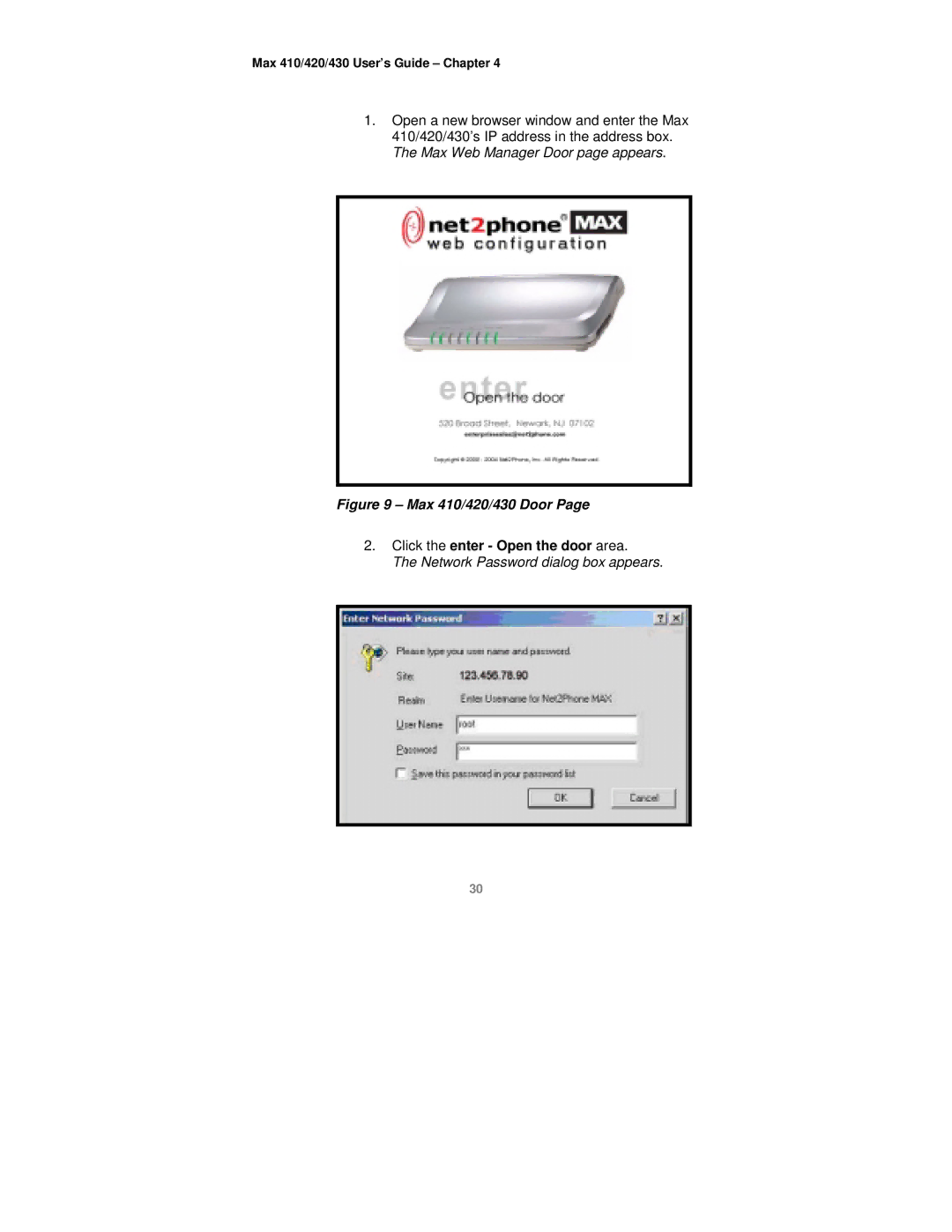Max 410/420/430 User’s Guide – Chapter 4
1.Open a new browser window and enter the Max 410/420/430’s IP address in the address box. The Max Web Manager Door page appears.
Figure 9 – Max 410/420/430 Door Page
2.Click the enter - Open the door area.
The Network Password dialog box appears.
30