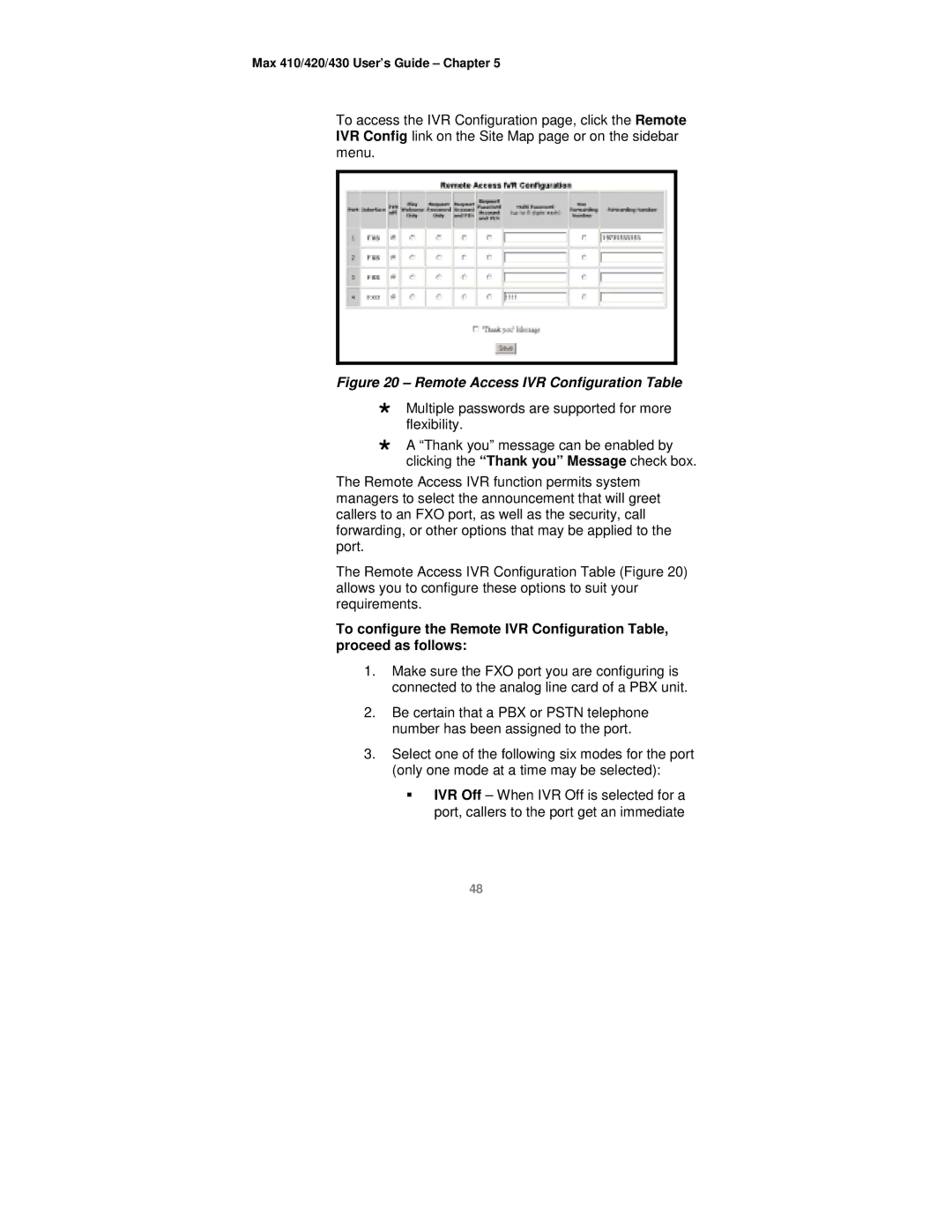Max 410/420/430 User’s Guide – Chapter 5
To access the IVR Configuration page, click the Remote IVR Config link on the Site Map page or on the sidebar menu.
Figure 20 – Remote Access IVR Configuration Table
Multiple passwords are supported for more flexibility.
A “Thank you” message can be enabled by clicking the “Thank you” Message check box.
The Remote Access IVR function permits system managers to select the announcement that will greet callers to an FXO port, as well as the security, call forwarding, or other options that may be applied to the port.
The Remote Access IVR Configuration Table (Figure 20) allows you to configure these options to suit your requirements.
To configure the Remote IVR Configuration Table, proceed as follows:
1.Make sure the FXO port you are configuring is connected to the analog line card of a PBX unit.
2.Be certain that a PBX or PSTN telephone number has been assigned to the port.
3.Select one of the following six modes for the port (only one mode at a time may be selected):
IVR Off – When IVR Off is selected for a port, callers to the port get an immediate
48