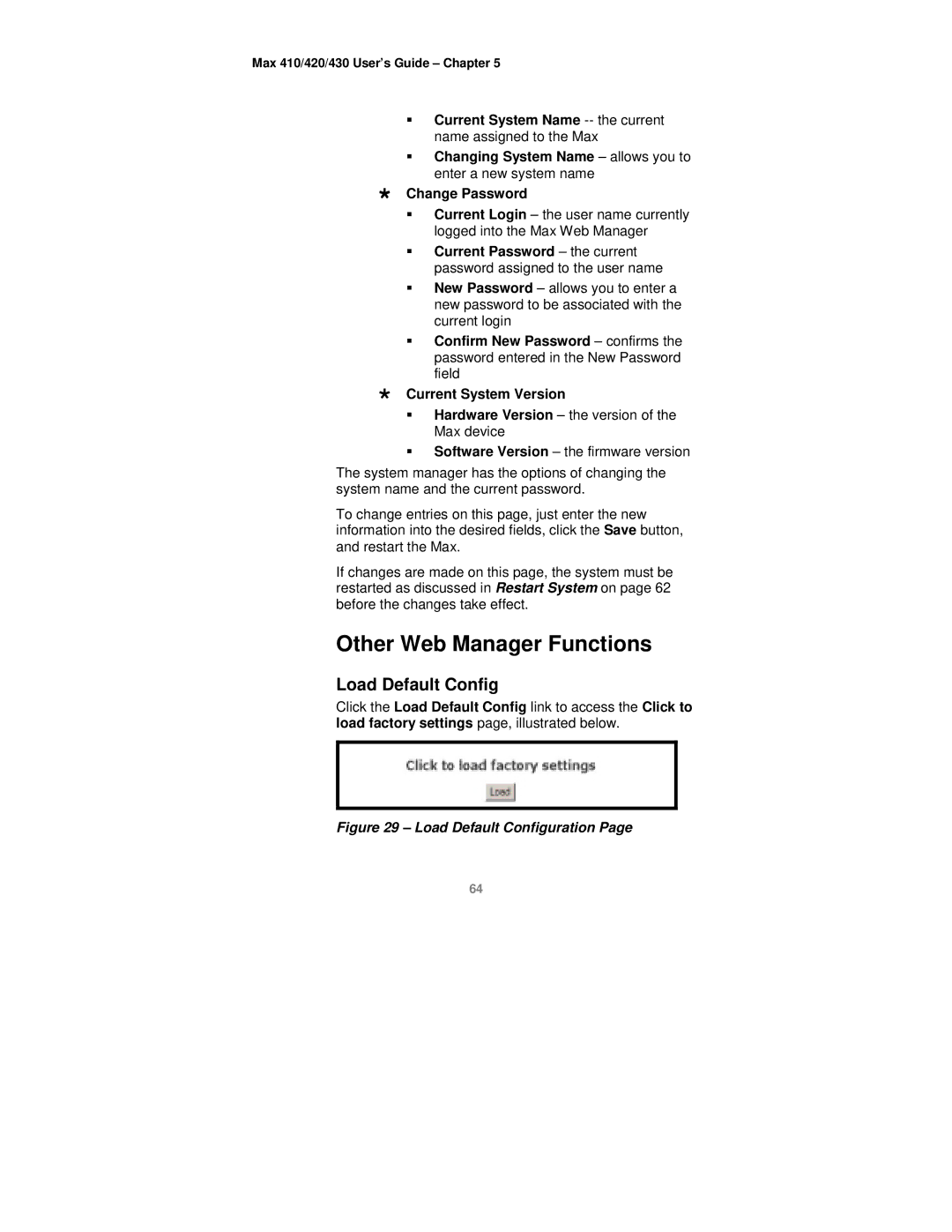Max 410/420/430 User’s Guide – Chapter 5
Current System Name
Changing System Name – allows you to enter a new system name
Change Password
Current Login – the user name currently logged into the Max Web Manager
Current Password – the current password assigned to the user name
New Password – allows you to enter a new password to be associated with the current login
Confirm New Password – confirms the password entered in the New Password field
Current System Version
Hardware Version – the version of the Max device
Software Version – the firmware version
The system manager has the options of changing the system name and the current password.
To change entries on this page, just enter the new information into the desired fields, click the Save button, and restart the Max.
If changes are made on this page, the system must be restarted as discussed in Restart System on page 62 before the changes take effect.
Other Web Manager Functions
Load Default Config
Click the Load Default Config link to access the Click to load factory settings page, illustrated below.
Figure 29 – Load Default Configuration Page
64