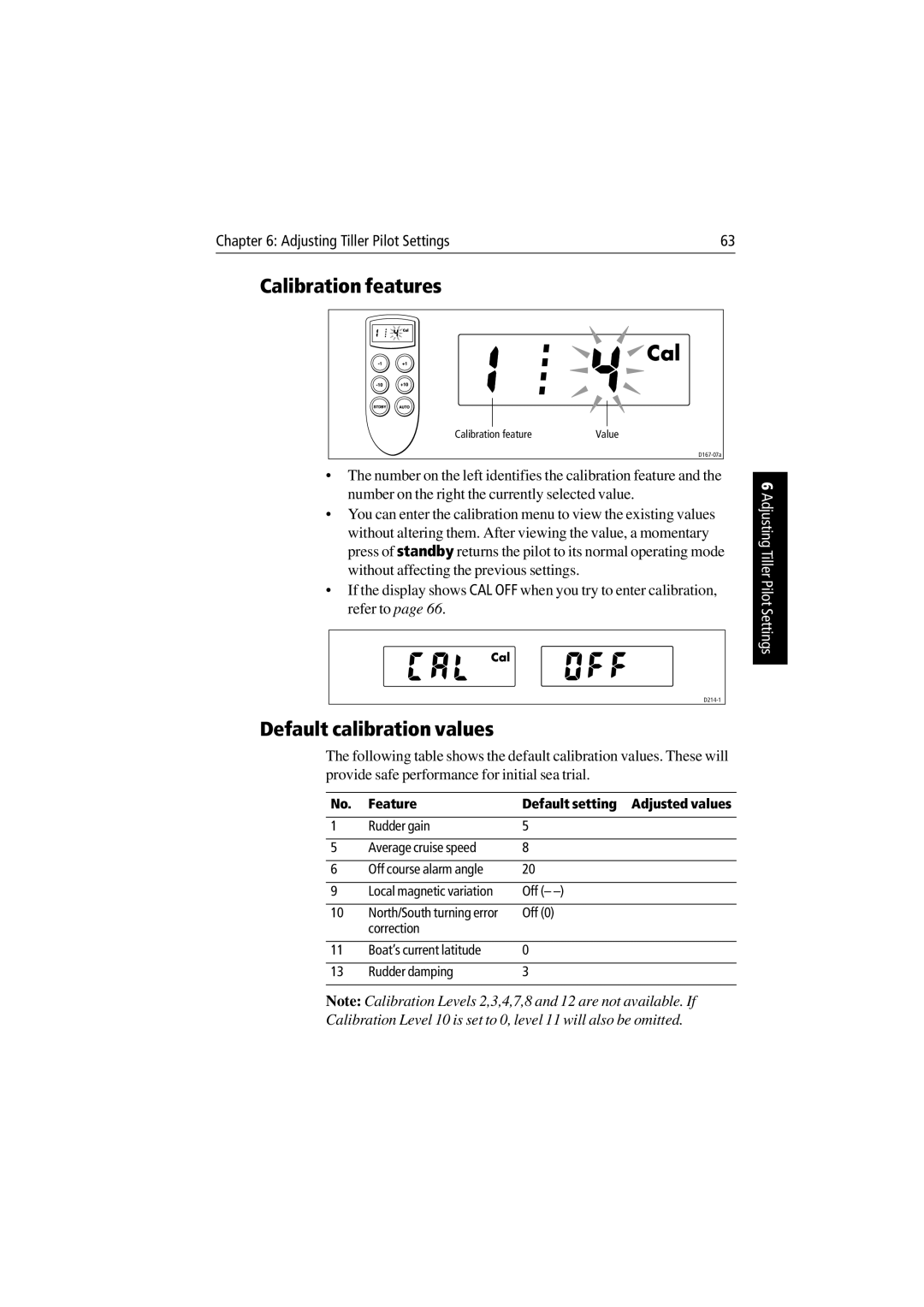Chapter 6: Adjusting Tiller Pilot Settings | 63 |
Calibration features
Calibration feature | Value |
•The number on the left identifies the calibration feature and the number on the right the currently selected value.
•You can enter the calibration menu to view the existing values without altering them. After viewing the value, a momentary press of standby returns the pilot to its normal operating mode without affecting the previous settings.
•If the display shows CAL OFF when you try to enter calibration, refer to page 66.
Default calibration values
The following table shows the default calibration values. These will provide safe performance for initial sea trial.
No. | Feature | Default setting Adjusted values |
|
|
|
1 | Rudder gain | 5 |
|
|
|
5 | Average cruise speed | 8 |
|
|
|
6 | Off course alarm angle | 20 |
|
|
|
9 | Local magnetic variation | Off (– |
|
|
|
10 | North/South turning error | Off (0) |
| correction |
|
|
|
|
11 | Boat’s current latitude | 0 |
|
|
|
13 | Rudder damping | 3 |
|
|
|
Note: Calibration Levels 2,3,4,7,8 and 12 are not available. If
6 Adjusting Tiller Pilot Settings
Calibration Level 10 is set to 0, level 11 will also be omitted.