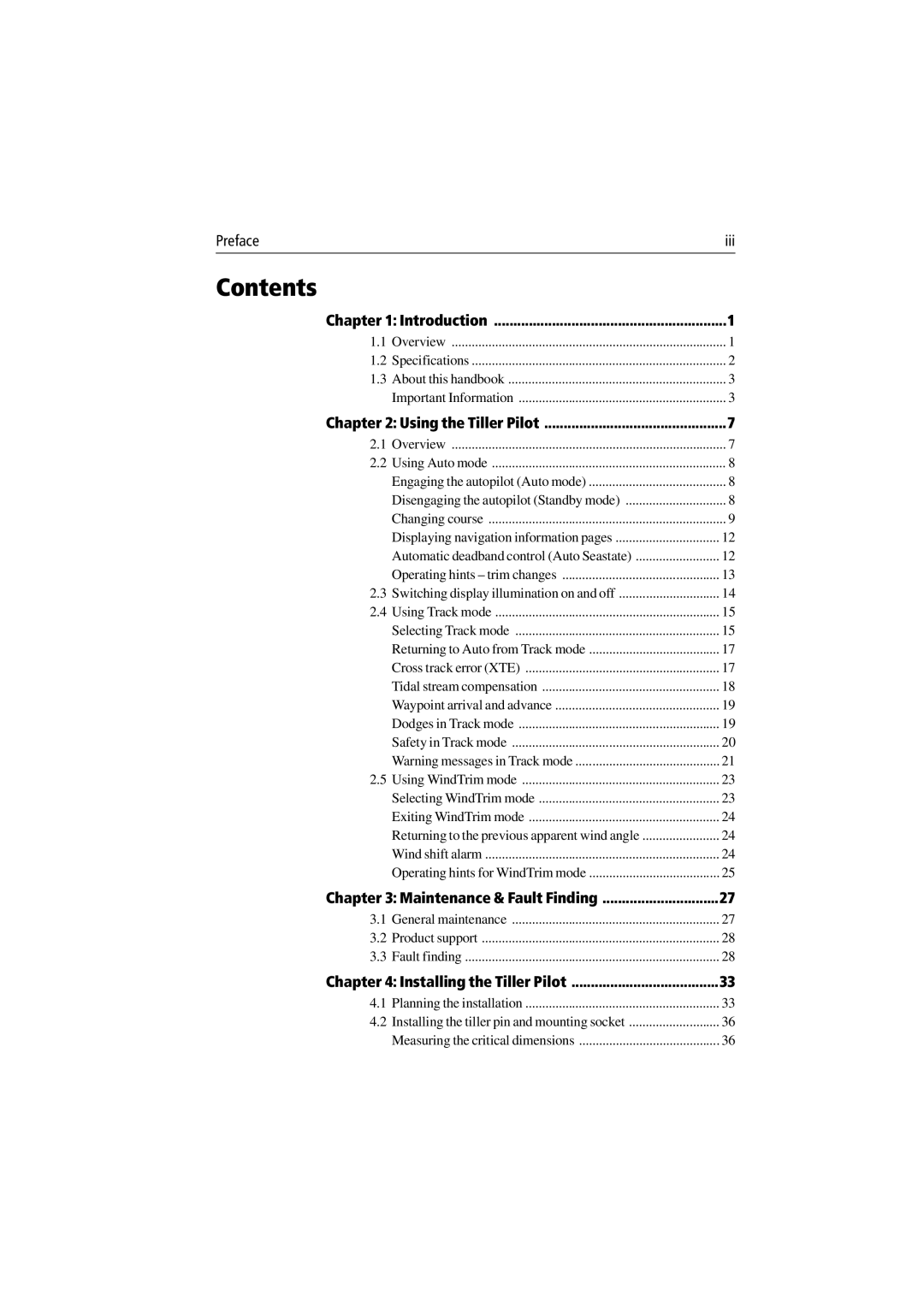Preface |
| iii |
Contents |
|
|
Chapter 1: Introduction | 1 | |
1.1 | Overview | 1 |
1.2 | Specifications | 2 |
1.3 | About this handbook | 3 |
| Important Information | 3 |
Chapter 2: Using the Tiller Pilot | 7 | |
2.1 | Overview | 7 |
2.2 | Using Auto mode | 8 |
| Engaging the autopilot (Auto mode) | 8 |
| Disengaging the autopilot (Standby mode) | 8 |
| Changing course | 9 |
| Displaying navigation information pages | 12 |
| Automatic deadband control (Auto Seastate) | 12 |
| Operating hints – trim changes | 13 |
2.3 | Switching display illumination on and off | 14 |
2.4 | Using Track mode | 15 |
| Selecting Track mode | 15 |
| Returning to Auto from Track mode | 17 |
| Cross track error (XTE) | 17 |
| Tidal stream compensation | 18 |
| Waypoint arrival and advance | 19 |
| Dodges in Track mode | 19 |
| Safety in Track mode | 20 |
| Warning messages in Track mode | 21 |
2.5 | Using WindTrim mode | 23 |
| Selecting WindTrim mode | 23 |
| Exiting WindTrim mode | 24 |
| Returning to the previous apparent wind angle | 24 |
| Wind shift alarm | 24 |
| Operating hints for WindTrim mode | 25 |
Chapter 3: Maintenance & Fault Finding | 27 | |
3.1 | General maintenance | 27 |
3.2 | Product support | 28 |
3.3 | Fault finding | 28 |
Chapter 4: Installing the Tiller Pilot | 33 | |
4.1 | Planning the installation | 33 |
4.2 | Installing the tiller pin and mounting socket | 36 |
| Measuring the critical dimensions | 36 |