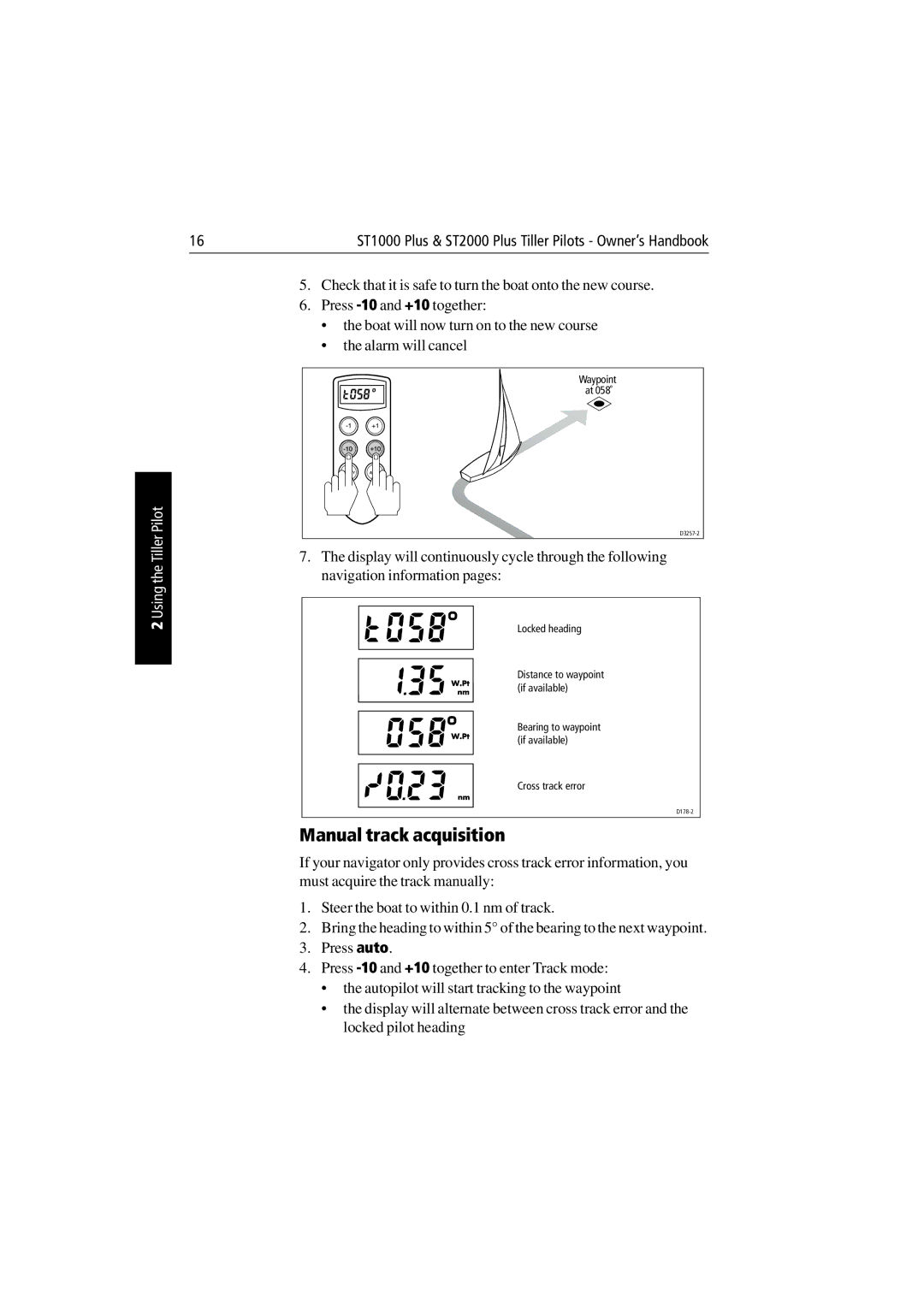2 Using the Tiller Pilot
16 | ST1000 Plus & ST2000 Plus Tiller Pilots - Owner’s Handbook |
5.Check that it is safe to turn the boat onto the new course.
6.Press
•the boat will now turn on to the new course
•the alarm will cancel
Waypoint at 058˚
7.The display will continuously cycle through the following navigation information pages:
Locked heading
Distance to waypoint (if available)
Bearing to waypoint (if available)
Cross track error
Manual track acquisition
If your navigator only provides cross track error information, you must acquire the track manually:
1.Steer the boat to within 0.1 nm of track.
2.Bring the heading to within 5° of the bearing to the next waypoint.
3.Press auto.
4.Press
•the autopilot will start tracking to the waypoint
•the display will alternate between cross track error and the locked pilot heading