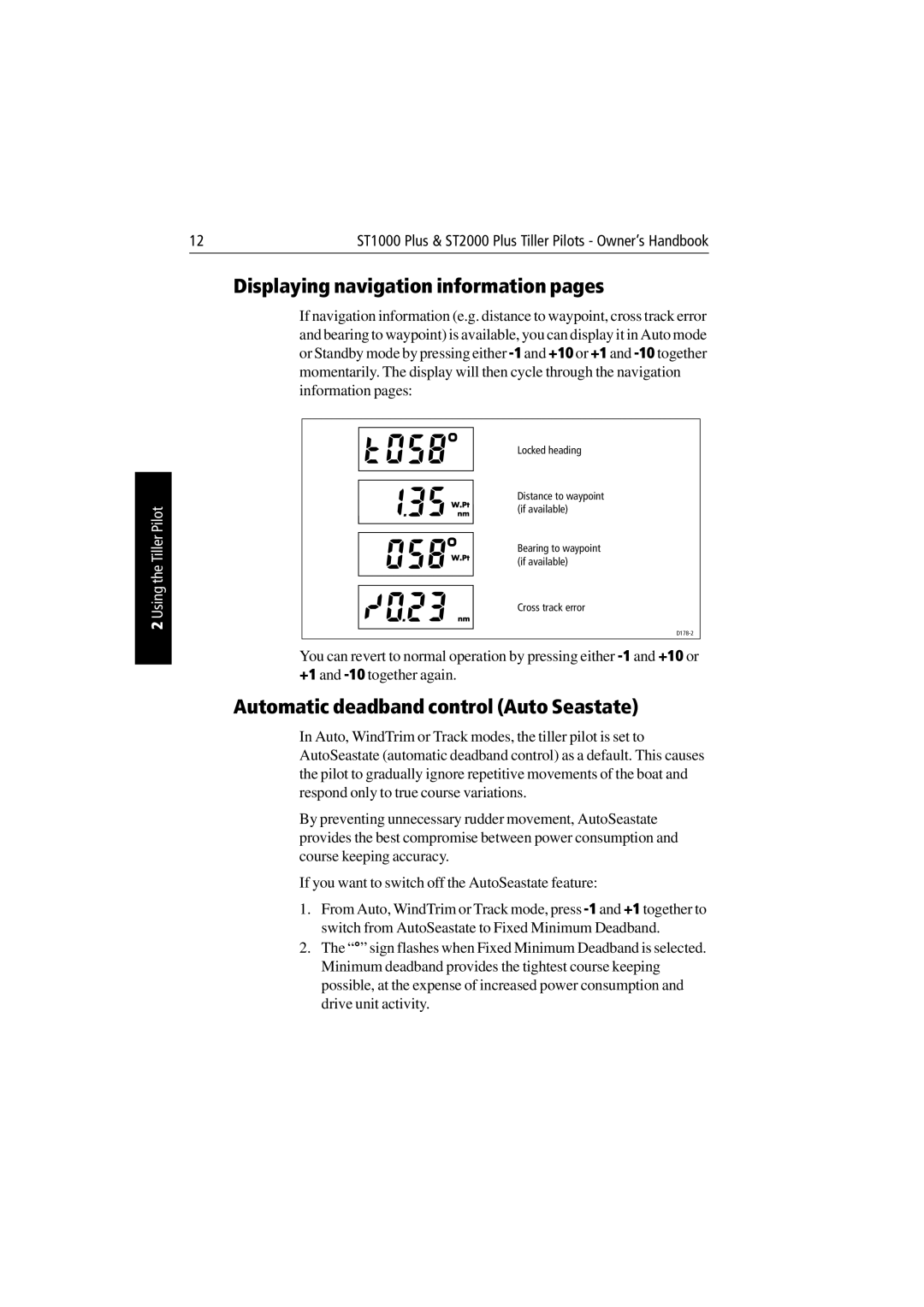2 Using the Tiller Pilot
12 | ST1000 Plus & ST2000 Plus Tiller Pilots - Owner’s Handbook |
Displaying navigation information pages
If navigation information (e.g. distance to waypoint, cross track error and bearing to waypoint) is available, you can display it in Auto mode or Standby mode by pressing either
Locked heading
Distance to waypoint (if available)
Bearing to waypoint (if available)
Cross track error
You can revert to normal operation by pressing either
Automatic deadband control (Auto Seastate)
In Auto, WindTrim or Track modes, the tiller pilot is set to AutoSeastate (automatic deadband control) as a default. This causes the pilot to gradually ignore repetitive movements of the boat and respond only to true course variations.
By preventing unnecessary rudder movement, AutoSeastate provides the best compromise between power consumption and course keeping accuracy.
If you want to switch off the AutoSeastate feature:
1.From Auto, WindTrim or Track mode, press
2.The “°” sign flashes when Fixed Minimum Deadband is selected. Minimum deadband provides the tightest course keeping possible, at the expense of increased power consumption and drive unit activity.