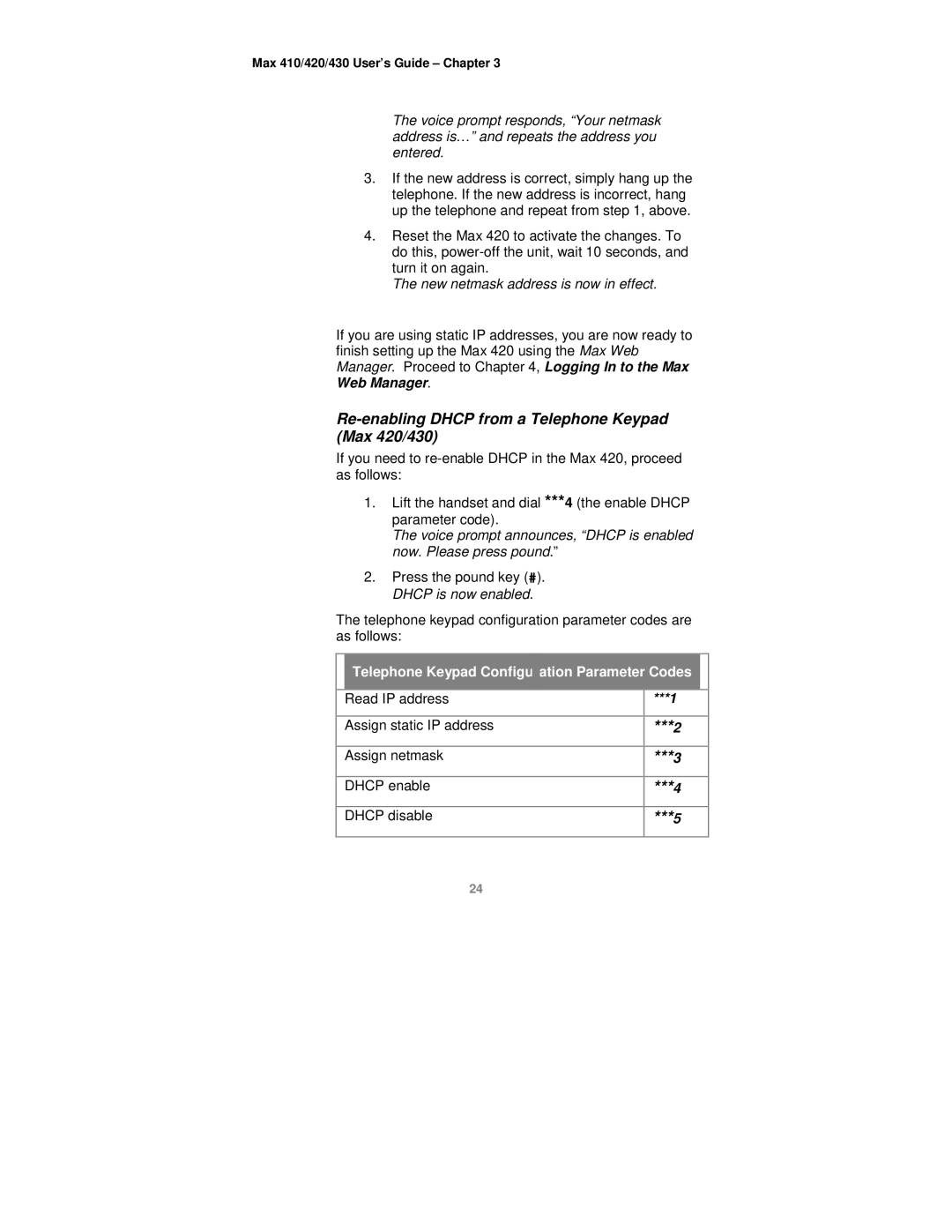Max 410/420/430 User’s Guide – Chapter 3
The voice prompt responds, “Your netmask address is…” and repeats the address you entered.
3.If the new address is correct, simply hang up the telephone. If the new address is incorrect, hang up the telephone and repeat from step 1, above.
4.Reset the Max 420 to activate the changes. To do this,
The new netmask address is now in effect.
If you are using static IP addresses, you are now ready to finish setting up the Max 420 using the Max Web Manager. Proceed to Chapter 4, Logging In to the Max Web Manager.
Re-enabling DHCP from a Telephone Keypad (Max 420/430)
If you need to
1.Lift the handset and dial ***4 (the enable DHCP parameter code).
The voice prompt announces, “DHCP is enabled now. Please press pound.”
2.Press the pound key (#). DHCP is now enabled.
The telephone keypad configuration parameter codes are as follows:
Telephone Keypad Configuration Parameter Codes
Read IP address
Assign static IP address
Assign netmask
DHCP enable
DHCP disable
***1
***2
***3
***4
***5
24