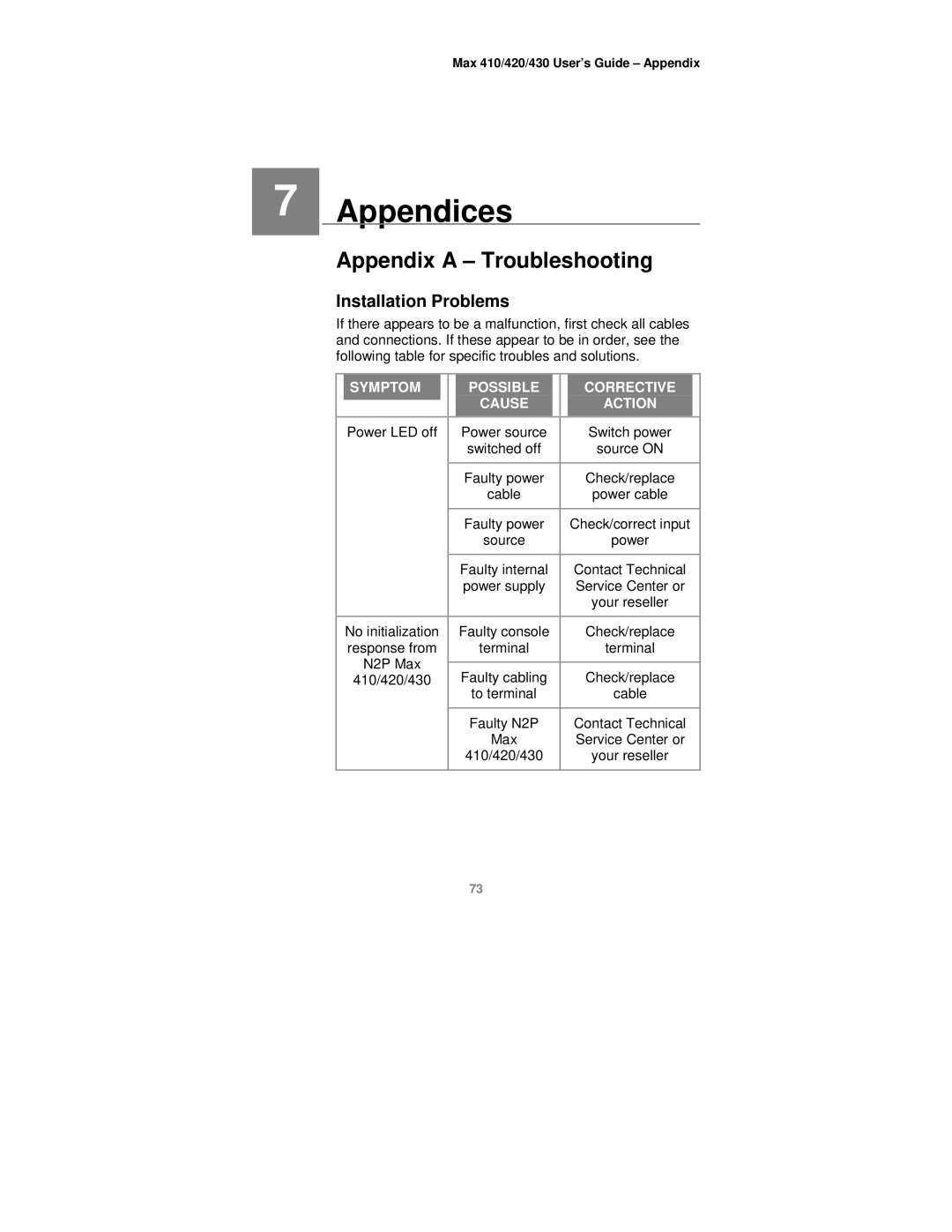Max 410/420/430 User’s Guide – Appendix
7 7 Appendices
Appendix A – Troubleshooting
Installation Problems
If there appears to be a malfunction, first check all cables and connections. If these appear to be in order, see the following table for specific troubles and solutions.
SYMPTOM
POSSIBLE
CAUSE
CORRECTIVE
ACTION
Power LED off | Power source | Switch power | |
| switched off | source ON | |
|
|
| |
| Faulty power | Check/replace | |
| cable | power cable | |
|
|
| |
| Faulty power | Check/correct input | |
| source | power | |
|
|
| |
| Faulty internal | Contact Technical | |
| power supply | Service Center or | |
|
| your reseller | |
|
|
| |
No initialization | Faulty console | Check/replace | |
response from | terminal | terminal | |
N2P Max |
|
| |
Faulty cabling | Check/replace | ||
410/420/430 | |||
| to terminal | cable | |
| Faulty N2P | Contact Technical | |
| Max | Service Center or | |
| 410/420/430 | your reseller | |
|
|
|
73