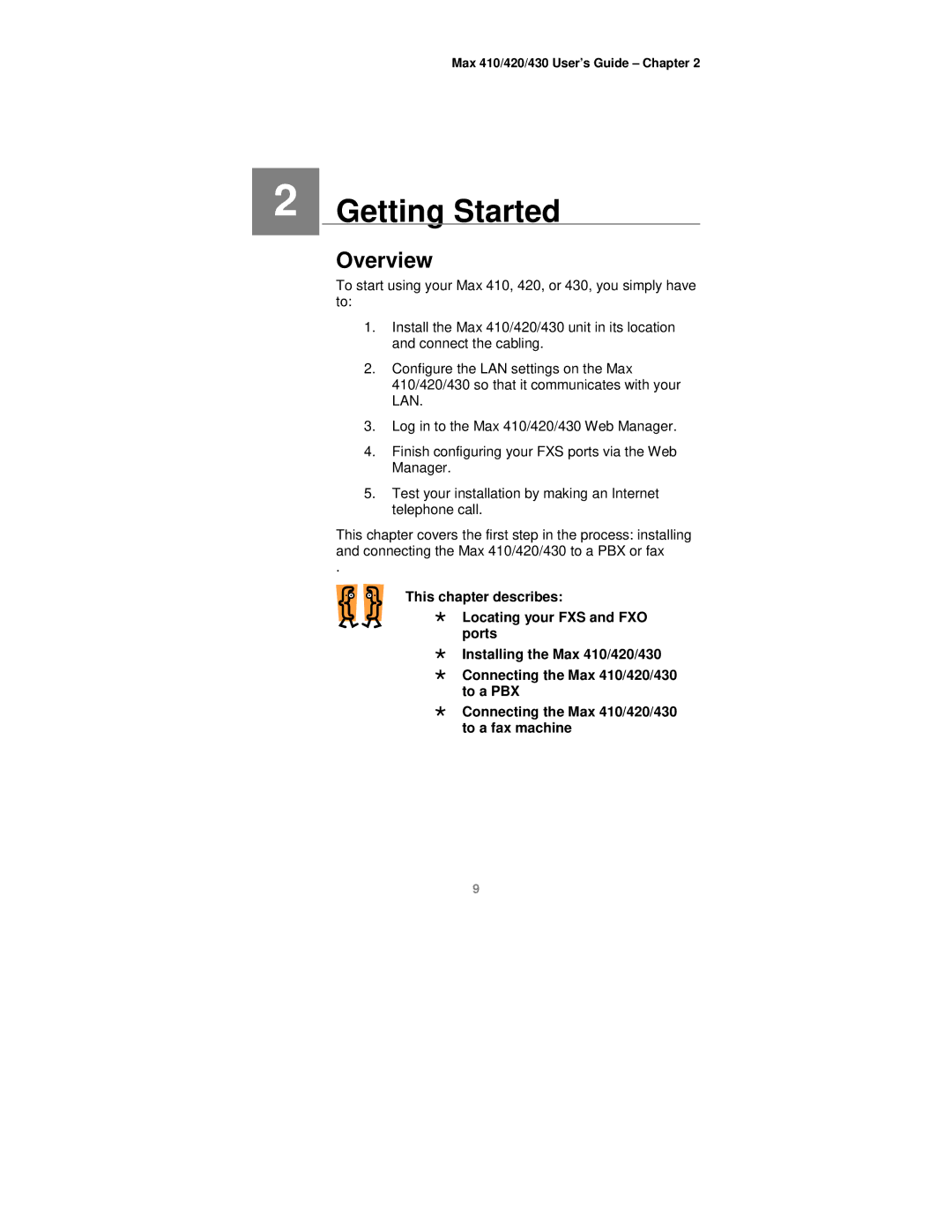Max 410/420/430 User’s Guide – Chapter 2
2 2 Getting Started
Overview
To start using your Max 410, 420, or 430, you simply have to:
1.Install the Max 410/420/430 unit in its location and connect the cabling.
2.Configure the LAN settings on the Max 410/420/430 so that it communicates with your LAN.
3.Log in to the Max 410/420/430 Web Manager.
4.Finish configuring your FXS ports via the Web Manager.
5.Test your installation by making an Internet telephone call.
This chapter covers the first step in the process: installing and connecting the Max 410/420/430 to a PBX or fax
.
This chapter describes:
Locating your FXS and FXO ports
Installing the Max 410/420/430
Connecting the Max 410/420/430 to a PBX
Connecting the Max 410/420/430 to a fax machine
9