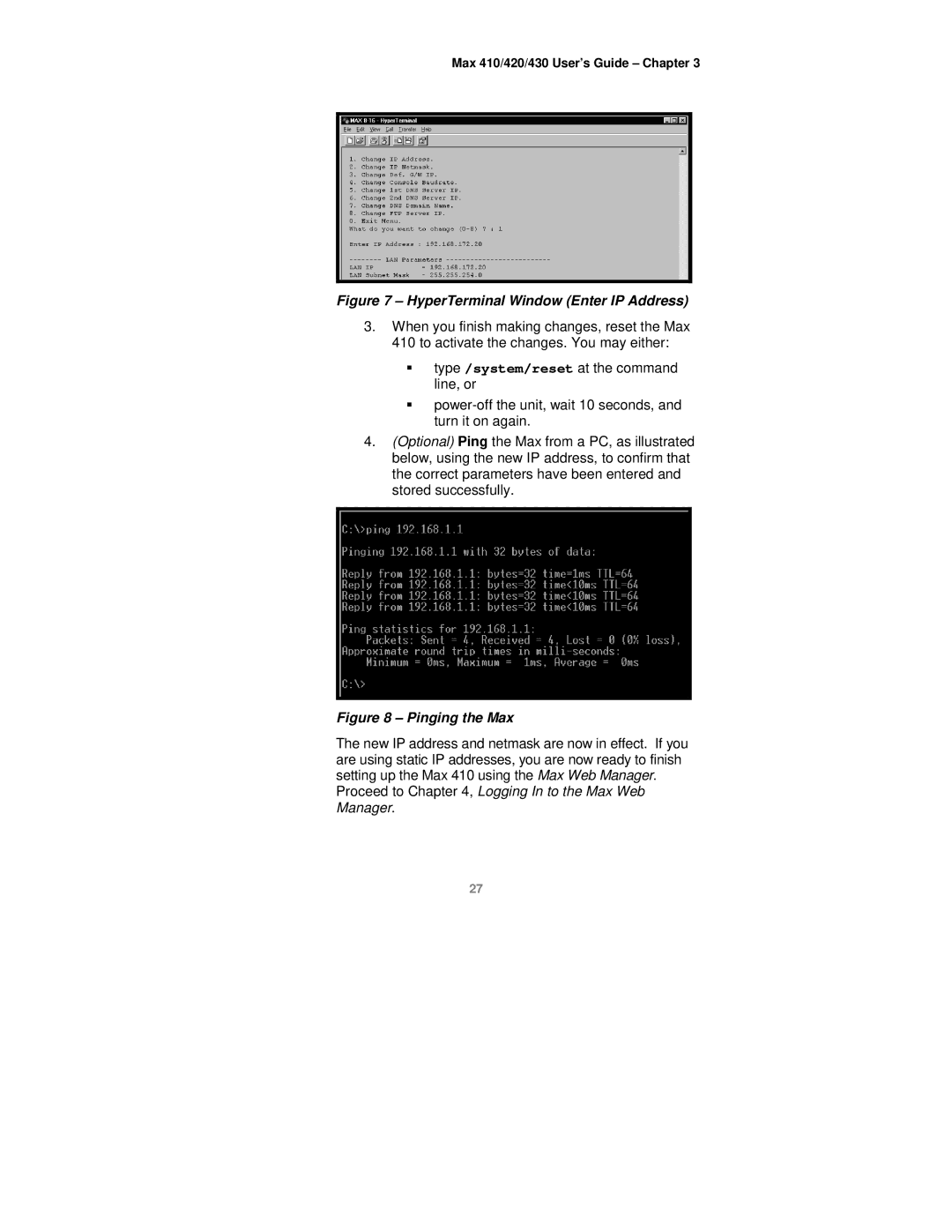Max 410/420/430 User’s Guide – Chapter 3
Figure 7 – HyperTerminal Window (Enter IP Address)
3.When you finish making changes, reset the Max
410 to activate the changes. You may either:
type /system/reset at the command line, or
4.(Optional) Ping the Max from a PC, as illustrated below, using the new IP address, to confirm that the correct parameters have been entered and stored successfully.
Figure 8 – Pinging the Max
The new IP address and netmask are now in effect. If you are using static IP addresses, you are now ready to finish setting up the Max 410 using the Max Web Manager.
Proceed to Chapter 4, Logging In to the Max Web Manager.
27