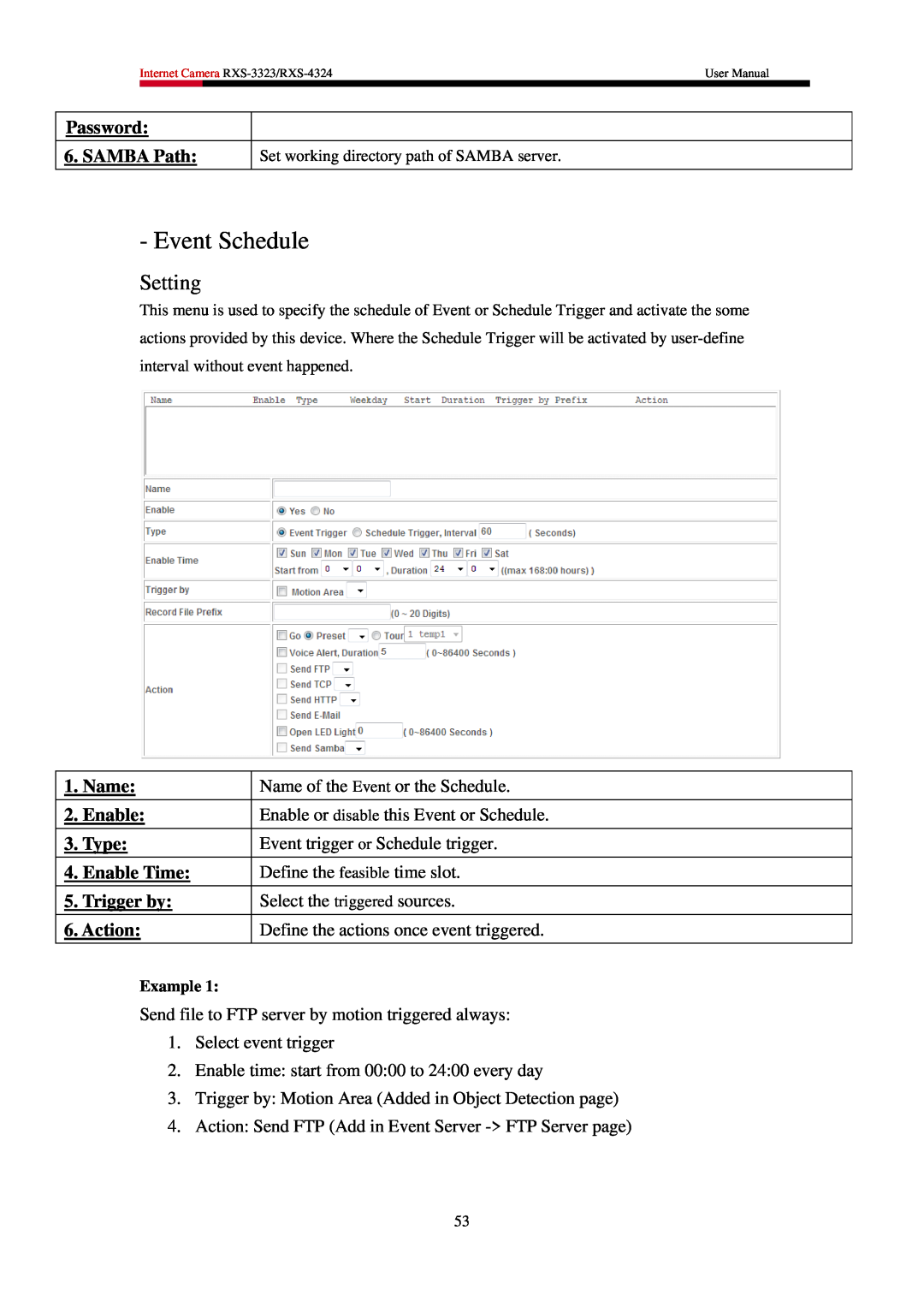User Manual
Wired Internet Camera RXS-3323 Wireless Internet Camera RXS-4324
FCC RF Radiation Exposure Statement
FCC STATEMENT
CE Mark Warning
National Restrictions
Chapter 2. Installation
Table of Content
Chapter 3. Connecting to the Camera
Chapter 1. Product Overview
Appendix A Restore Factory Default Settings
3. Quick Installation Guide
Package Contents
5. RJ 45 Cable 6. 12V/1A Power Adapter 7. Camera Mount Kit
Chapter 1. Product Overview
System Requirements
Product Features
z H2.64, MPEG4, and MJPEG Tri-Codec supported
z 2-Way Audio Capability
Highlights
z Remote Control Supported
z Optimal Viewing
z Supports Multiple Profiles
easily
Front View
Introduction of Hardware
Power and Wireless
IR LEDs
Power Jack
Rear View
Antenna Connector
Factory Default Reset
Camera LAN and Power Installation
Hardware Installation
Chapter 2. Installation
Ceiling Mount
Wall Mount
Software Installation
IPWizard II Installation
4.Click on “Run” to continue
3.Please click on “IPWizard” under “Software & Tools” to continue
6.Click on “Next” to continue
7.Click on “Finish” to finish the installation
Chapter 3. Connecting to the Camera
Using IPWizard
management page in your default Web Browser
Double Click on the above information bar will open up the Camera
14. WiFi
9. Wireless
One click to view the
video from the
Wireless
Page
You should see the confirmation Status Window popup as below. Please select “OK” to confirm these settings
User Manual
Three ways to access the Camera for the first time
Access the device using IE for the first time
Managing the Camera
Opening up UPnP in Win XP
z Open Control Panel z Click on Network and Internet
Opening up Network Discovery in Win7
z Click on View Network Computers and devices
Entering into Camera’s Management page via IE
z Upon selecting the “Install This Add-on for All User on This Computer”, you will see an Security Warning Window asking your permission to install the Rosewill Media Control. Please click “Install” to continute
Settings
Management Page
Streaming
Language
Snapshot
10. Volume
Record
11. Statistics
Network
Setting
Chapter 4. Managing the Device
Network
8. Secondary DNS 9. HTTP Port
1. MAC address 2. Obtain IP address automatically DHCP 3. IP address
4. Subnet mask 5. Gateway 6. Obtain DNS from DHCP 7. Primary DNS
4. Interface Select 5. Type
Wireless
1. Setting Easy Installation 2. Site survey 3. MAC address
7. BSSID
6. SSID
8. Channel
9. Security mode
1. DDNS 2. Server name 3. DDNSHost 4. User name 5. Password
DDNS
Streaming
PPPoE
1. PPPoE 2. User name 3. Password
4. IP address, Subnet mask, and Gateway read only 5. Status
1. RTSP Port 2. RTP Port
UPnP
IP Filter
Bonjour
1. UPnP 2. Friendly Name 3. UPnP NAT Traversal 4. Port Range
5. External IP address
1. SMTP Notification e-mail 2. Send To 3. Subject
IP Notification
Picture
Camera
8. HTTP Notification 9. URL 10. HTTP Login Name
11. HTTP Login Password 12. Proxy Address 13. Proxy Port
6. Sharpness 7. Contrast 8. Night Mode 9. White-Light LED
2. White Balance 3. Exposure Control 4. Color Level 5. Brightness
LED ON Threshold 0~10000
LED OFF Threshold 0~10000
10. De-Noise
Preset Setting
Tour Setting
System
System
1. Tour Name 2. Running 3. Preset 4. Wait Time
1. DIPS Dynamic IP Service 2. Device ID for DIPS
6. Power LED Wireless LED 7. Log 8. Reload
Date & Time
3. Adjust
3. Device Title 4. Software Version 5. Network LED
1. Hard Factory Default Include the network setting
Maintenance
2. Factory Default Except the network setting 3. Backup Setting
4. Restore Setting
6. System Restart
5. Firmware Upgrade procedure
Common
Video
Video Profile
1. Text Overlay Setting 2. Video Profile
4. GOP Control
ROI 1 The area size of ROI 1 is H.264 / QVGA, 320 x
ROI 0 The area size of ROI 0 is H.264 / VGA, 640 x
1. Audio 2. Audio Mode 3. Input Gain 4. Output Gain
Audio
User
1. SMTP Server 2. Test 3. SMTP Port 4. SMTP
E-Mail
3. Add, update, and remove of Users account
Authentication 5. Authentication User name 6. Authentication Password
Object Detection
7. E-mail To 8. E-mail From 9. E-mail Subject
1. Add and Del 2. Included or Excluded Window 3. Name 4. Object Size
FTP Server
Event Server
TCP Server
1. Name 2. FTP Server 3. Test 4. FTP Login name 5. FTP Login Password
1. Name
HTTP Server
1. Name 2. TCP Server 3. TCP Port
2. URL 3. Test 4. HTTP Login name 5. HTTP Login Password
SAMBA Server
6. Proxy Address 7. Proxy Login name 8. Proxy Login Password
1. Name 2. SAMBA Server 3. Test 4. SAMBA Login name 5. SAMBA Login
Event Schedule
Setting
Password 6. SAMBA Path
1. Name 2. Enable 3. Type 4. Enable Time 5. Trigger by 6. Action
1. Record File Type 2. Record File Prefix 3. JPEG Picture Numbers
Record
2. PTZ
Adding Preset point
Advance PTZ
2. Please right click on it and select “Temporarily Allow Scripted Windows”
Selecting Tour
Digital Zoom
Snapshot
Record
Volume
Restore the device
Appendix A Restore Factory Default Settings
Features
Appendix B Troubleshooting & FAQ
Install the Device
Question
UPnP Connection
Access the Device
Network Camera’s private IP address
Video Quality of the Device
Miscellaneous
Appendix C Ping IP Address
Image Resolution
Appendix D Bandwidth Estimation
Average range of data sizes
Average bit rate for
Appendix E Specifications
0 ~ 355 180/ second MAX
1 Assign a local/fixed IP address to your device
Appendix F Configure Port Forwarding Manually
2 Access the Router with Your Web browser
Your WAN IP will be listed here
3 Open/set Virtual Server Ports to enable remote image viewing
Port section, click Apply
Process of set up your own Domain Name
Appendix G DDNS Configuration
1 Environment of Fixed Valid IP Network
2 Environment of Dynamic IP Network
3. After the columns show up at the left side, click “Create Account”
c. Password and confirmation
4. Fill the application agreement and necessary information
a. Username b. E-mail address and confirmation
User Manual
9. Click the “ Dynamic DNS ”
8. Click the “Services”
10. Click the “Get Started”
iPhone
Appendix H 3GPP and iPhone