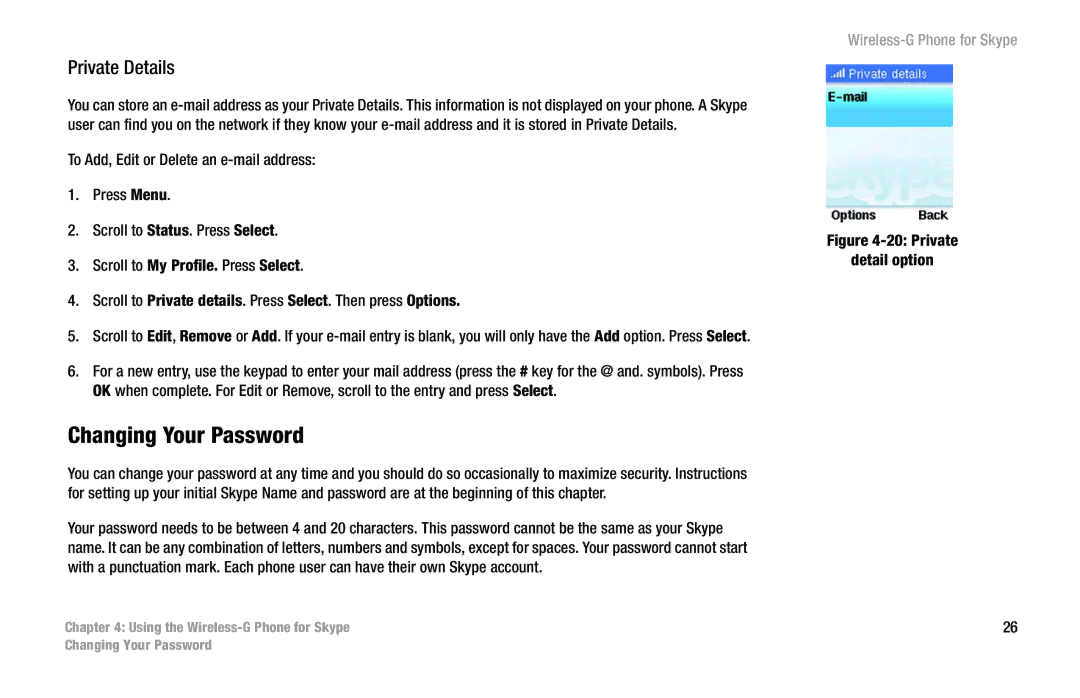Private Details
You can store an
To Add, Edit or Delete an
1.Press Menu.
2.Scroll to Status. Press Select.
3.Scroll to My Profile. Press Select.
4.Scroll to Private details. Press Select. Then press Options.
5.Scroll to Edit, Remove or Add. If your
6.For a new entry, use the keypad to enter your mail address (press the # key for the @ and. symbols). Press OK when complete. For Edit or Remove, scroll to the entry and press Select.
Changing Your Password
You can change your password at any time and you should do so occasionally to maximize security. Instructions for setting up your initial Skype Name and password are at the beginning of this chapter.
Your password needs to be between 4 and 20 characters. This password cannot be the same as your Skype name. It can be any combination of letters, numbers and symbols, except for spaces. Your password cannot start with a punctuation mark. Each phone user can have their own Skype account.
Chapter 4: Using the
Figure 4-20: Private
detail option
26
Changing Your Password