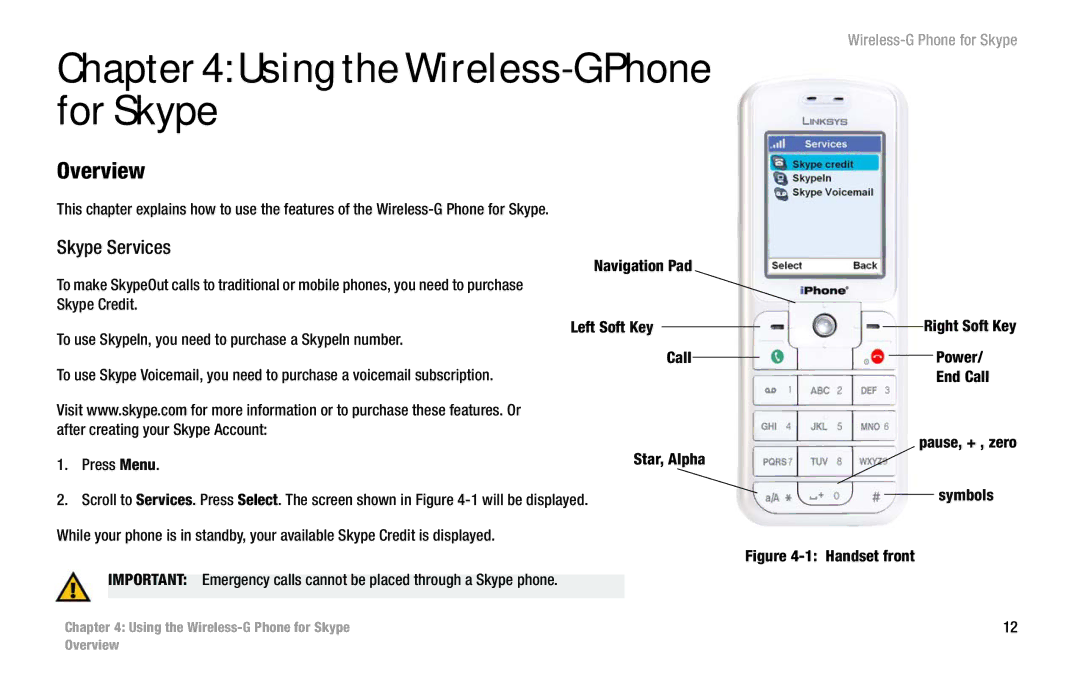Chapter 4: Using the Wireless-G Phone for Skype
Overview
This chapter explains how to use the features of the
Skype Services
Navigation Pad
To make SkypeOut calls to traditional or mobile phones, you need to purchase
Skype Credit.
Left Soft Key
To use SkypeIn, you need to purchase a SkypeIn number.
Call
To use Skype Voicemail, you need to purchase a voicemail subscription.
Visit www.skype.com for more information or to purchase these features. Or after creating your Skype Account:
1. Press Menu. | Star, Alpha |
|
2.Scroll to Services. Press Select. The screen shown in Figure
IMPORTANT: Emergency calls cannot be placed through a Skype phone.
Chapter 4: Using the
Right Soft Key
Power/
End Call
pause, + , zero
symbols
Figure 4-1: Handset front
12
Overview