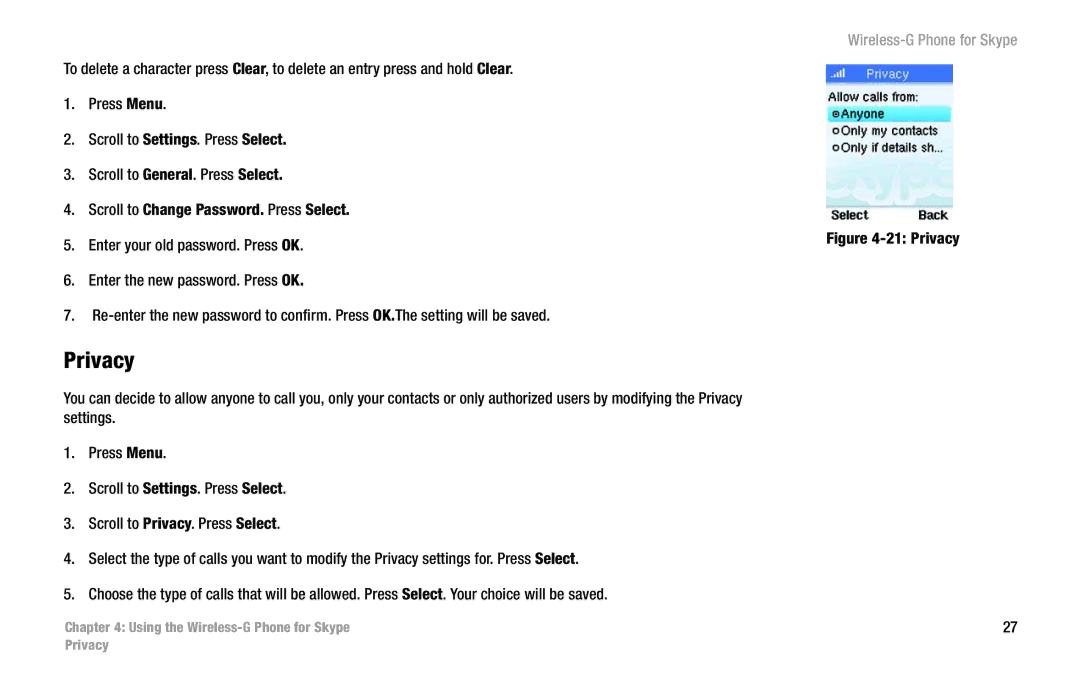To delete a character press Clear, to delete an entry press and hold Clear.
1.Press Menu.
2.Scroll to Settings. Press Select.
3.Scroll to General. Press Select.
4.Scroll to Change Password. Press Select.
5.Enter your old password. Press OK.
6.Enter the new password. Press OK.
7.
Privacy
You can decide to allow anyone to call you, only your contacts or only authorized users by modifying the Privacy settings.
1.Press Menu.
2.Scroll to Settings. Press Select.
3.Scroll to Privacy. Press Select.
4.Select the type of calls you want to modify the Privacy settings for. Press Select.
5.Choose the type of calls that will be allowed. Press Select. Your choice will be saved.
Chapter 4: Using the
Figure 4-21: Privacy
27
Privacy