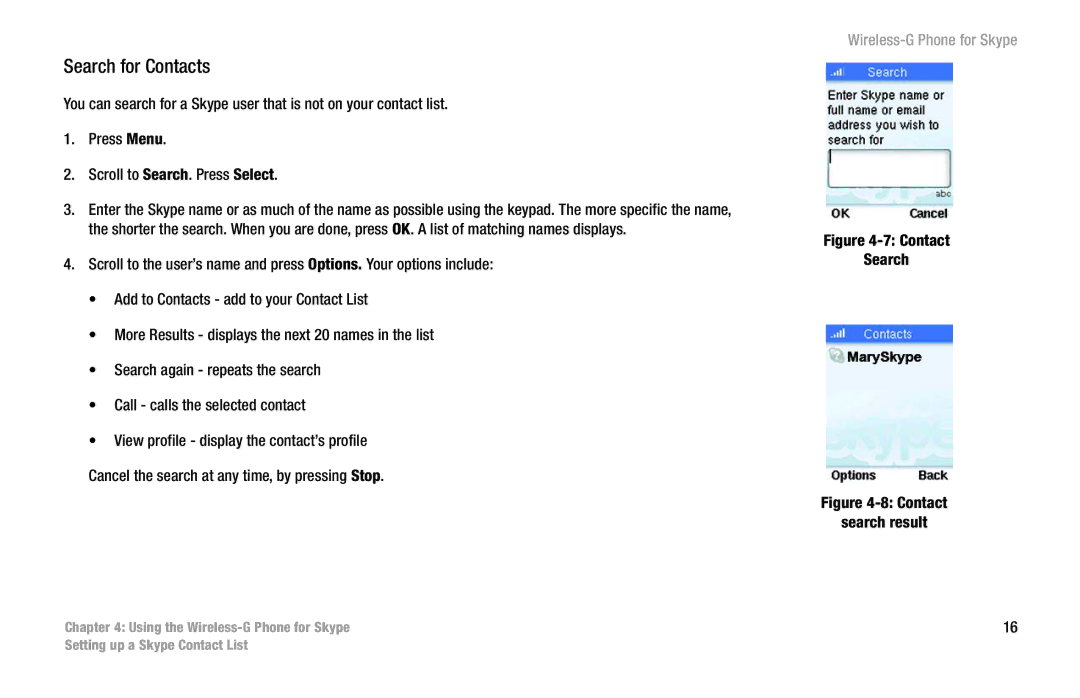Search for Contacts
You can search for a Skype user that is not on your contact list.
1.Press Menu.
2.Scroll to Search. Press Select.
3.Enter the Skype name or as much of the name as possible using the keypad. The more specific the name, the shorter the search. When you are done, press OK. A list of matching names displays.
4.Scroll to the user’s name and press Options. Your options include:
•Add to Contacts - add to your Contact List
•More Results - displays the next 20 names in the list
•Search again - repeats the search
•Call - calls the selected contact
•View profile - display the contact’s profile
Cancel the search at any time, by pressing Stop.
Chapter 4: Using the
Figure 4-7: Contact
Search
Figure 4-8: Contact
search result
16
Setting up a Skype Contact List