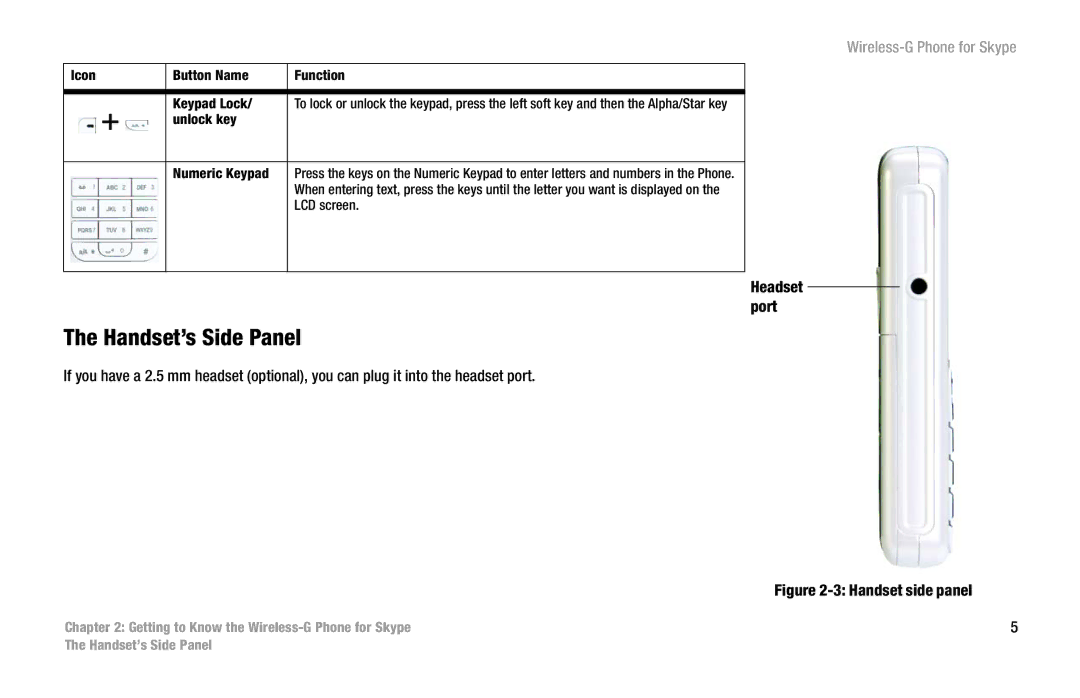Icon |
| Button Name | Function |
|
|
|
|
| + | Keypad Lock/ | To lock or unlock the keypad, press the left soft key and then the Alpha/Star key |
| unlock key |
| |
|
|
| |
|
|
|
|
|
| Numeric Keypad | Press the keys on the Numeric Keypad to enter letters and numbers in the Phone. |
|
|
| When entering text, press the keys until the letter you want is displayed on the |
|
|
| LCD screen. |
|
|
|
|
Headset port
The Handset’s Side Panel
If you have a 2.5 mm headset (optional), you can plug it into the headset port.
Figure 2-3: Handset side panel
Chapter 2: Getting to Know the | 5 |
The Handset’s Side Panel