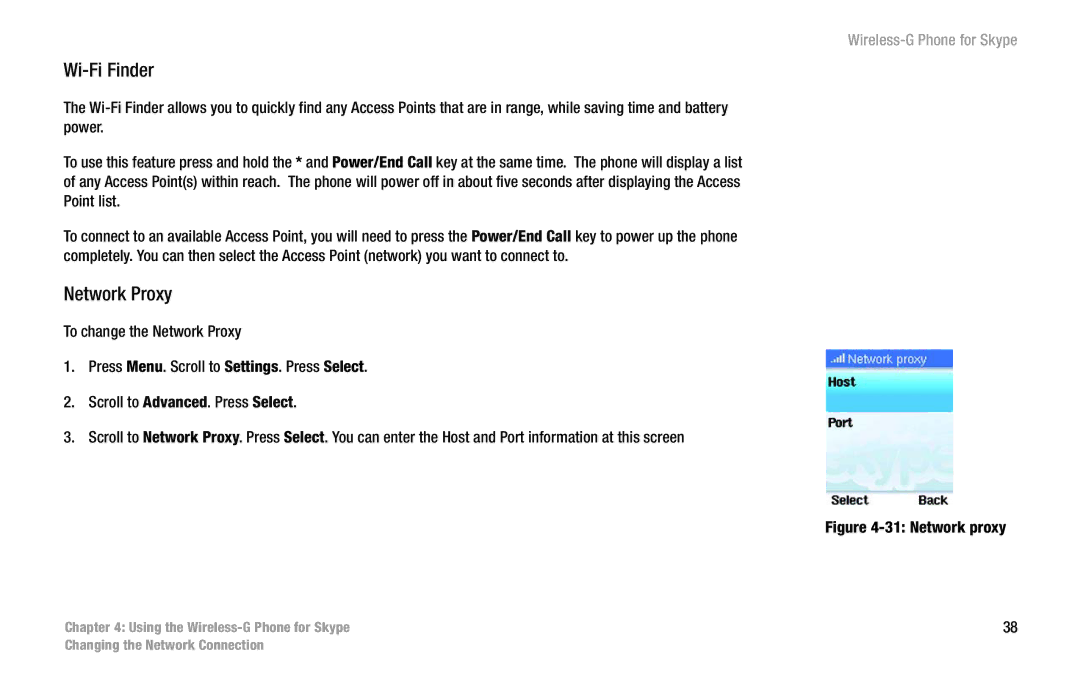Wi-Fi Finder
The
To use this feature press and hold the * and Power/End Call key at the same time. The phone will display a list of any Access Point(s) within reach. The phone will power off in about five seconds after displaying the Access Point list.
To connect to an available Access Point, you will need to press the Power/End Call key to power up the phone completely. You can then select the Access Point (network) you want to connect to.
Network Proxy
To change the Network Proxy
1.Press Menu. Scroll to Settings. Press Select.
2.Scroll to Advanced. Press Select.
3.Scroll to Network Proxy. Press Select. You can enter the Host and Port information at this screen
Chapter 4: Using the
Figure 4-31: Network proxy
38
Changing the Network Connection