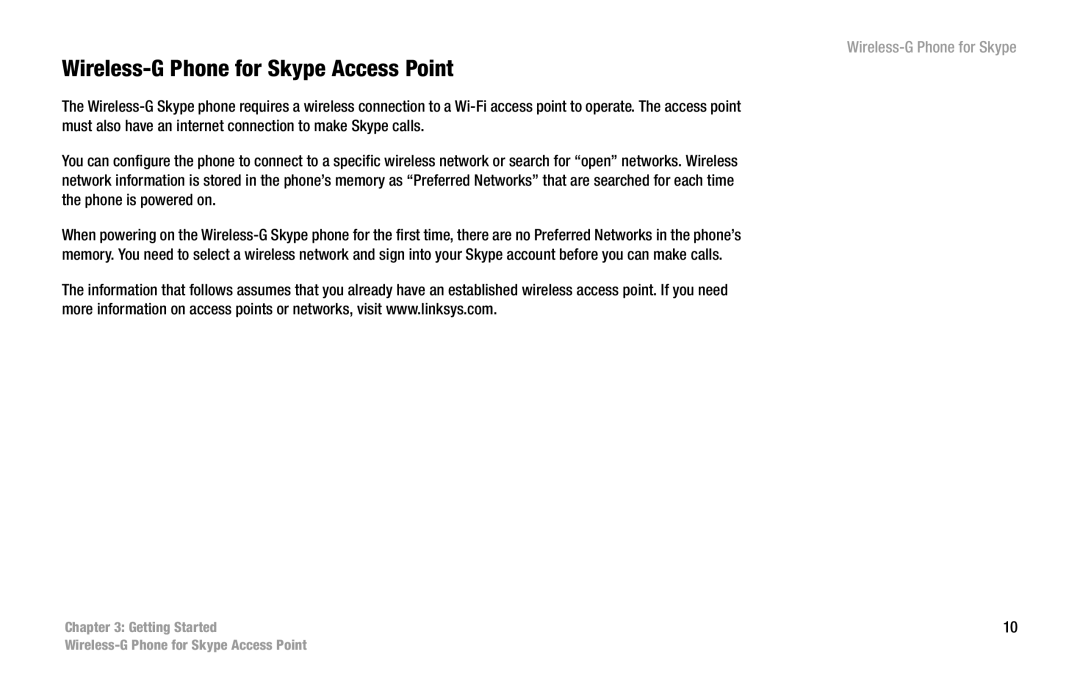Wireless-G Phone for Skype Access Point
The
You can configure the phone to connect to a specific wireless network or search for “open” networks. Wireless network information is stored in the phone’s memory as “Preferred Networks” that are searched for each time the phone is powered on.
When powering on the
The information that follows assumes that you already have an established wireless access point. If you need more information on access points or networks, visit www.linksys.com.
Chapter 3: Getting Started
10