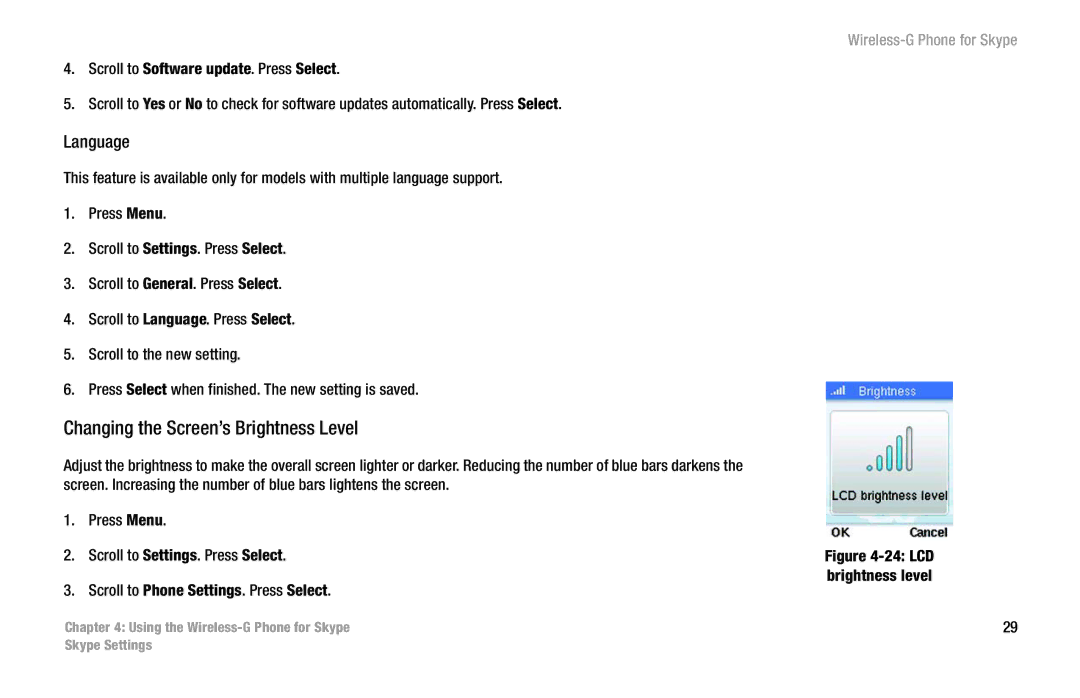4.Scroll to Software update. Press Select.
5.Scroll to Yes or No to check for software updates automatically. Press Select.
Language
This feature is available only for models with multiple language support.
1.Press Menu.
2.Scroll to Settings. Press Select.
3.Scroll to General. Press Select.
4.Scroll to Language. Press Select.
5.Scroll to the new setting.
6.Press Select when finished. The new setting is saved.
Changing the Screen’s Brightness Level
Adjust the brightness to make the overall screen lighter or darker. Reducing the number of blue bars darkens the screen. Increasing the number of blue bars lightens the screen.
1.Press Menu.
2.Scroll to Settings. Press Select.
3.Scroll to Phone Settings. Press Select.
Chapter 4: Using the
Figure 4-24: LCD brightness level
29
Skype Settings