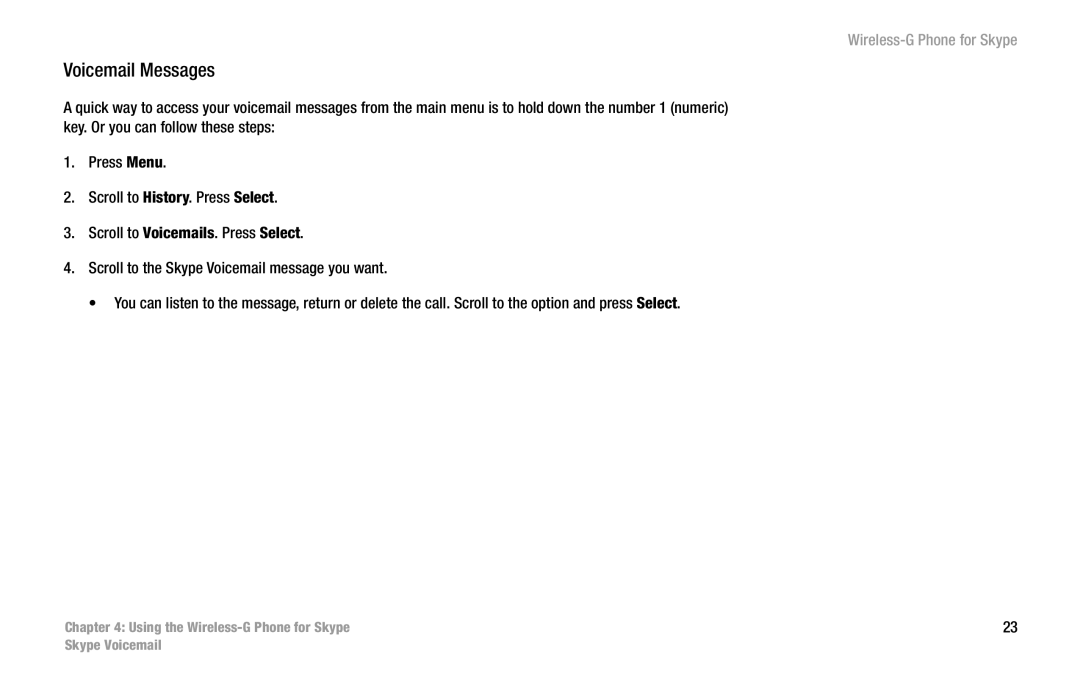Voicemail Messages
A quick way to access your voicemail messages from the main menu is to hold down the number 1 (numeric) key. Or you can follow these steps:
1.Press Menu.
2.Scroll to History. Press Select.
3.Scroll to Voicemails. Press Select.
4.Scroll to the Skype Voicemail message you want.
• You can listen to the message, return or delete the call. Scroll to the option and press Select.
Chapter 4: Using the
23
Skype Voicemail