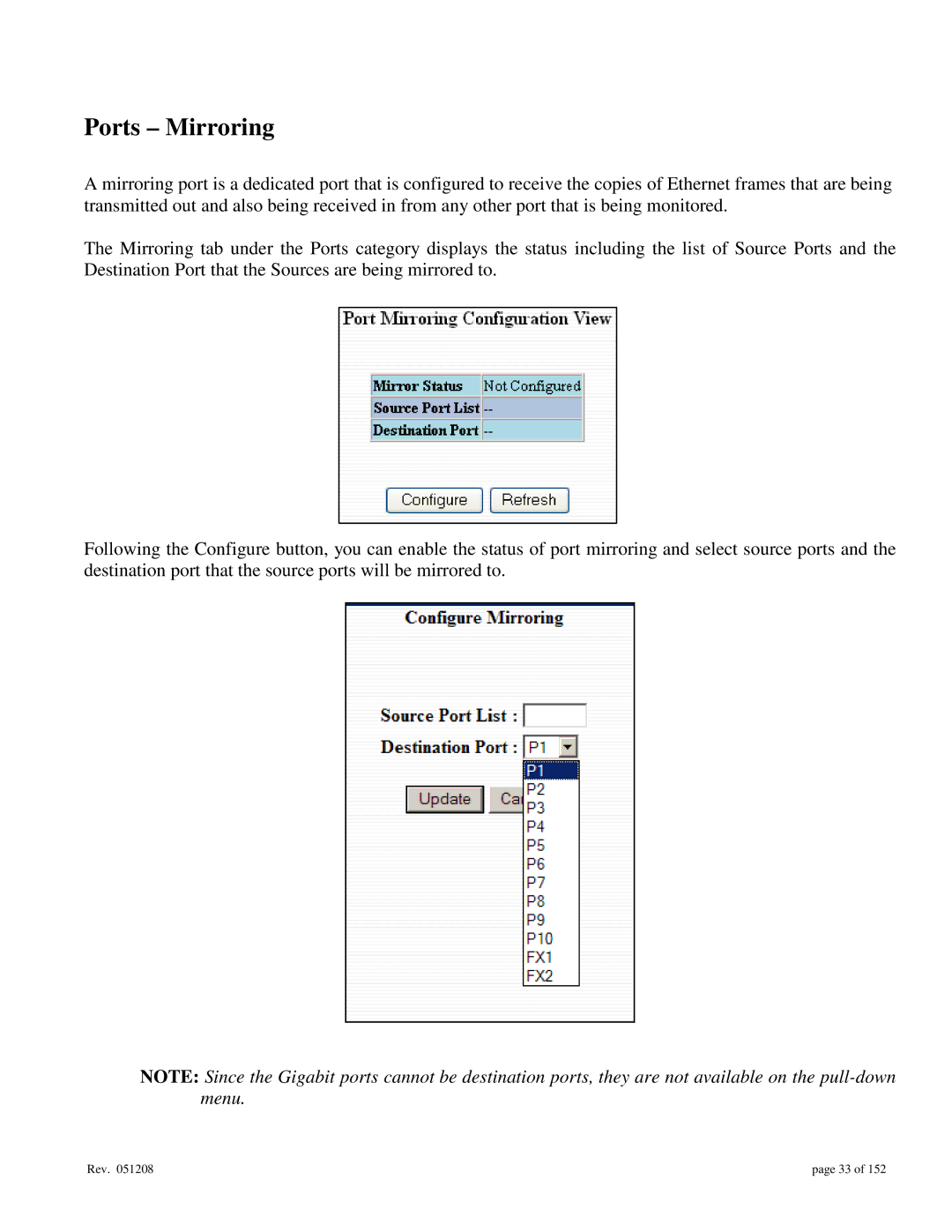Ports – Mirroring
A mirroring port is a dedicated port that is configured to receive the copies of Ethernet frames that are being transmitted out and also being received in from any other port that is being monitored.
The Mirroring tab under the Ports category displays the status including the list of Source Ports and the Destination Port that the Sources are being mirrored to.
Following the Configure button, you can enable the status of port mirroring and select source ports and the destination port that the source ports will be mirrored to.
NOTE: Since the Gigabit ports cannot be destination ports, they are not available on the
Rev. 051208 | page 33 of 152 |