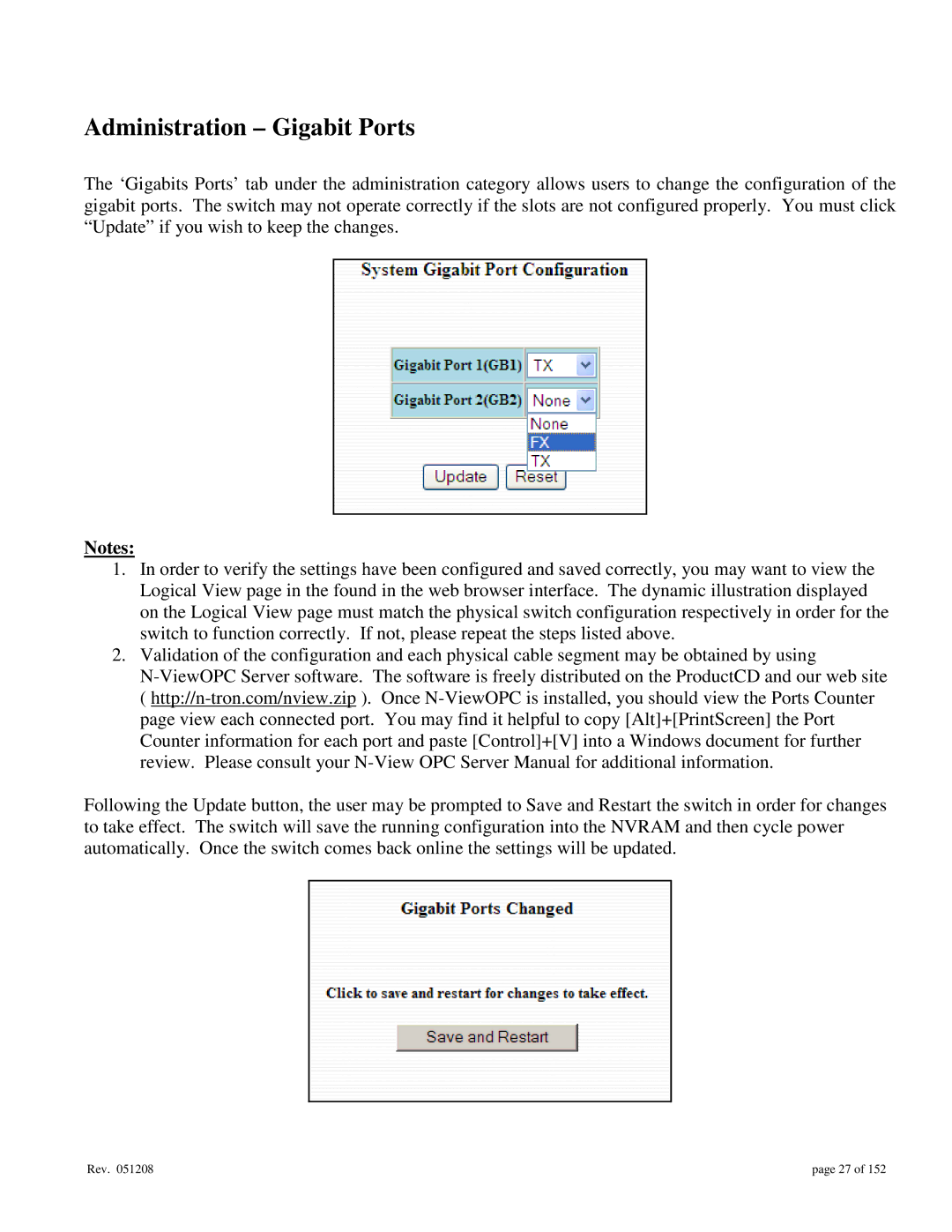Administration – Gigabit Ports
The ‘Gigabits Ports’ tab under the administration c ategory allows users to change the configuration of the gigabit ports. The switch may not operate correctly if the slots are not configured properly. You must click “Update” if you wish to keep the changes.
Notes:
1.In order to verify the settings have been configured and saved correctly, you may want to view the Logical View page in the found in the web browser interface. The dynamic illustration displayed on the Logical View page must match the physical switch configuration respectively in order for the switch to function correctly. If not, please repeat the steps listed above.
2.Validation of the configuration and each physical cable segment may be obtained by using
Following the Update button, the user may be prompted to Save and Restart the switch in order for changes to take effect. The switch will save the running configuration into the NVRAM and then cycle power automatically. Once the switch comes back online the settings will be updated.
Rev. 051208 | page 27 of 152 |