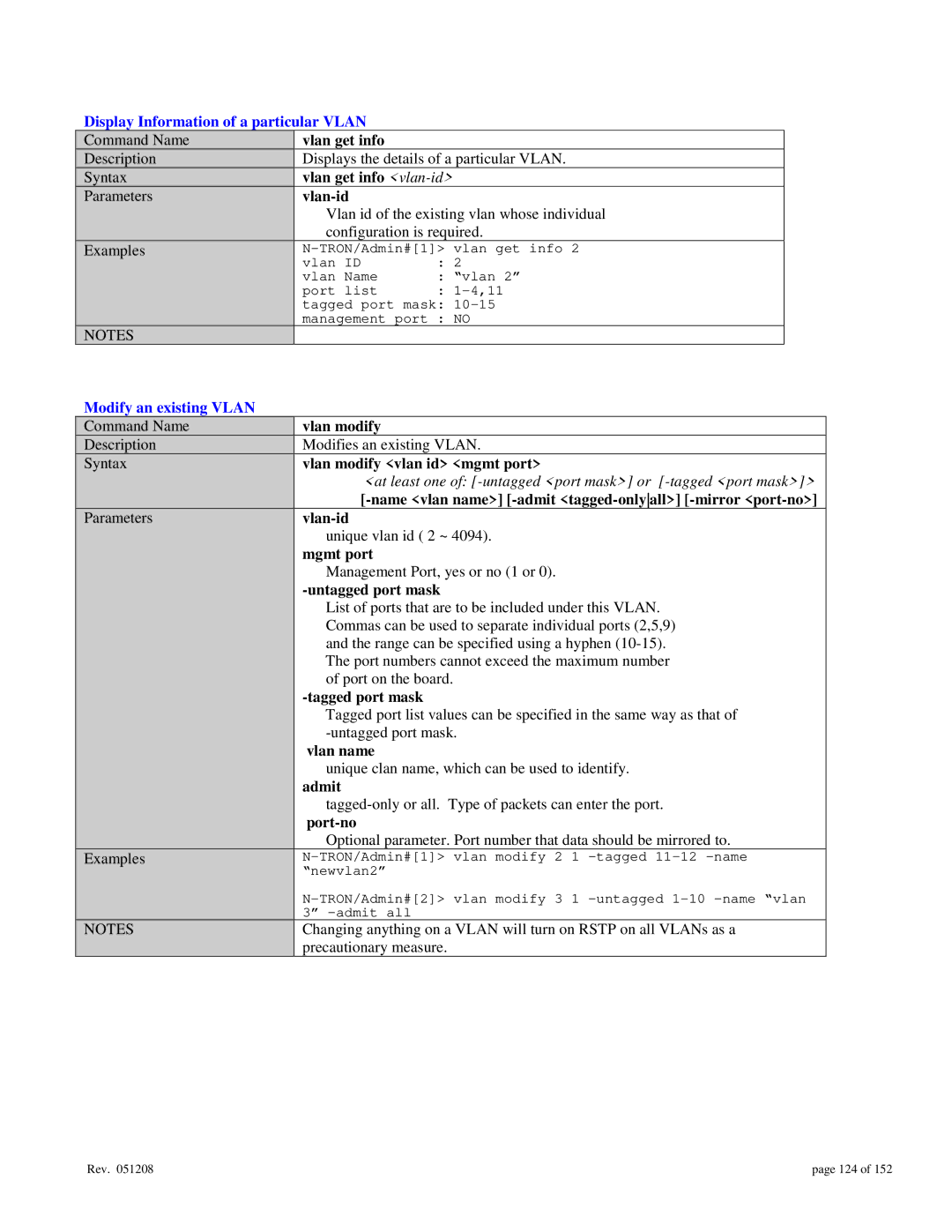Display Information of a particular VLAN
Command Name | vlan get info |
|
|
Description | Displays the details of a particular VLAN. |
| |
Syntax | vlan get info |
| |
Parameters |
|
| |
| Vlan id of the existing vlan whose individual |
| |
| configuration is required. |
| |
Examples |
| ||
| vlan ID | : 2 |
|
| vlan Name | : “vlan 2” |
|
| port list | : |
|
| tagged port mask: |
| |
| management port : NO |
| |
NOTES |
|
|
|
Modify an existing VLAN |
|
|
|
Command Name | vlan modify |
|
|
Description | Modifies an existing VLAN. | ||
Syntax | vlan modify <vlan id> <mgmt port> | ||
| <at least one of: | ||
| |||
Parameters |
|
| |
| unique vlan id ( 2 ~ 4094). | ||
| mgmt port |
|
|
| Management Port, yes or no (1 or 0). | ||
|
| ||
| List of ports that are to be included under this VLAN. | ||
| Commas can be used to separate individual ports (2,5,9) | ||
| and the range can be specified using a hyphen | ||
| The port numbers cannot exceed the maximum number | ||
| of port on the board. | ||
|
|
| |
| Tagged port list values can be specified in the same way as that of | ||
| |||
| vlan name |
|
|
| unique clan name, which can be used to identify. | ||
| admit |
|
|
| |||
|
|
|
|
| Optional parameter. Port number that data should be mirrored to. | ||
Examples | |||
| “newvlan2” |
|
|
| |||
| 3” |
|
|
NOTES | Changing anything on a VLAN will turn on RSTP on all VLANs as a | ||
| precautionary measure. | ||
Rev. 051208 | page 124 of 152 |