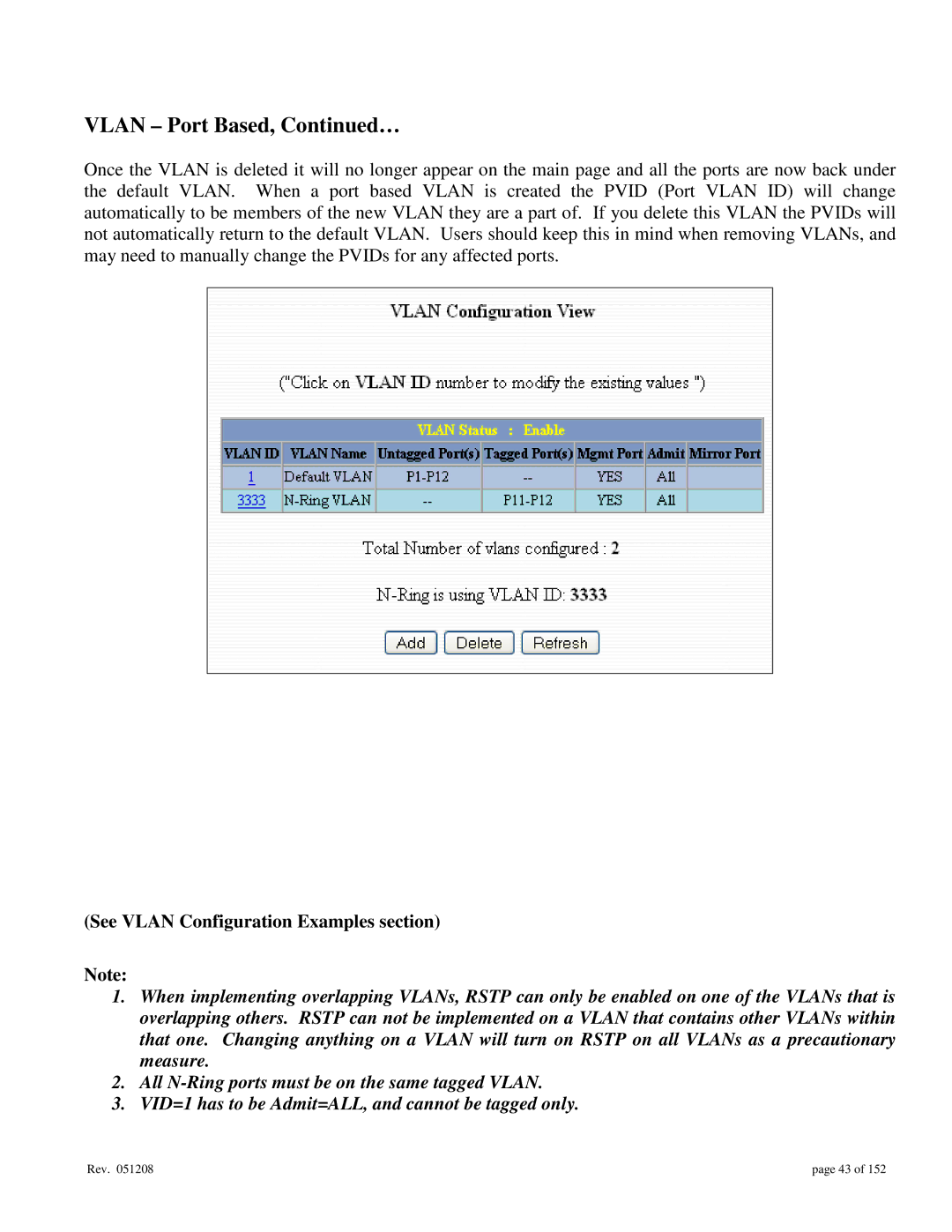VLAN – Port Based, Continued…
Once the VLAN is deleted it will no longer appear on the main page and all the ports are now back under the default VLAN. When a port based VLAN is created the PVID (Port VLAN ID) will change automatically to be members of the new VLAN they are a part of. If you delete this VLAN the PVIDs will not automatically return to the default VLAN. Users should keep this in mind when removing VLANs, and may need to manually change the PVIDs for any affected ports.
(See VLAN Configuration Examples section)
Note:
1.When implementing overlapping VLANs, RSTP can only be enabled on one of the VLANs that is overlapping others. RSTP can not be implemented on a VLAN that contains other VLANs within that one. Changing anything on a VLAN will turn on RSTP on all VLANs as a precautionary measure.
2.All
3.VID=1 has to be Admit=ALL, and cannot be tagged only.
Rev. 051208 | page 43 of 152 |