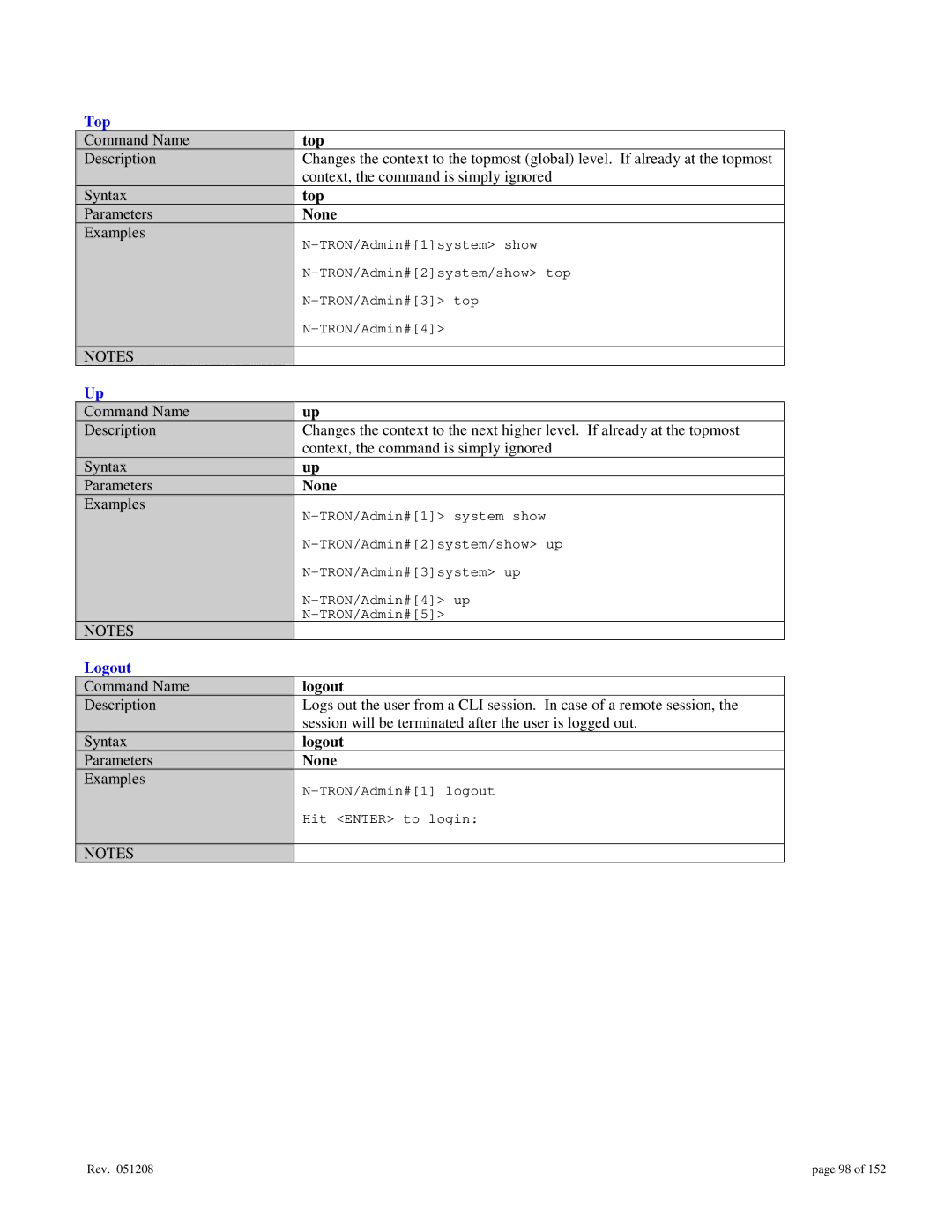Top
Command Name | top |
Description | Changes the context to the topmost (global) level. If already at the topmost |
| context, the command is simply ignored |
Syntax | top |
Parameters | None |
Examples | |
| |
| |
| |
| |
|
|
NOTES |
|
Up |
|
Command Name | up |
Description | Changes the context to the next higher level. If already at the topmost |
| context, the command is simply ignored |
Syntax | up |
Parameters | None |
Examples | |
| |
| |
| |
| |
| |
NOTES |
|
Logout |
|
Command Name | logout |
Description | Logs out the user from a CLI session. In case of a remote session, the |
| session will be terminated after the user is logged out. |
Syntax | logout |
Parameters | None |
Examples | |
| |
| Hit <ENTER> to login: |
|
|
NOTES |
|
Rev. 051208 | page 98 of 152 |