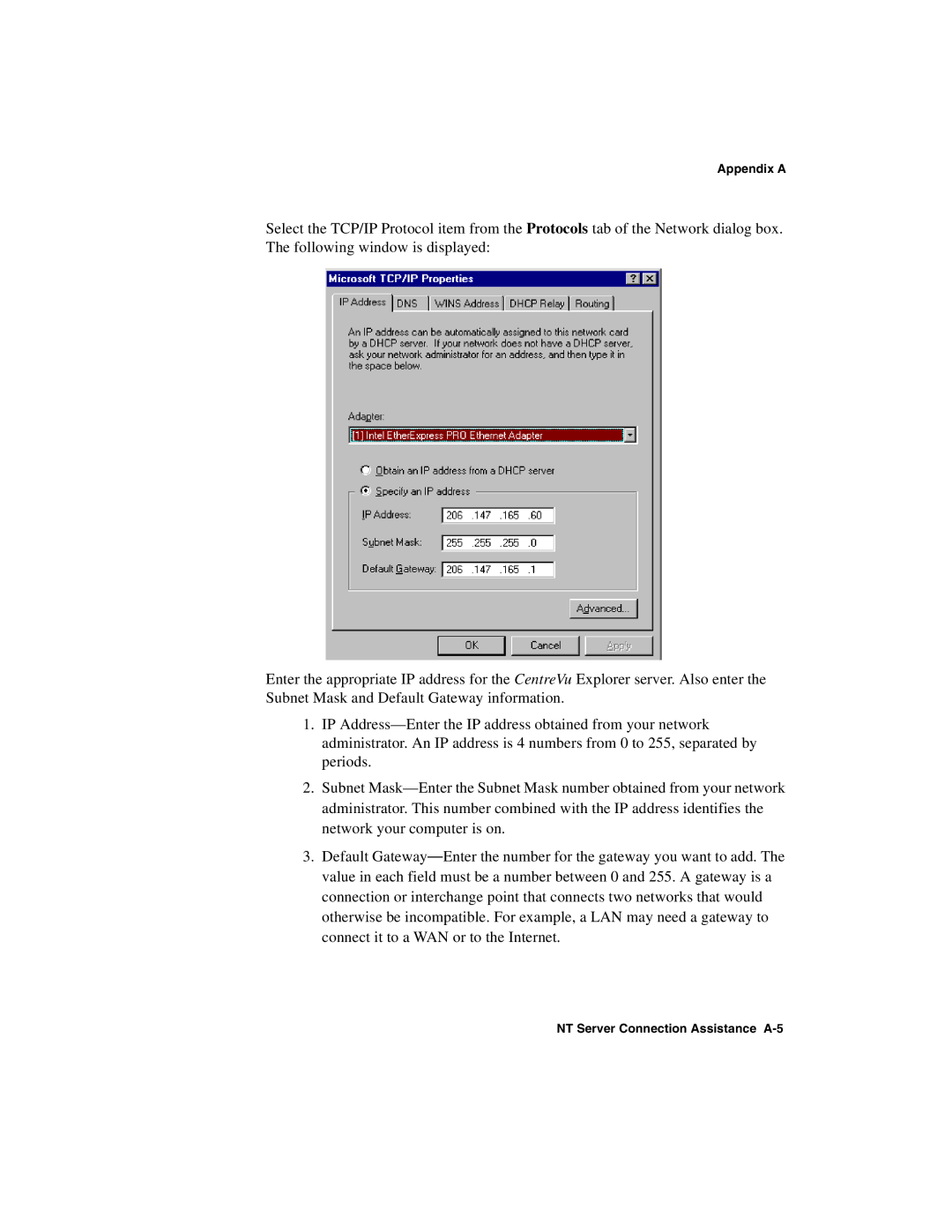1.2 specifications
Avaya 1.2 is a comprehensive communication platform designed to elevate the user experience and enhance business productivity. As part of Avaya's broader suite of communication solutions, this update brings several key features and technological enhancements that cater to the evolving needs of modern enterprises.One of the main features of Avaya 1.2 is its cloud-native architecture, which ensures seamless scalability and flexibility. Businesses can easily expand their communication capabilities without the need for extensive on-premises infrastructure. This cloud deployment not only reduces costs but also simplifies the management of communication systems by allowing updates and maintenance to be handled remotely.
Another significant advancement is the enhanced integration capabilities with various third-party applications. Avaya 1.2 supports popular collaboration tools, enabling organizations to unify their communication channels. This integration fosters a smoother workflow, allowing employees to seamlessly switch between voice, video, and messaging platforms.
The platform also emphasizes advanced analytics and reporting features. With built-in analytics tools, businesses can monitor communication patterns, measure performance metrics, and gain valuable insights into customer interactions. This data-driven approach helps organizations make informed decisions, optimize their operations, and improve customer satisfaction.
Security remains a top priority in Avaya 1.2. The platform incorporates robust security mechanisms, including end-to-end encryption, multi-factor authentication, and regular security updates. These features ensure that communication remains secure and protected against potential threats.
Moreover, Avaya 1.2 enhances user experience with its intuitive interface. The user-friendly design simplifies navigation and allows users to access essential features quickly. This accessibility is particularly beneficial for remote workers and teams spread across different locations.
Key characteristics of Avaya 1.2 include its support for a variety of devices, whether users opt for desktop phones, mobile applications, or web-based interfaces. This multi-device compatibility ensures that employees can stay connected and productive, regardless of their working environment.
In summary, Avaya 1.2 stands out with its cloud-native architecture, extensive integration capabilities, advanced analytics, robust security features, and exceptional user experience. These attributes make it an ideal communication solution for businesses looking to enhance collaboration and drive efficiency in today's fast-paced digital landscape. By adopting Avaya 1.2, organizations can position themselves for future growth while empowering their teams to communicate effectively.