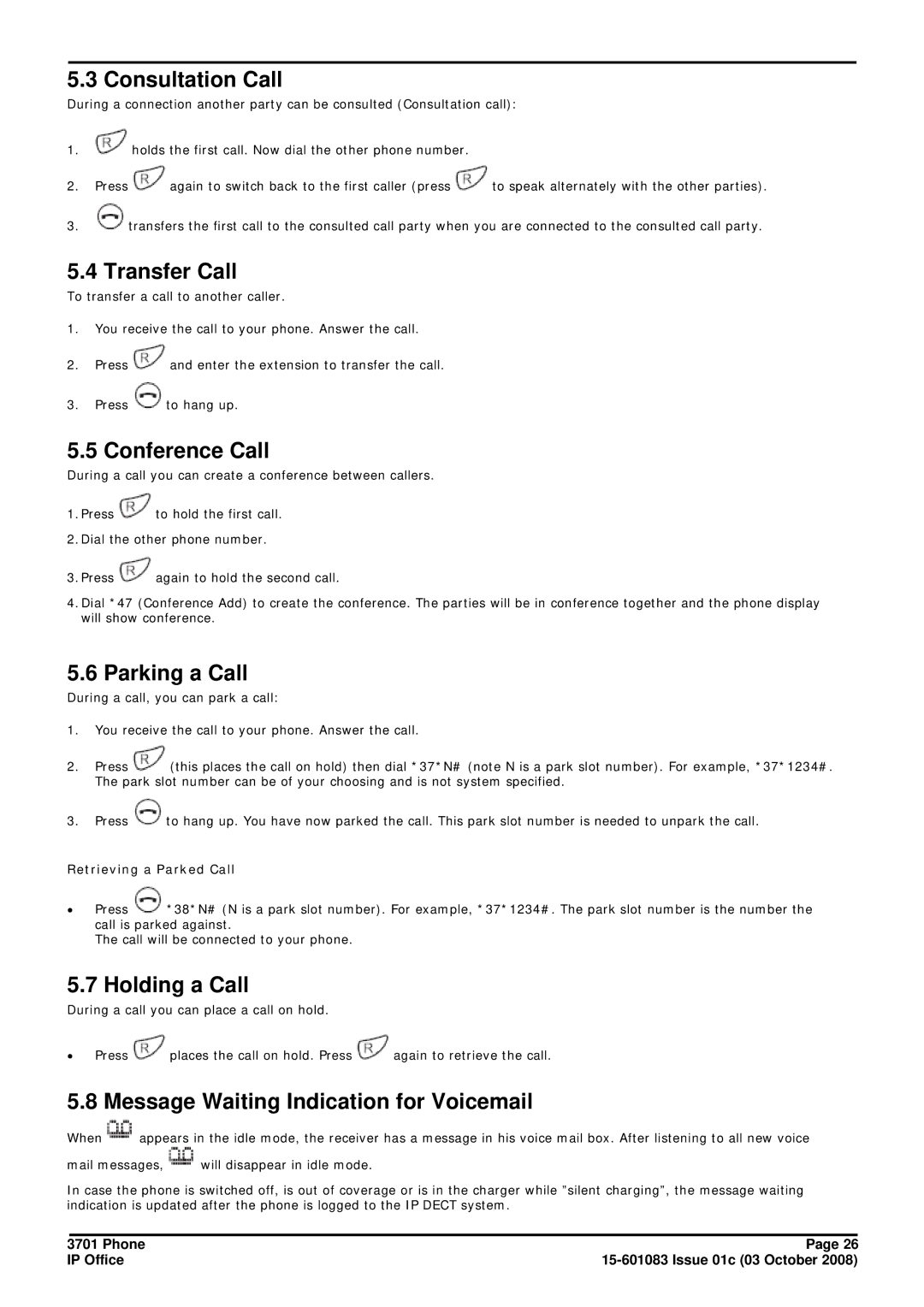5.3 Consultation Call
During a connection another party can be consulted (Consultation call):
1.![]() holds the first call. Now dial the other phone number.
holds the first call. Now dial the other phone number.
2.Press ![]() again to switch back to the first caller (press
again to switch back to the first caller (press ![]() to speak alternately with the other parties).
to speak alternately with the other parties).
3.![]() transfers the first call to the consulted call party when you are connected to the consulted call party.
transfers the first call to the consulted call party when you are connected to the consulted call party.
5.4 Transfer Call
To transfer a call to another caller.
1.You receive the call to your phone. Answer the call.
2.Press ![]() and enter the extension to transfer the call.
and enter the extension to transfer the call.
3.Press ![]() to hang up.
to hang up.
5.5 Conference Call
During a call you can create a conference between callers.
1.Press ![]() to hold the first call.
to hold the first call.
2.Dial the other phone number.
3.Press ![]() again to hold the second call.
again to hold the second call.
4.Dial *47 (Conference Add) to create the conference. The parties will be in conference together and the phone display will show conference.
5.6 Parking a Call
During a call, you can park a call:
1.You receive the call to your phone. Answer the call.
2.Press ![]() (this places the call on hold) then dial *37*N# (note N is a park slot number). For example, *37*1234#. The park slot number can be of your choosing and is not system specified.
(this places the call on hold) then dial *37*N# (note N is a park slot number). For example, *37*1234#. The park slot number can be of your choosing and is not system specified.
3.Press ![]() to hang up. You have now parked the call. This park slot number is needed to unpark the call.
to hang up. You have now parked the call. This park slot number is needed to unpark the call.
Retrieving a Parked Call
∙Press ![]() *38*N# (N is a park slot number). For example, *37*1234#. The park slot number is the number the call is parked against.
*38*N# (N is a park slot number). For example, *37*1234#. The park slot number is the number the call is parked against.
The call will be connected to your phone.
5.7 Holding a Call
During a call you can place a call on hold.
∙Press ![]() places the call on hold. Press
places the call on hold. Press ![]() again to retrieve the call.
again to retrieve the call.
5.8 Message Waiting Indication for Voicemail
When ![]() appears in the idle mode, the receiver has a message in his voice mail box. After listening to all new voice
appears in the idle mode, the receiver has a message in his voice mail box. After listening to all new voice
mail messages, ![]() will disappear in idle mode.
will disappear in idle mode.
In case the phone is switched off, is out of coverage or is in the charger while ”silent charging”, the message waiting indication is updated after the phone is logged to the IP DECT system.
3701 Phone | Page 26 |
IP Office |